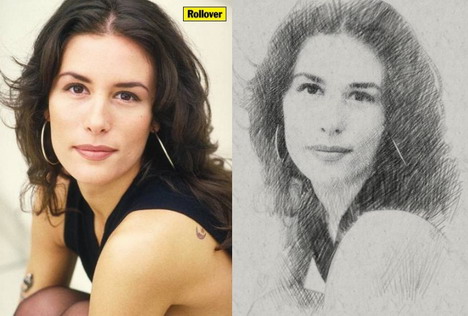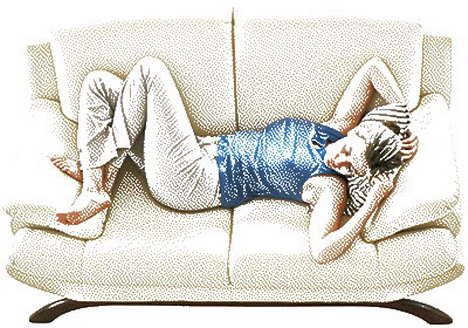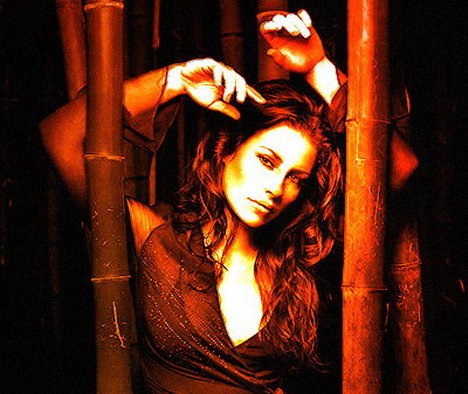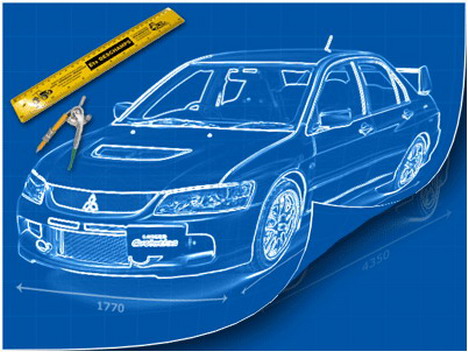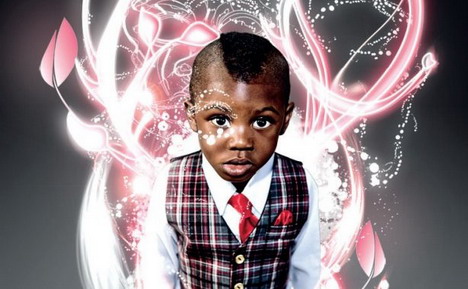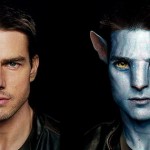60 Truly Awesome Photoshop Photo Effects Tutorials
Don’t be disappointed if you are not a good photographer, because you still can publish great photos online as long as you have photo editing skills in Photoshop. That’s probably part of the reasons why the demand for Photoshop tutorials has been increasing in these days. With Photoshop, you can perform various kinds of image effects, photo manipulation, image abstract design, 3D, and several other design features with a very satisfactory quality. Today we are going to showcase up to 60 useful Photoshop tutorials for awesome photo effects. We hope you will like this collection.
Looking for more? Check out the following Photoshop posts that we’ve published:
- 65 Truly Awesome Photoshop Photo Effects Tutorials (Part 2)
- Top 50 of Best Photoshop Tutorial Web Sites for Graphic Designers and Web Designers
Adding Reflections to Sunglasses

Instant Photo to Oil Painting Action

Add Dynamic Lighting to a Flat Photograph

Bourne Ultimatum Color and Motion Blur Effect
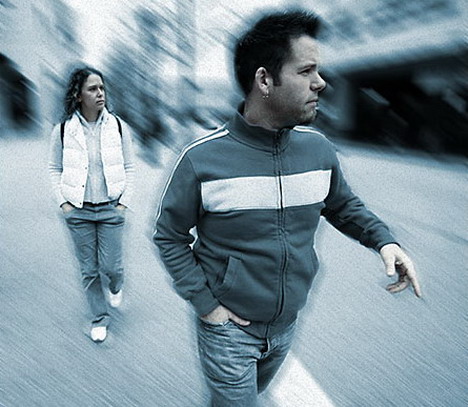
Make Your Image Look Awesome with a Few Light Effects

Compositing with Adjustment Layers

Create Fireballs and Explosions

Transform Your Photos into a Beautiful Mosaic

Create Breathtaking Fantasy Light Effects

Creating a Vector Composite Effect from a Photo

Using Color to Emphasize a Scene with Layers Mask

Simple Orton Effect for Dreamy Soft Focus Images

Create a Stunning 3D Stereo Poster Using Photoshop and iClone

Turn a Photo into a Collage of Polaroids

An Urban-Style Piece of Artwork
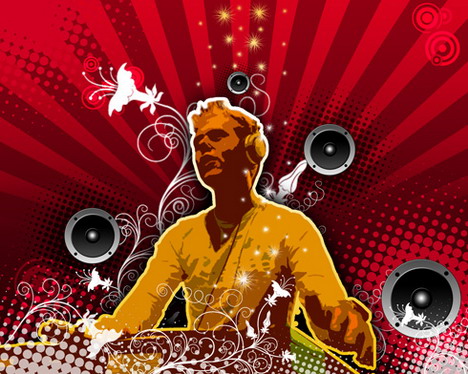
Use Lighting Effects to Make Photos Sparkle

Create a Face Shattering Effect
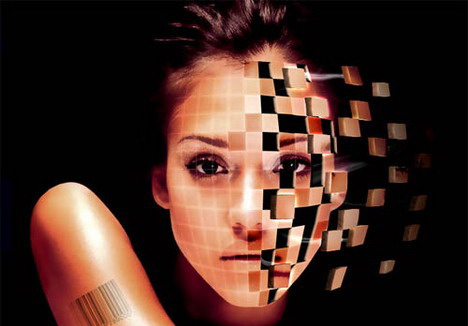
Creating the Ink Sketch Effect

Fantastic Splashing Water Girl

Add a Realistic Water Reflection

How to Make Digital Photos Look like Lomo Photography

Super Slick Dusky Lighting Effects

How to Make Circle Pixels (Pop-art Style)
![]()
Tags: graphic design resources, photography, photoshop, tutorial