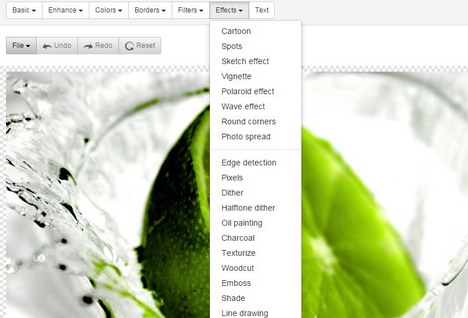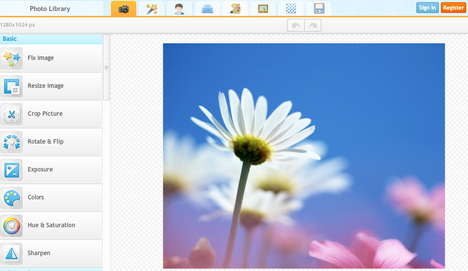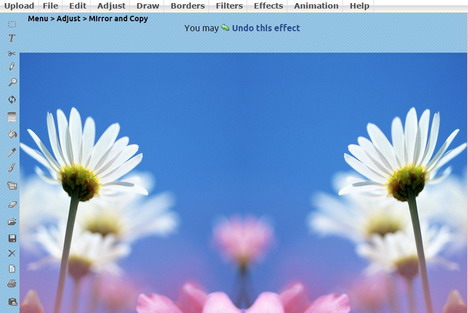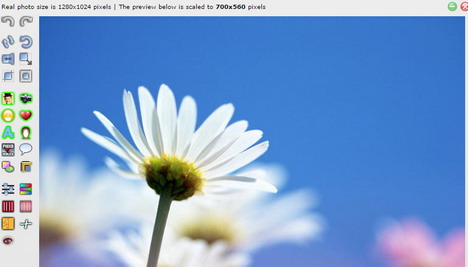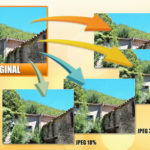7 Free Online Photo Editors – Photoshoping Online
Online photo editors enable us to make our desire editing in our photographs without installing any software on computer. And that’s the main benefit of web-apps that it prevents us from the lengthy process of downloading software on our computer and then installing it as well. Among the browser-based tools, one common category is the photo editing apps and you may already be aware of this fact that there are tons of online photo editors available to use.
But now, it is also a bit difficult to choose the one that is straight to the point, i.e It can accomplishes your needs, in more details “The one which can make all the editing from start to end that you are desired”, so to make it easy for you, we are going to provide you a list of photo editors that are comprehensive and hence straight to the point.
Top Photoshop-like Free Online Photo Editors
Since, I said the below all photo editors are perfect for photo editing, but everyone might be in need of a photo editor having some special characteristics and facilities. So that’s why I will add and recommend reading the short description about each individual in order to let you easily pick up that one which matches your needs.
Free Online Photo Editor is a great web-based tool having the ability to manipulate and design your photos by uploading to their server. For uploading your photos, it gives you two ways that are by entering a URL or browsing your computer.
After uploading an image, you will have to choose an option from the standard-bar, hover the curser on an option will drop more options to choose the one you need. For example, under the ‘Basic’ you will have options that are ‘Resize, Crop, Rotate, Sharpen, Blur, Brightness, etc’ similarly more advanced options are available such as ‘Enhance, Colors, Borders, Filters, Affects and Text’. The affects has many natural and other affects inside while the others can be chosen for the specific work and manipulation.
iPiccy | Online Photo Editor
Ipiccy is another little but great web-based utility featuring a photo editor to turn your photos into stunning look. With using this tool, you can either make a photo collage by uploading more than one photo or design your photo after uploading one. It provides a simple interface contains a standard toolbar at the top of the editor and a toolbox appears at the left sidebar. After choosing an option from the standard bar from the top, you will have to then select an appropriate tool from the selection bar at left side.
Along with ‘Basic Editor’, the toolbar contains retouch-up, photo affects, blender, frames, painter and texture like advanced options. The series is then followed by a SAVE button which have to be used in order to save the new edited photo to your device.
FotoFlexer Online Photo Editor
Foto flexer is another browser-based tool nearly follows the ipiccy interface. What makes it different and tends me add to the list even one like this is already given is its ability of having many more options to add an image and of having animation stickers and more stunning decoration affects.
Well, so I can guess this is the best suggestion for those who are looking for either to add advanced textures, animations, decorated texts or fun distortions.
Online Photoshop Free is yet another web-based utility which follows the interface of desktop’s version of photoshop. I thought it worth adding to the collection especially for those readers who are fond of Adobe Photoshop but haven’t access to it on their computer right now.
Just like the desktop version of Photoshop, it features a top MENU-BAR followed by OPTIONS-BAR at the top. At the left side, It has the TOOLBAR which has tools inside, the right side have the PANE as you seen in the desktop if you ever used adobe photoshop.
LunaPic | Online Photo Editor
Lunapic is a web-based photo editor having ability to let you edit your photos and make it stunning by adding their special affects.
Apart from editing and designing tools, the other noticeable tools inside lunapic is that drawing, adjusting and animations capabilities that gives you photos an extra fun look.
PiZap |Online Photo Editor & Fun Affects
Pizap is just another browser-based tool provides an interface letting you add some funny affects to your photos to have fun by sharing with your friends on social media accounts, or designing your photos in order to turn it into such a look that it seems pretty nice.
Before you launch the editor, it asks you what type of editor do you want to launch, you have three options given that are COLLAGE, EDIT and DESIGN. Actually, there is no difference in the editors of both design and edit but edit means to upload a photo and make editing while choosing design will let you design a blank new image. The editor for collage option will obviously must have a different editor.
And here finally we will go through the last tool in the list that is phixr. Phixr, which looks to be pretty simple yet a comprehensive tool for photo editing. I think this would be a great for those users who are looking for a simple editor that loads faster.
But along with basic editing, this can be used for adding some special (color, lens and camera) affects, adding shapes, text with different fonts, bubbles, stickers and greetings etc.
Final Words
Since web-based tools may not done all the things that desktop software can, but these comes in handy in few situations such as when we are not able to access our desktop photo editor or don’t have a desktop software on computer.
Tags: graphic design resources, image, photography, photoshop, web app