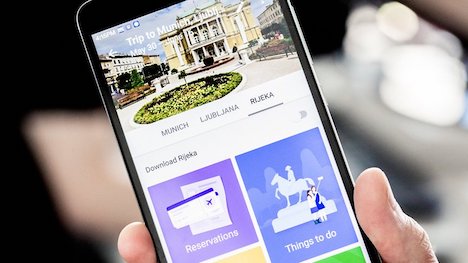Facebook City Guides vs. Google Trips: 15 Comparisons
There are places just waiting to be explored, and where you eventually go will depend on the unique experience you want to have. From mountains to the cities, to forests, lakes and the beach, there is so much to see with every area being worth the journey. If you have a certain experience or location in mind, you have to know where to look on how to make the most of your time there. Facebook fans will have noticed a new feature in the mobile app that provides City Guides for travelers based on the locations that their friends have been to in that city.
A Facebook spokesman noted that this is an attempt at a redesign of city pages with more centralized data; the company’s goal is to allow users to get a better and more interactive feel for a city. But City Guides is coming late to the game by offering this service, trailing behind Google Trips. So which one is going to be the better travel application here?
Here are 15 comparative notes on the two to help you decide:
1. Google Trips is a mobile trip planner which stops short of allowing users to book reservations (but congregates any reservation information you have in your Gmail), whereas City Guide is oriented towards social events and experiences. When viewing a city’s page, you can see upcoming events in the area that have a Facebook group.
2. Currently, City Guides only supports major international cities, but Facebook is likely to change this soon as the feature grows in popularity. In the meantime, however, Google Trips has exponentially more global coverage.
3. You can access Google Trips by logging in with your Google account. Once you’ve signed in, Google provides a list of your previous- and upcoming trips. City Guides can be accessed in 2 different ways once logged into Facebook – by tapping City Guides’ in the app menu or by searching for a city in the search bar.
4. With Google Trips you get your travel info in one app, and you can actually map a series of desired destinations on your mobile device. Or if you want a less planned trip, the app allows you to see nearby locations.
5. With City Guides, once you click on a certain destination, the city’s profile comes up, providing a list of popular attractions and also suggesting exciting things to do based on tips from friends as well as locals.
6. The Google Trips all doesn’t just collect information, but it makes suggestions as well. Just Like City Guides, it shows you itineraries for the top cities around the world, based on visit data from other travelers.
7. Perhaps the saying ‘birds of a feather flock together’ makes the Facebook City Guides app more popular, as unlike Google Trips which shows itineraries from strange’ travellers, Facebook is more personalized, showing you what your friends like – and if they liked something, you’re likely to want to do or see the same.
8. Both City Guides and Google Trips omit offering guide for those the extremely small, out-of-way places that are becoming more and more popular as travelers try to steer clear of the big city crowds.
9. Another excellent aspect of Google Trips is that you can add somewhere you want to visit to your plans, and even alert the app to the fact that you only have the morning available for an outing, so that the app then shows you other attractions near that original spot so that you can plan around your limited time.
10. With Google Trips, each city you plan to visit can have its own tab within the Trip’ section, allowing you to download all the information about that particular destination for offline access (though this limits some of the app’s features). On each city’s screen, you’ll find cards that help you find things such as food and drinks, things to do, and places to check out.
11. City Guides lets you save places and activities to reference later when planning a trip to that area, and currently is integrated in the Facebook app rather than having its own app. Unfortunately, this may draw more data.
12. Facebook City Guides offers an advantage over Google in that you can connect your Facebook to travel planning sites such as TripAdvisor, allowing you to get recommendations without having to use another platform.
13. Some people have privacy concerns with Google tracking your travel locally and abroad, and for this reason, they don’t like the app. Understandably, digital security websites such as Security Gladiators advise not sharing geographical location whenever possible. The less security conscious will likely find it a wonderful travel companion, though.
14. Facebook is the largest social media service and has become an integral part of our lives. Those who use Facebook everyday believe Facebook is safe from their experience, knowing that they have built-in security that helps to protect all your information. This may make them more inclined to use an additional service from them as compared to another provider like Google.
15. Both Facebook City Guides and Google Trips help with trip updates so that their app users can plan their trip in a more personalized way.
The Apps are Free and that Gives Both Apps the Thumbs Up
With Google Trips if you have a Gmail account, your email is used to populate reservations, even for less touristy places. Facebook users love their City Guides because its personalized by your friends and locals of the cities in question. Whichever travel app you go for, they’re free so you can enjoy each with their individual pros and cons.
Tags: facebook, google, google flights, mobile app, travel