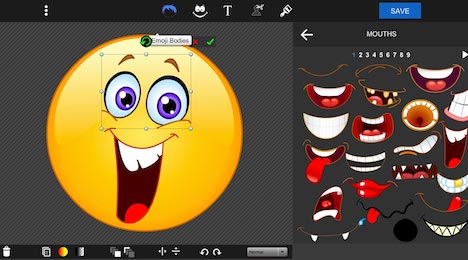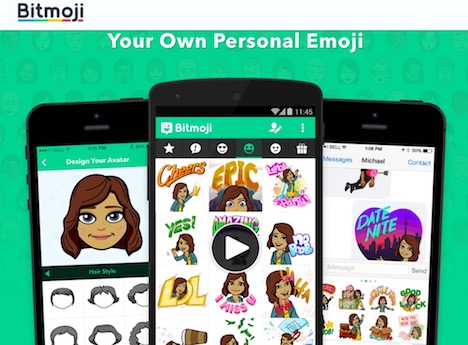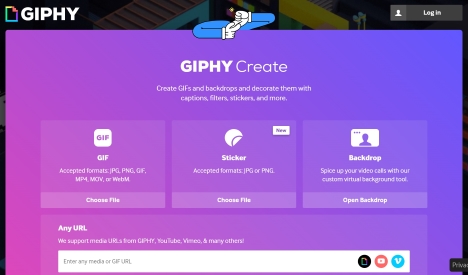20 Best Emoji Makers & Apps to Create Your Own Emojis (2024)
Technological advances in communications have allowed people to express their emotions better and have helped provide context when exchanging messages. It’s not surprising since majority of tech users nowadays will frantically turn to anything in order to attempt to capture the essence of human life in the purest artistic form imaginable. And they probably did so, through the emoji.
Emojis have become essential to digital communications in the past few years. When people can’t find the right words to say, they turn to emojis to help them express their feelings concisely. Fans of the emoji eventually realized that “stock” emojis just won’t cut it, so they thought of customizing their emojis using their own images or designs.
With the growing demand for custom emojis, a lot of applications, websites, and services have sprouted left and right just to serve this purpose. Take a look at some of them:
Best Emoji Maker Online Tools
1. Bitmoji
Bitmoji, a popular emoji maker, allows users to create personalized avatars that capture their unique style and personality. With an extensive range of customization options, users can tweak facial features, hairstyles, outfits, and accessories to mirror their real-life appearance. Bitmoji seamlessly integrates with messaging apps, letting users express themselves in a fun and engaging way through a digital avatar. The platform’s user-friendly interface and vibrant design make it a go-to choice for those seeking a personalized emoji experience.
Angel Emoji Maker offers a delightful and whimsical approach to emoji creation. The online tool lets users design adorable and heavenly emojis, perfect for expressing positivity and joy. The platform provides a variety of angelic elements, including wings, halos, and celestial accessories, allowing users to craft charming emojis that convey a sense of innocence and sweetness. Whether for casual messaging or spreading positivity on social media, Angel Emoji Maker offers a unique and creative way to customize emojis that reflect a light-hearted and angelic vibe.
Flat Icons Emoji Maker stands out for its minimalist and sleek design approach to emoji creation. With a focus on flat design elements, users can craft emojis that are clean, modern, and visually appealing. The platform provides a range of customizable features, allowing users to create emojis that align with their preferred aesthetic. Whether for professional communication or a contemporary look, Flat Icons Emoji Maker caters to users who appreciate a streamlined and stylish approach to emoji design.
4. Labeley
Labeley, known for its versatility in label design, extends its creative offerings to emoji customization. With a user-friendly interface, Labeley’s Emoji Maker enables users to design unique emojis by combining various elements, such as facial expressions, accessories, and backgrounds. The platform’s flexibility makes it suitable for crafting emojis for different moods, occasions, and personal preferences. Labeley’s Emoji Maker adds a touch of creativity to messaging, making it a valuable tool for those who enjoy customizing their digital expressions.
GIPHY’s GIF Maker is a dynamic tool that goes beyond static emojis, allowing users to create animated GIFs for a more expressive communication experience. With an extensive library of stickers, effects, and customization options, GIPHY empowers users to design eye-catching and entertaining GIFs. The platform seamlessly integrates with popular messaging apps and social media platforms, making it easy for users to share their animated creations. GIPHY’s GIF Maker is a go-to choice for those who want to add a dash of humor and movement to their digital conversations.
6. Emotiyou
Emotiyou offers a diverse and playful Emoji Maker that caters to users looking for a wide range of customization options. From facial expressions and hairstyles to accessories and backgrounds, Emotiyou provides a plethora of choices to create emojis that suit individual preferences. The platform stands out for its colorful and engaging design, making the emoji-making process a fun and creative experience. Whether users want to convey emotions, hobbies, or unique traits, Emotiyou’s Emoji Maker is a versatile tool for crafting personalized digital expressions.
Best Emoji Makers Mobile Apps
7. Avatoon: Avatar Creator, Emoji Maker (App Store | Google Play)
Avatoon is a versatile mobile app available on both the App Store and Google Play that empowers users to craft personalized avatars and emojis. With an extensive range of customization options, users can design avatars resembling themselves or create entirely fictional characters. The app’s intuitive interface allows for easy modification of facial features, hairstyles, outfits, and accessories. Once the avatar is perfected, users can generate a myriad of expressive emojis featuring their unique creation. Avatoon stands out for its vibrant graphics, ensuring lively and engaging emojis for users to share across messaging platforms.
8. Mirror Emoji App (App Store | Google Play)
Mirror Emoji is a creative app accessible on both iOS and Android platforms, providing users with a fun and interactive way to craft personalized avatars and emojis. The app utilizes advanced facial recognition technology, enabling users to generate avatars that closely mirror their own appearance. With a diverse range of customization options, users can experiment with various styles, expressions, and accessories. Mirror Emoji also offers a unique feature allowing users to animate their avatars, enhancing the expressiveness of the emojis they create. This app caters to users looking for a dynamic and visually appealing way to bring their avatars to life.
9. Elite Emoji (App Store | Google Play)
Elite Emoji, available on both the App Store and Google Play, offers a rich assortment of emoticons and stickers for users to express a wide range of emotions. The app boasts a vast collection of high-quality emojis, including animated and static options. Users can easily browse through categories and find the perfect emoji to convey their feelings in chats and messages. Elite Emoji provides a user-friendly interface, ensuring a seamless experience in exploring, selecting, and sharing emojis. Whether users seek humor, love, or excitement, this app offers a diverse selection of expressive icons to enhance their messaging experience.
10. Emoji Maker- Personal Animated (Google Play)
Exclusively available on Google Play, Emoji Maker – Personal Animated allows Android users to unleash their creativity by designing unique and animated emojis. The app offers a simple and intuitive interface, enabling users to customize facial features, accessories, and backgrounds to create personalized animated emojis. With a wide range of options, users can tailor their emojis to suit various moods and occasions. Emoji Maker stands out for its emphasis on animation, allowing users to bring their emojis to life and make messaging conversations more dynamic and engaging.
11. Emoji Maker – Make Stickers (Google Play)
Available on Google Play, Emoji Maker – Make Stickers is a user-friendly app that focuses on crafting personalized stickers and emojis. The app provides a variety of customization tools, allowing users to design stickers with different facial expressions, accessories, and backgrounds. Once created, users can easily save their stickers and share them across messaging platforms. This app is ideal for users who prefer a straightforward and efficient tool for making custom emojis and stickers to add a personal touch to their digital conversations.
12. Top Stickers – Sticker Maker (App Store | Google Play)
Top Stickers – Sticker Maker is a feature-packed emoji creator that brings your creativity to the forefront. Available on both iOS and Android platforms, this app allows users to craft personalized stickers and memes effortlessly. With a user-friendly interface, it offers a plethora of customization options, from choosing facial expressions to tweaking colors and backgrounds. The app’s extensive library of pre-made stickers and memes serves as inspiration, or users can start from scratch to design unique emojis. Its seamless integration with popular messaging apps ensures quick sharing of the created emojis with friends and family.
13. MojiPop (App Store | Google Play)
MojiPop seamlessly combines artistry with artificial intelligence to offer a unique emoji-making experience. Available on iOS and Android, the app employs AI to transform your selfies into expressive and animated emojis. Users can choose from a variety of themes and styles to customize their emojis, creating a personalized touch to their digital expressions. The app also features a vast collection of stickers and GIFs, ensuring a diverse range of creative options. MojiPop stands out for its ability to capture not just static emojis but animated reactions, making conversations more engaging and fun.
14. Emoji Up: Emoji Maker (App Store | Google Play)
Emoji Up: Emoji Maker is a dynamic emoji creation app available on both iOS and Android. It allows users to design their emojis and avatars with a wide range of customization tools. The app’s intuitive interface makes it easy for users to add unique details to their emojis, ensuring a personalized touch. Whether creating emojis from scratch or modifying existing templates, Emoji Up provides flexibility in expressing individuality. The app also includes a variety of facial features, accessories, and backgrounds to enhance the creative process. Once crafted, emojis can be shared across various messaging platforms, injecting a dose of personality into digital conversations.
15. 3D Emoji Face Camera – Filter (Google Play)
Exclusive to the Android platform, 3D Emoji Face Camera – Filter adds a playful twist to emoji creation. This app leverages augmented reality to create 3D emojis that mimic users’ facial expressions in real-time. Users can explore a range of filters and effects to enhance their emojis, making them more dynamic and visually appealing. The app’s emphasis on the 3D aspect adds a layer of depth to the created emojis, providing a unique and immersive experience for users who want to go beyond traditional static emojis.
16. Zmoji – Avatar & Cartoon Maker (App Store)
Zmoji stands out as an avatar cartoon maker, available on iOS. It allows users to transform themselves into personalized cartoon avatars that can be used as emojis. The app provides an extensive range of customization options, from facial features to outfits, ensuring users can create avatars that closely resemble them. Zmoji’s cartoonish and playful style adds a whimsical touch to the created avatars, making them stand out in digital conversations. Users can also access a library of pre-designed emojis and stickers to quickly express their emotions. With its vibrant and engaging design, Zmoji adds a fun and creative element to messaging on iOS devices.
17. Moji Maker (App Store)
Moji Maker is a feature-rich emoji creation app available on the App Store. With an intuitive interface, users can easily design personalized emojis, tailoring facial features, expressions, and accessories to suit their preferences. The app provides an extensive library of elements, enabling users to create truly unique emojis for messaging. Moji Maker also supports emoji sharing within the app’s messaging platform. Its user-friendly design makes the emoji crafting process enjoyable and accessible, making it a popular choice among emoji enthusiasts.
18. WhatSticker – Sticker Maker (App Store)
WhatSticker offers a dynamic sticker-making experience for iOS users. This app empowers users to design their own custom stickers, including emojis, to enhance their messaging conversations. With a user-friendly interface, WhatSticker allows for easy customization of stickers, making it suitable for users of all skill levels. The app supports a wide range of designs and expressions, ensuring that users can create stickers that perfectly convey their emotions. WhatSticker is a versatile tool for personalizing messaging experiences with a touch of creativity.
19. Emojily (App Store)
Emojily is an innovative emoji creation app designed for users seeking a personalized touch to their digital expressions. This app stands out with its straightforward yet powerful interface, enabling users to craft emojis with ease. Emojily boasts a diverse set of customization options, allowing users to fine-tune facial features, accessories, and expressions. The resulting emojis can be saved and shared across various messaging platforms, adding a unique flair to conversations. With its user-centric design and creative possibilities, Emojily is a go-to choice for those who want to infuse their messages with distinctive emojis.
20. MockMoji:Custom Emoji & Kaomoji (App Store)
MockMoji takes emoji customization to the next level by offering a comprehensive platform for creating custom emojis and kaomoji. The app provides an extensive array of facial features, expressions, and accessories, allowing users to craft emojis that truly represent their style. MockMoji also supports the creation of kaomoji – a form of emoticons originating from Japan. Users can seamlessly integrate their custom emojis into messaging conversations, adding a personal touch to their digital communication. With its focus on customization and versatility, MockMoji is a top choice for users looking to express themselves uniquely through emojis and kaomoji.
Tags: emoji, mobile app, web app