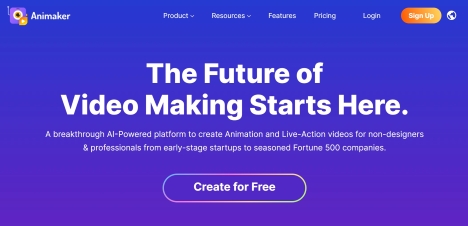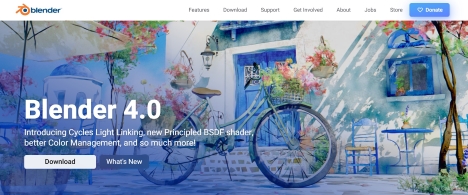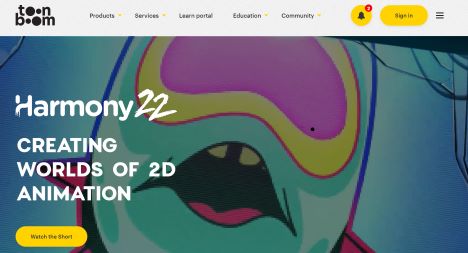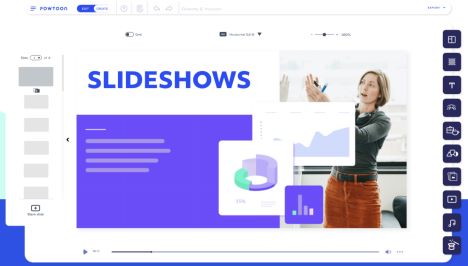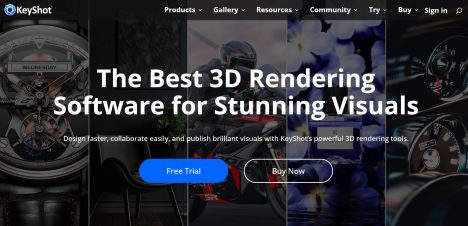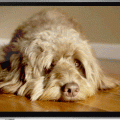Top 30 Free Animation Makers to Create Animated Videos (2024)
Creating animations has become more accessible than ever, thanks to the proliferation of user-friendly animation maker tools available online. Whether you’re a professional animator or a novice looking to add some flair to your presentations or social media content, there’s a wealth of animation software out there to explore.
Here’s a rundown of the top 30 best video animation makers that offer free features, enabling you to dive into the world of animation without breaking the bank.
1. Powtoon
Powtoon is a dynamic animation maker known for its user-friendly interface and diverse templates. With Powtoon, creating animated videos becomes intuitive through drag-and-drop elements, enabling users to craft engaging presentations, explainer videos, and marketing content effortlessly. Its library boasts a range of characters, backgrounds, and props, allowing for customization to suit various styles and needs. Powtoon offers both free and premium versions, catering to different user requirements with features like voiceover recording, transitions, and exporting options.
2. Vyond
Vyond, formerly GoAnimate, is a professional-grade animation software facilitating the creation of high-quality animated videos. It stands out for its flexibility, enabling users to produce diverse content, from training modules and marketing videos to presentations. Vyond offers a wide array of customizable characters, props, and backgrounds, coupled with advanced features like lip-syncing, detailed animation controls, and diverse camera angles. Its emphasis on professional-grade output makes it a popular choice for businesses and educators seeking polished, tailored animations.
3. Animaker
Animaker is a versatile animation tool suitable for various purposes, from educational content to marketing materials. It provides an extensive library of characters, props, backgrounds, and music, giving users creative freedom to design animated videos using pre-built templates or starting from scratch. Animaker’s user-friendly interface incorporates features like kinetic typography, infographic designs, and voiceover recording, ensuring a seamless video creation process. It caters to different skill levels with its range of plans, offering a cost-effective solution for individuals and businesses alike.
4. Biteable
Biteable is a straightforward animation maker focused on simplicity and speed. It offers a vast selection of templates and customizable scenes, ideal for crafting social media content, advertisements, and quick explainer videos. Biteable’s intuitive interface allows users to assemble animations by choosing from a library of video clips, animations, and stock footage, simplifying the creation process. While it may not offer the same depth of features as some other tools, its ease of use and efficiency make it an attractive choice for those seeking rapid video production without compromising quality.
5. Moovly
Moovly is a comprehensive animation platform suitable for creating a wide range of animated content, including presentations, tutorials, and marketing videos. It provides a diverse library of multimedia elements such as images, sounds, and video clips, along with customizable templates and an intuitive editor. Moovly emphasizes versatility, enabling users to mix and match various media types and add interactivity through clickable elements. Its collaborative features and cloud-based accessibility make it a valuable tool for teams working on video projects, offering a balance between user-friendly functionality and creative possibilities.
6. Renderforest
Renderforest is an all-in-one platform offering versatile tools to create stunning animated videos. Its intuitive interface allows users to craft animations for various purposes, from explainer videos to intros and presentations. With a vast library of templates, including logo animations, promotional videos, and even mockups for social media, Renderforest simplifies the creation process. Its drag-and-drop functionality enables seamless customization, while the option to add voiceovers and soundtracks enhances the final product. Renderforest’s cloud-based system ensures accessibility across devices, making it convenient for collaborative projects.
7. Animatron
Animatron is a user-friendly animation maker catering to both beginners and professionals. It provides a range of features to create captivating animated videos, presentations, and HTML5 banners. Offering a diverse collection of templates and a robust editor with a timeline and keyframe animation capabilities, Animatron facilitates the creation of dynamic visuals. Its interface supports vector and raster graphics, enabling flexibility in design. Users can import media, add effects, and incorporate voiceovers to produce engaging content. Animatron’s emphasis on simplicity and functionality makes it a preferred choice for animation enthusiasts.
VistaCreate, through its tool Crello, offers an accessible platform for crafting animated content effortlessly. With an extensive library of templates for social media posts, ads, and presentations, Crello simplifies the animation process. Users can customize designs using a drag-and-drop interface, incorporating animations, text, and graphics to create visually appealing videos. Its user-friendly features allow seamless collaboration and integration with various media files, enabling the creation of vibrant and engaging animations suitable for diverse purposes.
9. Kizoa
Kizoa is a versatile animation maker empowering users to create animated videos, slideshows, and collages with ease. Its user-friendly interface and extensive library of templates cater to different needs, from personal projects to professional presentations. Kizoa provides tools for customization, allowing users to add effects, transitions, and music to enhance their animations. The platform’s intuitive editing capabilities enable seamless storytelling, making it an ideal choice for creating visually captivating content.
Pencil2D Animation is a free, open-source software ideal for traditional hand-drawn animation. It offers a straightforward interface with essential tools for creating 2D animations. With support for bitmap and vector graphics, users can sketch, ink, and paint frames to develop their animations frame-by-frame. While it may not have an extensive template library, Pencil2D Animation’s focus on simplicity and traditional animation techniques appeals to artists and beginners seeking a hands-on approach to animation creation. Its lightweight nature and cross-platform compatibility make it a suitable choice for those looking to explore the fundamentals of animation.
11. Synfig Studio
Synfig Studio is a free and open-source 2D animation software. With a focus on vector tweening, it allows users to create complex animations by manipulating shapes and artwork. Its keyframe animation system enables smooth transitions and detailed control over movements. Synfig supports a variety of layers, effects, and bones for rigging, offering a flexible platform for both beginners and experienced animators.
12. OpenToonz
OpenToonz is a powerful open-source 2D animation software used by professionals and hobbyists alike. Originally developed by Studio Ghibli, it offers an extensive range of features for traditional frame-by-frame animation. Its node-based interface allows for complex compositing and effects, while its scanning and coloring tools streamline the animation pipeline.
13. Blender
Blender is a versatile open-source 3D software that extends beyond animation to modeling, rendering, and compositing. While renowned for its 3D capabilities, it also offers a robust 2D animation workflow. Blender’s animation tools support rigging, keyframing, and nonlinear editing, empowering creators to produce both 2D and 3D animations within a single platform.
14. Piskel
Piskel is a browser-based pixel art and sprite animation tool. It’s user-friendly and ideal for creating pixel-based animations and game assets. Offering a straightforward interface with essential animation features like onion skinning and frame management, Piskel caters to those focusing on retro-style or pixelated animations.
Stop Motion Studio is a user-friendly app designed for stop-motion animation. Available on various devices, it simplifies the stop-motion process by providing features like adjustable exposure, grid overlay, and time-lapse capabilities. With its intuitive interface, users can easily create captivating stop-motion animations using everyday objects or characters.
16. Clara.io
Clara.io is a cloud-based 3D modeling, animation, and rendering software. While its primary focus is on 3D design, it also supports animation features for creating dynamic sequences. With a collaborative platform and a wide array of modeling tools, Clara.io allows users to create and animate 3D scenes efficiently.
Toon Boom Harmony is an industry-standard 2D animation software used in professional studios for television and film production. It offers a comprehensive set of tools for traditional frame-by-frame animation, rigging, special effects, and compositing. With a focus on providing a complete pipeline for animation, Harmony ensures efficiency and quality in the creation of 2D animations at a professional level.
Adobe Character Animator is a sophisticated animation tool allowing creators to bring characters to life using a webcam and microphone. Its real-time animation features sync facial expressions and movements to characters, making the animation process intuitive and efficient. Its puppeteering system tracks facial movements, gestures, and voice to animate characters instantly, perfect for live streaming and interactive storytelling.
19. Krita
Krita is a powerful open-source painting and animation software known for its versatility and extensive brush customization. It offers a comprehensive set of animation tools, including frame-by-frame drawing, onion skinning, and timeline functionality. Artists and animators appreciate its user-friendly interface, making it accessible for both beginners and professionals. Its support for various file formats and ability to work seamlessly with graphics tablets make it a popular choice for creating 2D animations.
CrazyTalk Animator offers an immersive experience, combining 2D character creation and animation tools with a user-friendly interface. Its robust features allow users to bring static images to life through facial and body animations, making storytelling vibrant and engaging. With a library of customizable characters, props, and scenes, it enables both beginners and professionals to craft visually stunning animations effortlessly. Its versatility extends to various genres, from educational content to entertainment, providing a platform where creativity knows no bounds.
21. Storyboard That
Storyboard That revolutionizes storytelling through its intuitive interface that simplifies the creation of visual narratives. Offering a vast array of customizable templates, characters, and scenes, it empowers users to craft compelling storyboards for presentations, educational purposes, or creative storytelling. Its drag-and-drop functionality and collaborative features make it an ideal choice for educators, marketers, and storytellers seeking to convey their ideas visually and succinctly.
22. GIFs.com
GIFs.com serves as a versatile platform for creating and customizing GIFs from images, videos, or existing GIFs. With its simple interface, users can effortlessly edit, add effects, text, and stickers, allowing for personalized and shareable content. It’s a go-to tool for those seeking quick yet impactful visual communication, catering to social media enthusiasts, marketers, and content creators aiming to captivate audiences with animated content.
23. Powtoon Quick Slideshow Maker
Powtoon Quick Slideshow Maker stands out for its user-friendly approach to creating engaging slideshows and presentations. Offering a wide range of templates, animations, and graphics, it enables users to craft professional-looking slideshows swiftly. Its intuitive drag-and-drop interface, coupled with its library of assets, empowers users to communicate their ideas effectively, making it an ideal tool for businesses, educators, and individuals aiming to create impactful presentations without a steep learning curve.
24. PixTeller
PixTeller is a versatile design tool that simplifies the creation of animated videos, graphics, and social media visuals. Its user-friendly interface and extensive library of templates, images, and animations allow for easy customization, catering to various design needs. Whether for marketing materials, social media posts, or personal projects, PixTeller’s flexibility and range of design options make it a go-to choice for creators looking to craft visually appealing animated content effortlessly.
25. Kapwing
Kapwing is a browser-based multimedia platform offering a suite of tools for creating animated videos effortlessly. Its intuitive interface allows users to generate animations, GIFs, and video collages with ease. With a library of templates, effects, and editing functionalities, Kapwing caters to various skill levels. From social media content to presentations, its simplicity and range of features make it a preferred choice for individuals and businesses seeking quick, professional-quality animated video content without the need for extensive design or editing experience. Its collaborative features and seamless sharing options enhance its appeal for teams and content creators.
26. Canva
Canva is a versatile design platform that extends its capabilities to animation creation. It offers a user-friendly interface with pre-designed templates and an extensive library of elements, making it accessible for beginners. Canva’s animation features allow users to create simple yet visually appealing animated videos with ease, enabling text, graphics, and elements to move seamlessly. It’s ideal for quick social media content, presentations, or simple animated designs due to its intuitive drag-and-drop functionality.
27. Adobe Express
Adobe Express, a part of the Adobe Creative Cloud suite, offers a simplified and user-friendly interface for creating animations. It’s perfect for beginners and hobbyists, providing a range of pre-set animations and templates. Express enables quick and easy customization, allowing users to add effects, transitions, and text to their animations. Its integration with other Adobe tools makes it powerful for those already familiar with the Adobe ecosystem.
28. KeyShot
KeyShot is primarily known as a high-quality 3D rendering and animation software, favored by professionals in product design and marketing. It provides realistic and detailed animations with its real-time rendering capabilities. KeyShot simplifies the animation process for complex 3D models, allowing users to create stunning product visualizations and animations easily.
29. GreenSock Animation Platform (GSAP)
GSAP is a powerful JavaScript library for creating high-performance, interactive animations on the web. It’s preferred by web developers for its flexibility, efficiency, and comprehensive features. GSAP enables smooth and complex animations with precise control over timelines, easing, and sequences. Its robustness makes it suitable for creating interactive web elements, intricate UI animations, and visually engaging online experiences.
30. Animation Desk
Animation Desk is a mobile and desktop app designed for hand-drawn frame-by-frame animation. It offers a traditional animation experience with a user-friendly interface, catering to both beginners and professional animators. Its intuitive drawing tools, layers, and timeline features make it a go-to choice for creating expressive and artistic animations.
31. FlexClip
FlexClip is an online video creation platform that includes animation features. It provides a wide selection of templates, stock media, and editing tools suitable for creating simple yet engaging animated videos. FlexClip’s ease of use and accessibility make it ideal for marketing videos, presentations, and social media content.
32. Cinema 4D
Cinema 4D is a professional-grade 3D modeling, animation, and rendering software used extensively in the film, television, and motion graphics industries. It offers a comprehensive set of tools for creating complex animations and visual effects. Cinema 4D’s intuitive interface, powerful features, and flexibility make it a preferred choice for 3D artists, enabling the creation of stunning animations, character rigging, simulations, and more.
Conclusion
Each of these animation makers has its strengths, catering to different skill levels and animation styles. Whether you’re aiming for simple GIFs, intricate 3D animations, or engaging explainer videos, these tools provide an excellent starting point for your creative endeavors in the world of animation. Dive in, experiment, and bring your ideas to life!