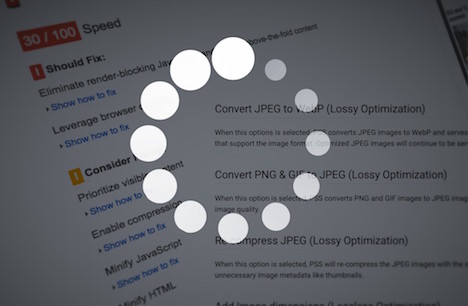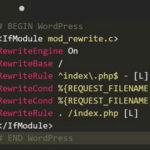20 Code Optimization Tips for Your WordPress Sites
What sense will it make to have an outstanding portfolio and a beautiful theme which is not search engine optimized? Yahoo, bing, and Google could be care less about your web design and pretty photos. They usually care about keywords, file names, tags and thousands of other extremely boring tech oriented things. But understanding of these “boring tech things” could really help you in achieving business success. Misunderstanding them could really put your business down.
Search engine optimization – SEO can help in improving quality as well as volume of traffic to your web site with the help of search engines such as Yahoo, Bing, Google etc. through the unpaid or natural search results on these search engines. The main theory behind SEO success is that the earlier a web site appears on the search engine’s search results, the more visitors it will be able to attract from the search engine. Search engine optimization techniques lure various kinds of searches such as video search, local search, image search and so on.
The following twenty tips are often overlooked, but they can be used to optimize your WordPress websites:
1. Select a suitable hosting plan
You will be fighting in vain if your server is taking very high time in processing html requests or MySQL commands.
2. Choose a fast WordPress theme, as a badly coded theme or many images in the theme will unnecessarily make your web site heavy.
3. Install necessary plugins only
Before installing any kinds of plugins, ask yourself that whether this plugin is necessary or not?
4. Use trash system
WordPress2.9 has introduced WordPress trash system. You can send your trash into this whenever a content is deleted.
5. Reduce track backs, pingbacks, spam, drafts, and post revisions
It is not only the trash, which is not required and increases the size of your database. But it is equally important to delete the unwanted trackbacks and pingbacks and spam comments.
6. Optimize your images
Images can help in breaking long texts and can even help in sharing your website to various social media portals.
7. Choose the advertisements wisely
The most efficient way of optimizing your website on the web is by linking the page of your website to a page which is already optimized on the web.
8. Avoid using official social media widgets and buttons, as they will increase the loading time. Unfortunately, the official sharing buttons from Twitter and Facebook will increase the web site loading time immensely because of the calls they make to the external services.
9. Enable Gzip compression
Gzip compression permits a web page to be easily transferred to a browser at up to 70 percent of its original size.
10. Use short and understandable permalinks, including the keywords. It is noteworthy that only the first four words in the permalink are relevant. Google does not care about any succeeding key words in the permalinks.
11. Content is the king
Any kind of optimization will be effective and successful only in combination with unique content and superior quality. Ideally, a text includes keywords which highlight the theme of the content. There is no doubt about it that the content should be readable as well as understandable. The keywords should be used wisely. Content should be specifically written for the visitors and not the search engines.
12. Exchange back links
Exchange back links with the other websites similar to your topic and also with the high page ranking (high authority websites) websites. Also create links within your website, but be cautious and do this only if it is relevant. Don’t just link each and every page unnecessarily.
13. Try to think a good name for the image files
When calculating the ranking, Google also displays images. Google displays both the images and the text on its search result page, reflecting only the relevant images which are related to the corresponding page. Try to incorporate the keywords linked to a specific subject in the file name. Do not forget to use title tag and alt tag for your images, which will help in optimizing your search ranking and offer better usability.
14. Avoid using Flash, because flash in virtually invisible to the search engines. Always use WordPress.
15. Work out search engine optimized WordPress themes
Some themes use a lot of code to create design and layout. Google goes through the source code to find out the relevant content. The more optimization you do for the code, the less keyword density and content you will need. Fast performing themes are great for a good Google ranking. This is because the performance of your website is one of the most important criteria to determine search engine ranking.
16. Install code optimization plugin
With WordPress plugins like Google XML Site maps, code optimization becomes an extremely easy task. Google also offers a variety of other useful tools such as web master central and Web site optimizer.
17. Always highlight informative keywords
For an ideal code optimization of your WordPress website, highlight the informative keywords or content on the web site. You should use h1 to h6 to highlight the headings or titles of important sentences or articles. You can also use strong tag. But try to avoid over doing it.
18. Consider adding your posts to the social networking sites
Avoid promoting yourself way too much. You can also promote other websites and posts that you might like. People will respect your kindness and get back to you.
Being sneaky is not good for you. Avoid mirror html sites or black hat techniques. It is very difficult to trick Google. Many high profile sites have been punished by Google for indulging in such practices. It can tarnish the image of your web site.
19. Allow browser caching
The largest files on your web site such as Java script files, CSS files, web site logo will rarely change. You can take advantage of this by enabling browser caching.
Browser caching will permit the internet users to speed up their favorite website’s loading time by storing a cached copy of the website locally.
20. Incorporate a content delivery network for a low cost and high bandwidth.
Tags: seo, tips & tricks, web design resources, web development resources, wordpress resources