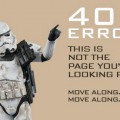How to Speed up Page Load Time on Your WordPress Blog Using W3 Total Cache Plugin
Are you looking for the best ways to speed up your WordPress Blog? WordPress is a popular publishing platform you can use to create website or blog. But if your blog has a theme with lots of stylesheets, too many plugins installed or heavy Javascript jQuery effects, it will result in long load time. This is definitely not good for both your visitors and search engine like Google. Here is a easy solution – Using W3 Total Cache plugin to shorten the load time.
W3 Total Cache improves the user experience of your blog by improving your server performance, caching every aspect of your site, reducing the download time of your theme and providing transparent content delivery network (CDN) integration.
Download W3 Total Cache plugin now or get support here.
Benefits:
- At least 10x improvement in site performance (Grade A in YSlow or great Google Page Speed improvements) when fully configured
- Improve conversion rates and “site performance” which affect your site’s rank on Google.com
- “Instant” second page views (browser caching after first page view)
- Optimized progressive render (pages start rendering immediately)
- Reduced page load time: increased visitor time on site (visitors view more pages)
- Improved web server performance (sustain high traffic periods)
- Up to 80% bandwidth savings via minify and HTTP compression of HTML, CSS, JavaScript and feeds
Find out more information from the plugin website.
Click here to find out how to install and setup W3 Total Cache plugin
Tags: free download, free stuff, how to, plugin, web development resources, wordpress resources