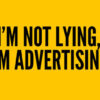4 Useful Tips and Tricks for Advanced Facebook Users
Facebook is the most popular social network. It is expected that this site will have one billion users by this coming summer, which means a lot of people are on the site. If you are an advanced user, you probably use the site for business and for pleasure. Social media is an amazing tool for marketing and for connecting with friends, loved ones, coworkers and acquaintances. You probably spend a lot of time on the site and try to keep up with any and all changes and updates, but it is impossible for you to know absolutely everything about how to use Facebook the best.
The following are some tips and tricks specifically for advanced Facebook users. Some of this stuff may be things that you already know, but some of it may give you new information and dramatically change how you utilize this popular site.
(Image Source: Telegraph.co.uk)
Search Better
The Facebook search is more powerful and versatile than most people realize. You can use advanced features directly from the search bar to speed up your searches find exactly what you are looking for because you can sort and filter search results.
If you are looking for people, put user: or users: before the name. You could also use people: or name: for the same.
Use application: or applications: if you are seeking games or other applications. Event: or Events: should come before what you are searching for if you are trying to find a birthday or an event. Fbpage: or Fbpages: should be used for pages; group: or groups: should of course be used for groups.
Access Facebook Chat Outside of Facebook
Facebook Chat and Messenger can be great communication tools, but you have to go on Facebook to use them. Once you end up on Facebook, it is easily to get distracted and your productivity could end up going down.
You can access Facebook Chat and Messenger outside of Facebook, letting you get to your messages without risking distraction. There are specific Facebook Messenger applications for your smartphones and other mobile devices. This means that you can get to these messages (and maybe even use the chat feature like free text messaging) anywhere.
Additionally, there are desktop applications that let you use the messaging without being on Facebook. Chit Chat for Facebook is one of the IM style chat programs. Created for Windows, it not only lets you get away from Facebook; it also gives you a better experience that is more user friendly and less intrusive. There are also tools for Mac as well.
Update Facebook via SMS
While you can access Facebook on mobile devices through mobile web browsers and applications, updating your status by text message can be quicker and easier. Not only can this save you from eating up data, you aren’t stuck waiting for Facebook to load.
You will have to sync Facebook with your phone by registering your mobile phone number for these updates in your account settings. Once you confirm, you can send a text from your phone to 32655 to update your status anywhere.
Schedule Your Status Updates and Messages in Advance
There are tools that allow you to schedule messages and updates. This can be helpful for creating your social media campaign for your business without chaining you to your computer.
Hootsuite is just one of many social media clients that let you schedule your status updates in advance. A free service at its basic level, you can schedule multiple messages and manage many social networks through this web based service. Sendible is a tool for scheduling messages on social media sites.
Author: Kevin Moor
This article is written by Kevin Moor, who also writes for Antivirussoftwarealert.us, a site emphasizing on antivirus software.
You May Also Like:
 Awesome Facebook Tips and Tricks You Should Know
Awesome Facebook Tips and Tricks You Should Know
 50 Best Facebook Tips and Tricks You Must Know
50 Best Facebook Tips and Tricks You Must Know
 20 Latest Facebook Timeline Tips & Tricks You Must Learn
20 Latest Facebook Timeline Tips & Tricks You Must Learn
 20 Most Wanted Facebook Tips and Tricks
20 Most Wanted Facebook Tips and Tricks
 20 Most Wanted Facebook Messenger Tips & Tricks
20 Most Wanted Facebook Messenger Tips & Tricks
 10 Facebook Timeline Tips and Tricks You Should Not Miss
10 Facebook Timeline Tips and Tricks You Should Not Miss
 7 Facebook Privacy Tips – How to Protect Your Privacy on Facebook
7 Facebook Privacy Tips – How to Protect Your Privacy on Facebook
 10 Most Helpful WeChat App Tips and Tricks
10 Most Helpful WeChat App Tips and Tricks
Tags: facebook, social media, tips & tricks
Comments are closed.