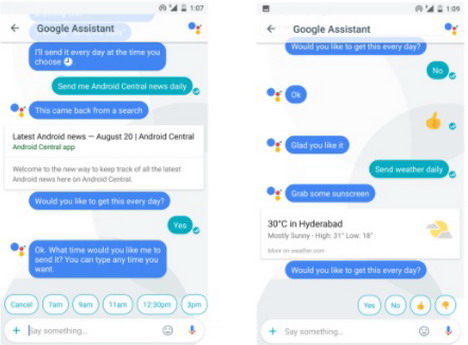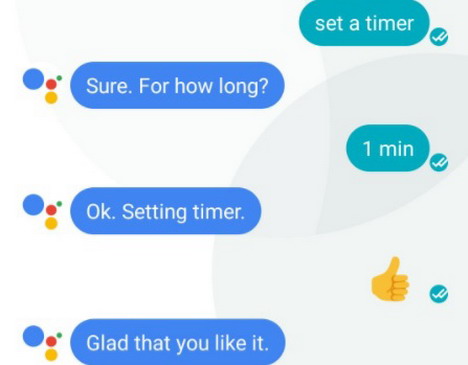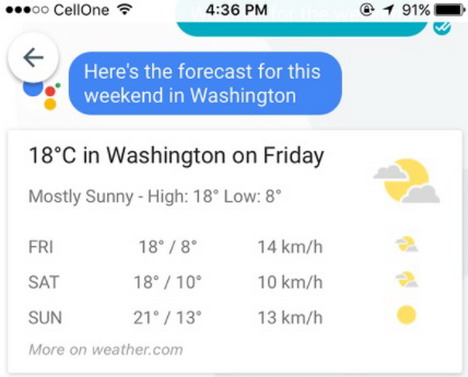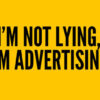Hi Google Allo – The All-in-One Chat App for the Future
Have you used chat apps to stay in touch with your friends and family? In the era of Snapchat, Facebook Messenger, WhatsApp, Kik, WeChat, and Telegram, it is difficult not to stay in touch with people. Very recently, Google has come up with their flagship chat app – Allo. This is a fresh new take on the old concept of application-based messaging that includes quite some new and exciting features.
Google Allo already has dedicated patrons thanks to the interesting little twists in the UI, smart options to help users find answers to popular questions, smooth integration of Google Assistant and the awesome feature that allows your friends to reply without even installing the app! While most of us are having much fun using it, we are also missing out on some features since this app is still quite new and fresh.
Assistant within Reach: Use the Suggestions for Smart Replies
It is quite a royal feeling, having an assistant within hollering distance every time you need assistance with a reply. With the help of Google Assistant, you can reply to questions during a chat session. Sometimes, the answers are super funny, relevant and smart. You can instantly tap on one of the suggested answers to send to a friend.
Beware of the Suggestion Quality Though
You can access a series of suggestions that the Google Assistant provides by your regular chat trends. Leads Junction says, during the other times, you might just sound demented. The suggestion mechanism is not perfect yet, but it helps.
Say “Set an Alarm” for a Wakeup Call
To not miss the school bus or to reach office on time, just tap on your conversation with the assistant and sat “set the alarm.” Just mention the right time, and you are all set for an early start in the morning. If you forget to tell the correct time, Allo will suggest a few relevant times for your alarm.
Munch Hunch: Ask about Nearest Restaurants
With Allo, prepare never to go hungry again. Allo can help you find the nearby restaurants with food for your palate. Since this app uses your location for delivering the most relevant results, simply saying “restaurant nearby” will display the restaurant and eat out options near your immediate vicinity. Since it does not use a set location, like Zomato and other dedicated food apps, it is easier to find a list of the nearest joints. You can also ask Google Assistant for help, in case you do not like the immediate suggestions.
Forget-Me-Nots: Set Reminders with Simple Word Commands
Reminders are still helpful, but typing them out on the calendar, then syncing them with all your devices is quite the hassle. Allo gives you the option to set a reminder on Google Calendar with the help of Google Assistant. Now, there will be no more missed client meets, forgotten doctor’s appointments and missed birthday wishes. Just open Allo and say, “Add a reminder to…” and mention the time, then let Allo take over.
Empha-Size: Edit Chats to Convey Emotions
While chatting, there are times we want to express our frustration or convey sarcasm by emphasizing a certain word or a phrase. This was quite impossible till now, even with advanced encrypted chatting options like WhatsApp. With Allo, you can now increase the size of a word or a bunch of words by simply holding down the send button and moving the key upwards or downwards. This is also possible for the funny emojis Allo brings along.
Go Incognito for Private Chats
To answer the million-dollar question – no, Google Allo does not offer end-to-end encryption. However, it does offer an incognito mode. It is great if you don’t want to save chat history (good old Google traditions). Just click on “New Chat” option and start your incognito chat. Set the expiration time by tapping on the clock on the left of the screen. The chat will automatically disappear after that time.
Ask Google Assistant for Instant Help During the Chat
Even while chatting with your significant other, you might need Google Assistant to give you access to movie tickets or dinner booking. You can ask Google Assistant without even leaving the chat window. Just type @Google and write your question.
Ask About Weather for Hyperlocal Results
You can check the weather forecast by simply asking “how’s the weather?” or “what’s the humidity level?” Allo will show you the weather conditions depending on your immediate location. It will also include a short detail about the weather and you can visit the Weather.com channel directly from the displayed result for more information. You can get your daily dose of weather forecasts by simply saying “send me daily” to Allo.
Flights on Screen for Real-Time Updates
Are you traveling soon? Are you waiting to go on vacation? Never again wait for 4 hours before boarding or miss your boarding by 10 minutes with Allo by your side. This app can use real-time information from the web to give you the details of your flight. You just need to say “status of (flight number)” and your app will display the time, terminal, gate and your arrival deadline on your mobile device. You can find the details of flights to any country and region since Allo takes all its information fresh from the Google search engine.
Stay Entertained – Access Google Games from Allo
You can always keep yourself entertained with Allo on your phone. Google Allo gives you access to a treasure trove of popular gems and hidden treasures of the mobile gaming world. Quiz games, classic games, chat games and doodle games are the most popular of all genres. This app opens the treasure chest for you with these simple words – “Let’s play a game.”
You can explore a huge collection of stickers, doodle on images and explore messaging options to non-Allo contacts as well. It is quite the next-gen chatting application that can help you stay in touch with your friends and family in a fun and interesting way. There is no chance of feeling bored when you have Allo on your phone.
Tags: android, ios, mobile app