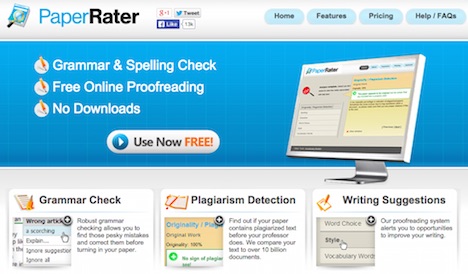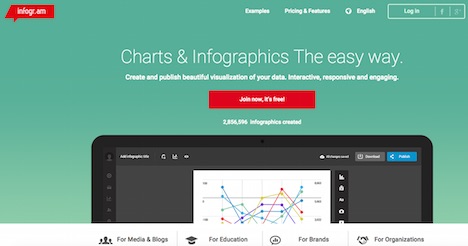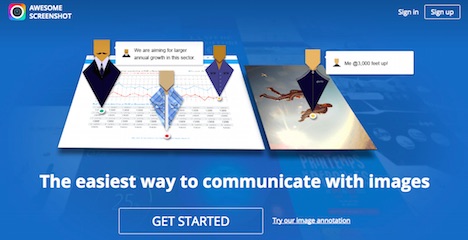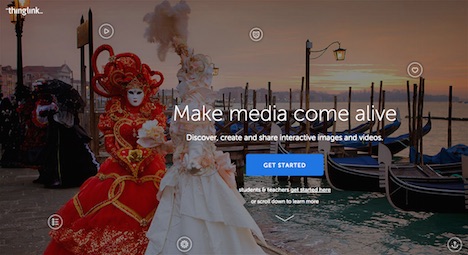Proven 16 Tools for Writers and Content Creators
Writing and content creation is easy, but creating works that engage people, persuade people or interests people is another matter. If your content has a goal, then these tools will help you reach that goal.
Writing & Editing Tools
1. Paper Rater
This is a reasonably good tool, though you should always be careful when using rating tools. The problem with rating tools is that they are heavily biased to one type of writing, and even if they have numerous settings they are still damaging to all but the most fluffy and attention seeking work. Paper Rater is not as flawed as most rating systems, but you should only take its suggestions under advisement. Use your best judgment when using the tool and you will find it helps you pick out the possible errors you may have made.
2. Copyscape
This is a great tool for checking to see if your work is still live on the Internet. Like all plagiarism checkers, it can only tell you what is on the search engines. It cannot tell you if something is online if it is not indexed by the search engines. However, most people want plagiarism tools because they want to be sure that the content they are buying or putting online is not already indexed by the search engines because it will affect their search engine rankings.
3. Essay Mama
At EssayMama.com, you can have professional writers and academics check your work. You can have people in the industry check your work, or people with specialist subject knowledge. You can have them write the work or create the content for you, or you can have them simply check over the work you have done. They charge very good prices, and if you have them do the work for you, then it is custom written so it is 100% original.
Design tools
4. Canva
This is a design tool you can use to create content for your websites that is aesthetically pleasing. It is an easy-to-use piece of software that allows you to create simple but beautiful designs. You can use them on the Internet or for print, for social media, covers and blogs.
5. Infogram
This is a website that allows you to choose between over 30 different chart types. It allows you to create Infographics without any design skills. You can download your Infographics as PDFs or PNGs, and you can send it to your consumers or bosses via email. You can edit and alter charts with their tools to create visually pleasing images full of information.
6. PicMonkey
With this tool you can touch up and alter your images to make them fit whatever it is you are trying to insert them into. You can style your pictures to match the flavor of your content. You can fix up your profile pictures to show your better side, and you can use templates to create picture/artistic effects. They allow you to use their tools for free and show you how to get the most out of each tool they have.
7. Dafont
This is a fairly old piece of software that allows you to use different fonts. It shows you how to insert them into your Windows system. Installation is easy and despite the fact the website has been around for years, it is still producing and publishing new fonts. Try the themes section to get a view of what you could be using, and try the tools section to see how you may view and create your own fonts.
8. Google Fonts
Google has over 600 font families and they have set it up so there are only three steps to adding the font to your website. There are a lot to choose from, so take your time if you are looking for a new font to try. The Open Source CSS font code is already set up so that adding it to your website is as easy as ever. Google has its finger in a lot of pies, and yet again they are giving away a fantastic service for free where other companies would force you to pay.
9. Wideo
This is an online video creation tool that allows you to create and edit video and then share it online. If you have the time to invest, then you can make some very good pieces of propaganda. You can use it to create content to promote your own work or promote the services of the company you work for. There is a free plan, but it has far fewer features than the paid plans. Each video may only last 45 seconds if you use the free tool.
10. Stupeflix
This is an online video creation tool that people use for personal and business reasons. You may only create videos that are 20 minutes long, but that is ample time for most people. You can add in a voice over, set the pace and set up transitions. There is a free and a pro version you can try. If you want to see how video, images and movies can be made, then watch the “Takeoff” movie under the “comic” theme.
Screenshot Tools
With Awesome Screenshot you can take screenshots and use them to communicate with other people or use them to present within your work. You can store them online and send them to your social media profiles. You can share and collaborate with colleagues and choose which part of website you shoot.
12. Jing
This is a tool your can download and use to capture and adjust screenshots. You can mark them up and present however you wish. You can post your screenshots to social media and use them with different sharing tools.
13. Monosnap
This is a screenshot tool you can use to highlight important elements of a website. You can take screenshots and change them to fit your purposes. You can blur out confidential information and mark up the shots you take. There is also free cloud storage with this tool too.
Organizing tools
14. Piktochart
Organize your information into an Infographic with customizable themes and a library full of great images you can upload and share. They have a lot of support and resources that you can use to organize your information and create some clever content that speaks to people in a more artistic manner.
15. Thinglink
With ThingLink you can get real-time analytics of the links your visitors are clicking on. If you are creating content for your own websites, then this is the sort of thing you need to see where you are failing and where you are succeeding. You need this tool to see if your content is pushing people towards your links or forcing them down your sales funnel.
16. Mindnode
This is a fantastic tool for organizing your thoughts. Not only does it help you get your thoughts and ideas down in one place, it also helps you explain to others how a certain system or train of thought works. You can help others understand a little better by showing how things connect in the larger scheme of things. If you like, you can dump out lots of information and ideas during a brainstorming session, and then put them together and organize them in your mind map. As it rightly says on the website, think “content” not “layout.”