15 Online Tools to Create Impressive Resumes
No doubts, we live in a world where anyone, being skillful enough, can find the job he needs. Social networks, freelance exchanges and many other options have made the search for the job as simple as possible. Still, when you’ve already found what you want, the next step is to present yourself by sending a CV. Despite all other means, a resume still remains in trend. Of course, if it contains really valuable information.
Now you have a great chance to put an end to uninteresting CVs and reach a new level of self-promotion. We’ll help you a little bit by giving links to 15 online tools, using which you can quickly create an attractive CV.
Vizualize.me creators decided to end with the boring lists of past jobs and descriptions of candidates’ qualities. This website transforms you LinkedIn profile into valuable and attractive infographics. Moreover, you can import information from Facebook, Twitter and Foursquare.
Zerply
Zerply was designed to replace obsolete LinkedIn. The data for the profile can be imported from LinkedIn and Facebook. Zerply is easy to use and nice to look service that among all other features allows you to publish examples of your works. With this possibility Zerply should appeal to creative professionals such as designers and developers, giving them possibility to find useful business contacts.
Pathbrite
Pathbrite creators were primarily targeted at people who are looking for work for the first time in their life, that is, the students. Normally CV includes listing of places of previous work, but what to do for those who haven’t such experience at all, having the necessary qualifications? This service allows you to show your skills in the form of a continuously updated collage, a kind of visual story.
No doubts, online CVs, infographics and new professional social networks are nice additions to the classical format of CV that is still a must just in case. The good examples for such CVs can be found in Google templates library. But now you can test the service that embeds information by itself into the selected template.
CVmaker has 6 free classic templates. They are all simple, traditional and minimalist. CV is available in three formats: PDF, HTML and txt. In case you’re not satisfied with templates, you can visit CVmaker’s analogue – Spongresume.
Novorésumé is an online resume and cover letter builder that helps young professionals and experienced specialists to land their dream jobs. The intuitive online tool allows for an easy resume and cover letter creation with the help of resume templates that have been developed in collaboration with recruitment industry experts.
Represent
It contains three types of templates: modern, classic and creative, as well as several colors to choose from. If you wish, you can add your own photo. CV can be sent using a link, while it’s automatically adapted to the desired device. Here you can also keep track of statistics of how many times your CV was viewed.
It is very simple constructor, in which sections of resume filled directly in front of you, so that all the shortcomings can be immediately corrected. Represent is paid – $ 10 per year. All templates are displayed at the bottom, although this is very important information. The only one significant disadvantage is that it’s not possible to specify the level of your language skills (only enumeration enabled).
Ineedaresu
Service allows you to quickly create a minimalistic summary. You can choose fonts (though not all of them are Cyrillic). Constructor contains several tips (for example, if you enter your old email that was created in 6th grade, the service will offer you to abandon it).
But there are no possibilities to export data from LinkedIn and to indicate the degree of language skills. There’s one standard template. And since there is no registration, if you clear the cache, you will have to fill in again.
Standardresume
A simple SV with a constant link is very convenient. This service allows export from LinkedIn; it also has a monogram on each CV. Still, you can’t choose a template and insert your own photos. When saving to PDF resume ugly cropped.
- It instantly displays how the information will look in your CV.
- You can immediately see how many percent of the required information already filled in.
- There is a free template and 7 paid ones ($ 10 for a paid template).
- You can load information from LinkedIn, check the resume for mistakes (as well as to get feedback from the experts), and choose the preferred color scheme.
Creddle
You have the ability to choose a template from the 12 submitted ones, as well as edit the font size, column width, and some of the color elements. Service provides almost unlimited possibilities of editing, placement of elements and adding the information into blocks. It is possible to share a link to the summary and download it. Moreover, Creddle is totally free.
CakeResume
You have two templates to choose from, but they are a kind of retro. Most likely, your CV made in Word would look much cuter.
ConnectCV
ConnectCV is a free service with a wide range of options and tips on how to prepare a CV.
Kinzaa
Here you can get an attractive and easy to read CV. The data can be entered manually or transferred from your LinkedIn. As a result, you will get a unique link to the CV, which you can share with potential employers.
All you need is to choose the design of the future CV and insert examples written by experts (you even don’t need to write something – just point-and-click). CV can be downloaded in different formats.
Kickresume
Kickresume help you to create a CV within 10 minutes or even faster. Simply select the design you like, fill in the data, or transfer it from your LinkedIn profile. Save what happened and go!
Easel.Ly
Create and share visual ideas using infographics, starting from scratch or by using ready-made templates. You can apply any template element, change colors, words, size and much more. In short, everything is in your hands.
Instead of conclusion
If you want to get a job in this particular company, not “anywhere at all”, then collect as much information about the employer as it possible. What’s important for them? Knowing exactly what this company needs, you will be able to make accents in your CV, emphasize the qualities and the experience that will be of maximum benefit to you.
Tags: web app




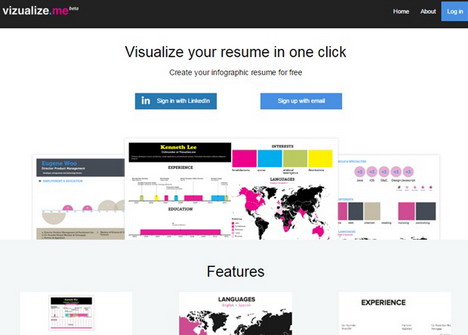
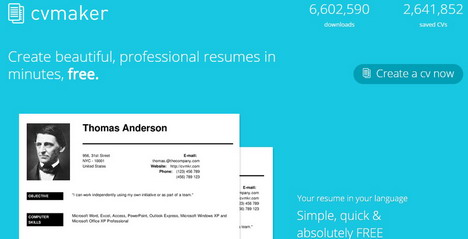
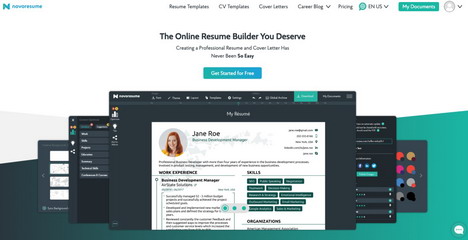
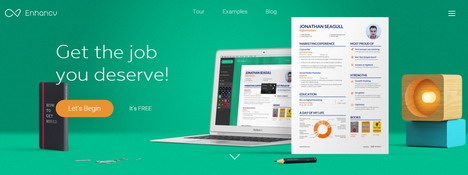

















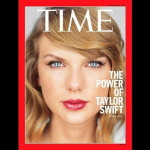






















Timely ideas . I loved the facts – Does anyone know where I could possibly get a fillable a form copy to complete ?