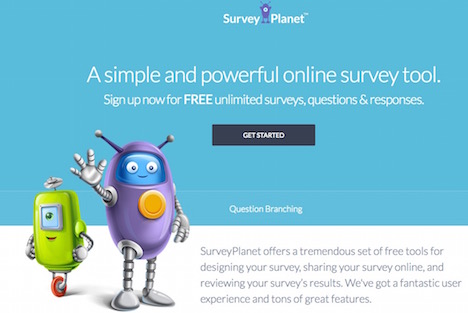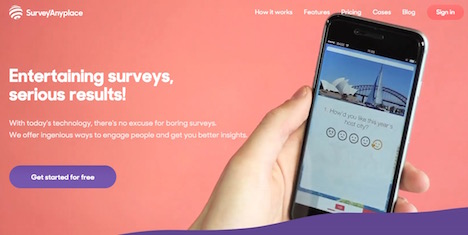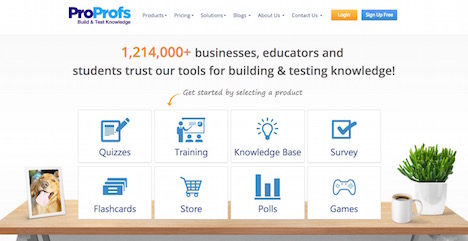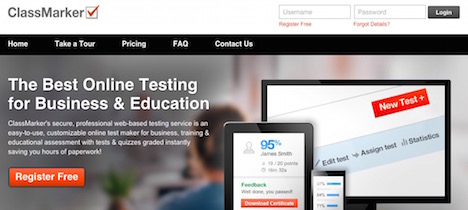Top 28 Online Tools to Create Polls, Surveys and Quizzes
Here is a range of free and paid tools you can use to create polls, surveys and quizzes. There are powerful tools to create mobile-ready quizzes, desktop quizzes, a range of surveys, and polls that apply to any online medium, which includes social media.
1. PollEverywhere
This is a free tool you may use as much as you like, and it can be embedded into a PowerPoint presentation too. It is ideally for class sizes of around a maximum of 30 for the most powerful effect.
2. Survey Nuts
Pay the price and you can create as many surveys as you like and get unlimited responses to them too.
3. SurveyLegend
Pay their fees and you can create three surveys and get unlimited responses for each. It is a very powerful tool for creating mobile-ready surveys, polls and quizzes.
This is a robust and powerful surveying, polling and testing tool, but they are going to charge you for the extras.
5. Flubaroo
Can be used in conjunction with other software to help make marking your tests a little easier and a little more streamlined and efficient.
6. Quizinator
You can create a range of exams and test with this tool. It is mostly aimed at teachers that want to teach in a more traditional manner. You can build a number of your own exams and store them for online or offline use.
7. Quizworks – Online Quiz Creator
Create quick polls, surveys and quizzes very easily. Create a test for other people within five minutes, or spend a little longer and tease feedback and information out of people at a pace that suits your goals.
8. ExamTime Quizzes
These are the types of polls and quizzes that are built to try and help people learn better and to help stir their academic interest a little.
9. Polldaddy
If you are willing to pay the fees, then you can create as many surveys as you like and get unlimited responses from them.
10. Survey Anyplace – Mobile Quizzes
There is another version of this tool on this list, except that there is a function created only for building and using mobile quizzes. You can use customer feedback to create a better website or build a better service.
11. Survey Gizmo
This tool allows you to create very attractive looking surveys, which is fine so long as you do not get too many respondents otherwise you have to start paying.
12. Zoho Survey
This tool is similar to the Zoho Challenge that is also on this article. There is a free version where you are able to ask as many as 15 survey questions and get as many as 150 answers without having to pay.
13. Quibblo
This tool allows you to take quizzes and create surveys that have an element of fun to them. They are handy for polls that you can put onto social media, such as polls about your personality.
14. Gnowledge
Use this free website to create and share tests. You can track the progress of users, share things on social media and rate tests. You can also set up test according to a gradient system.
The Free version allows you to create questions and quizzes that you pass on to other people. If you fancy the paid version, then you can track the people that take the tests and quizzes and there are privacy settings too.
16. Survey Monkey
This is a commonly used survey tool that many businesses rely on to get their market research done.
17. Client Heartbeat
This is a tool you should use if you are in business and your business lives or dies by its market research because it is an expensive and complex data-gathering tool.
18. Edmodo
Give students a safe place where they may collaborate and give their feedback.
19. ClassMarker
Create a quiz, survey or poll online and post it onto the testing website. The people that wish to try the quiz, or leave feedback with the poll or survey are able to do so online. It will even mark the test for you.
20. GoToQuiz.com
Quite a few people use this simple tool to generate quizzes for other people to take. It is very easy to use, and the formatting and layout is rather handy too.
21. Typeform
This tool has a great many functions that help your create your own surveys with the hopes of convincing others to see your point of view.
22. QuizStar
You can use this quiz maker for free. You can generate reports, and check on the performance of the people that are doing the test taking. The tool is free, so do not expect a lot of features, but what they have seems to work rather well.
23. Testmoz
There are four different types of question you can choose from to add a little variety. One of the better features is the fact you can create tests that automatically grade themselves.
24. Mentimeter
With this tool, you may interact with your audience and your viewers so that you may get their feedback and take polls.
25. ThatQuiz
The ThatQuiz software non-commercial and often used by teachers to pass around tests. It is fairly diverse with elements ideal for language arts, social studies, science and math, plus the quizzes are easily adjustable.
26. Google Forms
With Google forms you can create your own polls and make them self grading too. You can create spreadsheets and tests for online and offline feedback.
27. Pollin
This is more of a social media tool. It was originally created to take Twitter polls, but it also allows you to take web surveys too. It is a social media feedback tool that you can use online to get feedback.
28. Socrative Student Response System
This is a student response system that allows teachers to communicate with their students and have them ask questions, get feedback and drop anonymous messages about classroom goings on.
Author: Laura Jonson
Laura Jonson is a creative freelance writer. She specializes on new technologies and writing. Today she is working on essay service AssignmentMasters. In the future, she is planning to launch her own blog dedicated to technologies.
You May Also Like:
 9 Free Online Poll and Survey Widgets for Blogs
9 Free Online Poll and Survey Widgets for Blogs
 14 Online Tools to Create Your Own Comics
14 Online Tools to Create Your Own Comics
 20 Best Tools to Create and Build Your Online Portfolio
20 Best Tools to Create and Build Your Online Portfolio
 30 Best Free Online Magazine Makers & eBook Creators
30 Best Free Online Magazine Makers & eBook Creators
 9 Online Tools to Create Custom Maps and Get Directions
9 Online Tools to Create Custom Maps and Get Directions
 Top 20 Online Tools to Create Map for Free
Top 20 Online Tools to Create Map for Free
 20 Best Free Online Tools to Create Magazine Covers
20 Best Free Online Tools to Create Magazine Covers
 3 Unique Ways to Use Instagram Polls for Your Company
3 Unique Ways to Use Instagram Polls for Your Company
Tags: education, polls & surveys, social media, web app
Comments are closed.