Top 20 Best Workflow Management Tools You Must Have
If you’re still using a color-coded spreadsheet to manage the workflow of your team, you’re putting your project in danger. All project managers know that things don’t always go as planned. A technical issue might pop up and make you rethink your team’s entire approach. Or a key employee might resign from their post. In either case, your project might easily spiral out of control.
To prevent this, you should be using reliable project management software which helps to efficiently track timelines, tasks, and budgets.
Here are top 20 workflow management tools you should consider for your next project.
1. Basecamp
A classic on the market, Basecamp combines task management and communication in a simple interface. You can assign tasks to one or more people, discuss projects on message boards, communicate with team members using the smart chat function, or generate reports that help to better understand your team’s work. If you’d like to invite a client to your project management, Basecamp offers a separate screen for that.
2. Wrike
Perfect for managing multiple projects, teams, and workflows, Wrike is your go-to tool for streamlining your process. You can apply different workflows to particular teams, folders, and projects, and boost cross-team collaboration. You can also configure projects to track the metrics that matter to you most.
3. Podio
This tool is just perfect if you’d like to organize all your team’s communication in one place. You’ll get plenty of extensions and integrations, as well as apps that help to customize the project management system to match the way your team works. You can also create custom webforms for collecting critical information about the process.
Check out Zoho for different tools that help professionals working in sectors ranging from HR to sales and marketing. Managing communication and tracking progress is a piece of cake with this suite. You’ll be able to see projected versus actual time it took your team to complete specific milestones. The tools are integrated with Google Apps for better collaboration.
5. Freedcamp
This free tool offers a simple and intuitive interface that helps teams to efficiently collaborate on projects. If you’re looking for a smart tool to boost the organization of your project, Freedcamp is a top pick.
This project management tool works great if you’re dealing with a team of remote workers. You can customize the navigation for showing metrics which are most important to your team, visualize milestones, change project timelines in a simple drag-and-drop interface, control the accessibility of projects and integrate the tool with email.
7. TrackVia
If you’d like to quickly create and track multi-step workflows, processes or projects, TrackVia is for you. Fully configurable, the tool allows its users to change it to match their needs. You’ll get access to quality reporting as well. The tool features intelligent automation and native mobile apps for both iOS and Android devices.
8. dapulse
dapulse is a fun project management tool. Your team will be able to concentrate on what matters and get all the work done faster. You’ll be able to tell where your project stands at a glance. It features a smart communication suite to help you limit the number of meetings or complex emails threads.
This project management and planning tool has a fun, interactive interface that allows to easily adjust timelines and projects if your needs suddenly change. Check out the dashboard for the project’s status, calculated on the basis of fees, expenses and time. You’ll also get access to comprehensive reports to see where your project stands against your goals.
10. Springpad
This free tool is basically a smart notebook. You can easily organize all your notes and tasks for a project. The browser applet allow clipping all the interesting things you find on the web and place it in your Springpad. You can then arrange all your notes and clips into individual notebooks.
11. Integrify
This workflow management solution is easy to use and offers some powerful features. If you want to automate your daily workflow processes and make sure that your team follows consistent standards, this tool is for you.
12. TeuxDeux
TeuxDeux is a sophisticated to-do list where you can split tasks into days and define long-term goals without a set completion date. The interface is simple and functional, helping you to plan your work in the most efficient way.
13. Brightpod
Brightpod has a board interface that looks like Trello. You can easily track projects, tasks, and ideas, customize workflows for different projects, manage social content in a smart editorial calendar and create individual dashboards for team members to help them prioritize their work.
14. DoInbound
If you’re looking for a smart framework that helps to deliver flawless inbound marketing services, DoInbound is a great choice. You can break projects into smaller tasks to boost the efficiency of your team. The tool allows to share files, and manage all team communications by associating them with a campaign or task.
15. Issuetrak
If you need a smart collaboration and communication tool, Issuetrak is a top pick. You can boost your task management and automation, ensuring that your team never misses out on a task and correctly prioritizes their work. The reporting feature will show you what’s happening at the moment across your organization.
16. Saviom
If you are looking for the perfect harmony of project and resources management, Saviom presents an all-in-one solution that not only manages workflows for individuals and teams, but also lets you track upcoming work against people capacity. Saviom gives you complete configurability and size flexibility, thus saving precious hours and budgets.
17. Workamajig
This tool combines different departments into one collaboration software. Accounting, client management, new business, and creatives can now work together without a hitch. The tool is integrated with STRATA and SmartPlus. You can track projects, see current team availability for resource planning, and benefit from templates for accurate estimation.
18. Desk.com
Desk.com helps organizations to provide live customer support chat. The tool collects and organizes all customer conversations from different platforms into an actionable list, helping your business to effectively respond to customers.
19. iMeet Central (formerly Central Desktop)
This online collaboration tool helps companies to stay fully informed about a project’s status. You can share inspiration on an online moodboard, customize workflows, assign tasks, schedule events, share documents, upload notes, and much more.
20. Workfront
This customizable tool is just perfect if you need to manage projects where you set clear priorities and keep all stakeholders up to date without a hassle. It features built-in approval paths to boost the productivity of your team. You can manage workloads with the help of a view into the available team-wide resources and organize tasks in a smart backlog.
21. WorkflowMax
This fully-featured project management tool helps to manage anything from leads and sales to finances and billing. Use its reporting feature to see which clients and projects bring you most profit. You can easily track project expenses for a better understanding of their profitability.
Try one of these tools and you’re bound to boost the productivity of your team, helping it realize more projects at top speed and efficiency.
Tags: management, utility software, web app



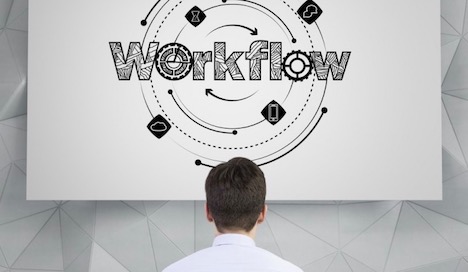
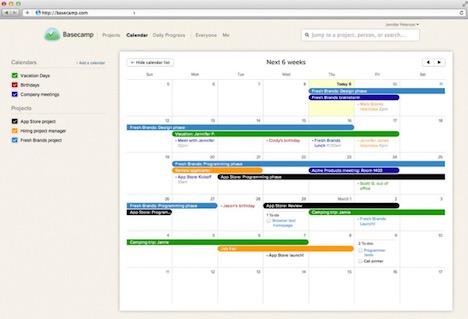

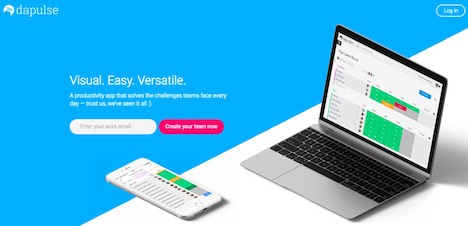
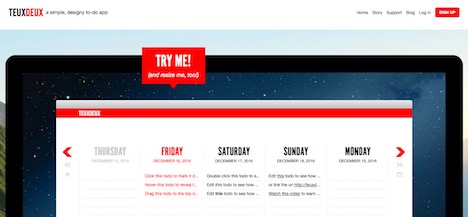
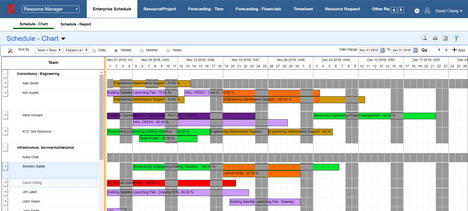

















































Why did you omit most popular free version – Bitrix24?