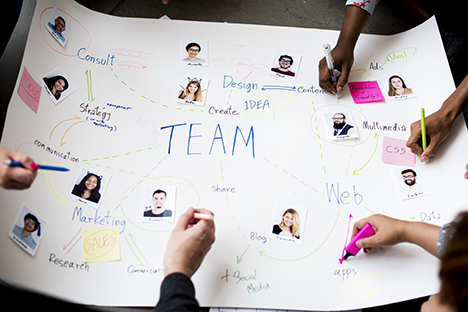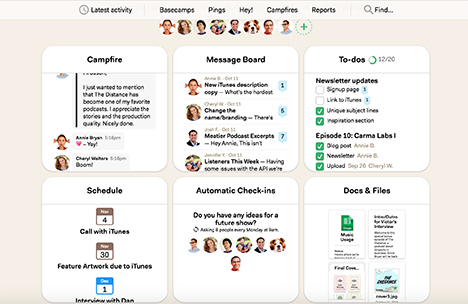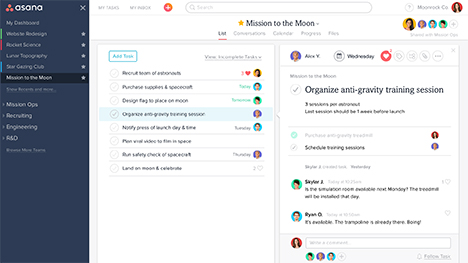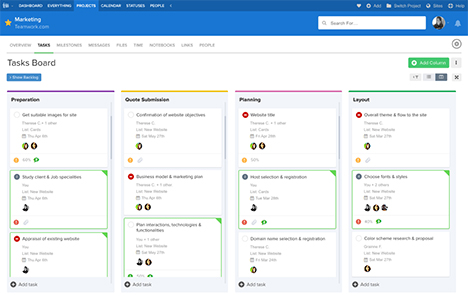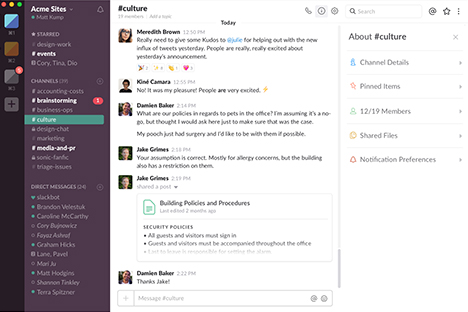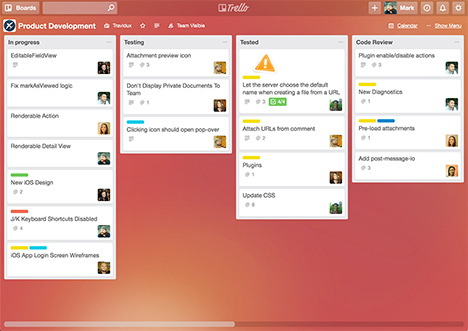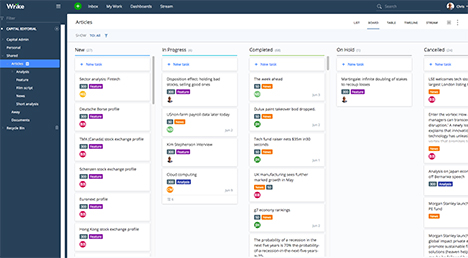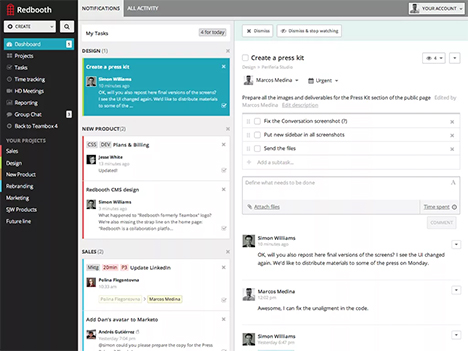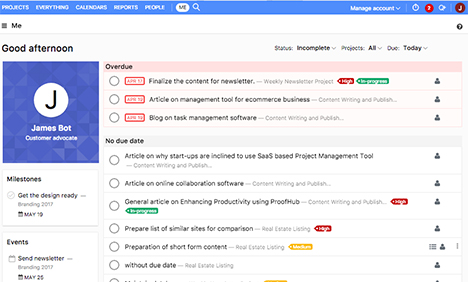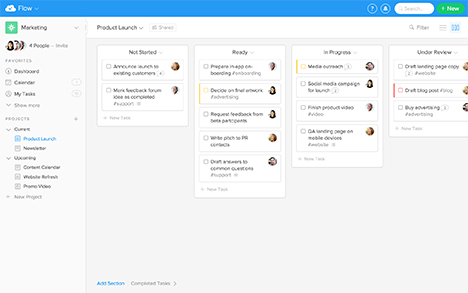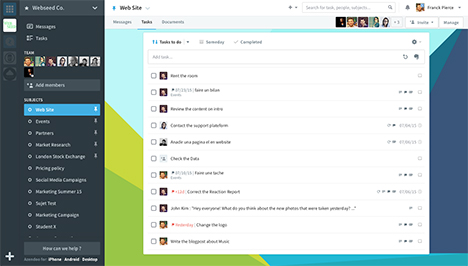10 Online Collaboration Tools for Virtual Teams
Effective communication is key for any workplace. A quick and clear flow of ideas ensures that work is accomplished on time and in the right way. Most people have experienced the painful and arduous process of working on a project without any effective method of communication between team members. With the reality of the virtual workplace becoming more and more viable for businesses, the question of how to collaborate effectively is often solved with online team collaboration. With that in mind, below are ten of the best online collaboration tools available today.
1. Basecamp
Basecamp is one of the most popular online collaboration tools out there. Its main strength is its wonderfully intuitive user interface. Basecamp’s website utilizes a dashboard feature that keeps all of the important information readily available for users. Email integration for easy communication between team members is also a plus. Basecamp also uses an automated check-in feature; this essentially allows the user to ask the team a question like “What did you work on today?” daily, weekly, or however often the user decides. Basecamp also utilizes a centralized schedule that makes scheduling conflicts a thing of the past. Basecamp is one of the most versatile tools on this list, which is why it is often so popular.
2. Asana
Asana is an online team collaboration tool specializes in workflow management, but it also handles the nitty-gritty of task management with aplomb. That said, Asana should not be confused with project management software. It doesn’t include Gantt charts, time-tracking, and some other advanced tools for managing projects specifically. But for managing tasks and workflows, it’s a much more flexible tool that can bend to your will. You don’t have to waste time shuffling between email, spreadsheets, even sticky notes, to manage projects. Asana organizes all your team’s work (like goals, calendars, files, notes, and more) in one place.
Teamwork Projects touts an incredibly easy to use time-tracking feature (a must for companies that are cloud-based). Time tracking is surprisingly hard to find on many online collaboration tools, so any platform that offers it gets huge points. It also has a myriad of features that make task management incredibly customizable. Teamwork Projects also connects with services like HubSpot and Dropbox to make file sharing a bit easier. The main downside for this service is its cluttered dashboard interface. Teamwork Projects also lacks the ability to bill across multiple projects; all billing for an employee or freelancer must take place within the same project, which can get messy.
4. Slack
Slack, while mostly a chat room with some choice extra features, does a great job of making online project collaboration easier. Slack uses “channels” for conversations; these are essentially separate chat rooms set aside for specific teams and projects. Slack is essentially an “instant” upgrade to email; it is far more intuitive for things like file-sharing and commenting than email is, so for the virtual office that needs constant and instant communication, Slack can be a great option. Slack lacks the project management tools that over platforms on the list offer, however.
5. Trello
Trello is one of many great online collaboration tools for virtual teams. It is well adapted for visual thinkers and creative-oriented teams. Its interface is simplistic and operates under the unique premise of “boards”; these are essentially folders used for organizing projects, but more visual and intuitive. In addition to boards, you can create specific teams for different departments. The free version of Trello is surprisingly robust, with the ability to create unlimited boards and teams, as well as integrate files with Google Drive and Dropbox.
6. Wrike
Wrike has a ton of features. It includes task management and collaboration tools and time tracking; one of its most attractive features is its ability to create templates for projects that your team completes on a regular basis. With this feature, instead of manually entering every bit of necessary information into a project request, you can start with a premade template that can be modified for your needs. Wrike also allows you to translate an email into a task, a feature which could potentially save your team a ton of time. Last but certainly not least, Wrike allows you to integrate with programs like Word and Excel — meaning you can create and edit documents without needing to download anything.
7. Redbooth
Redbooth’s strength is in its simplicity and ease of use. In fact, its simplicity makes it so that even clients that have never used the platform should be able to pick it up fairly easily. Redbooth also offers helpful workspace templates, as well as templates for task lists. However, Redbooth does not offer time tracking, a must for companies and agencies that work remote or hire freelancers. Redbooth does integrate with Dropbox, but it doesn’t have the full array of integration capabilities that Wrike and other platforms do.
8. ProofHub
ProofHub is a collaboration tool that, while possessing some impressive capabilities, was made for a specific niche of businesses. Its main functionality is to allow marketing agencies to communicate with and present work to their clients with relative ease, as well as communicate internally with other team members. Revision and editing on a collaborative scale are ProofHub’s main strengths. Anyone with access can make or suggest edits fairly intuitively; this platform also integrates a chat platform.
9. Flow
For the ever-task oriented team, Flow focuses on timelines and projects more than it does communication. Flow integrates a calendar view that lets team members see end dates for projects and milestones; it also has the ability to allow the user to view tasks and projects in a Pinterest board-like format. Flow also has the ingenious feature of allowing team members to upvote comments in a discussion or brainstorming session rather than reply directly, allowing for quick and easy suggestions.
10. Azendoo
Azendoo is a comprehensive and easy-to-use task management platform for online collaboration. It offers a whole host of task management tools that make getting work done faster and easier; like other platforms on this list, it also allows the user to turn emails into tasks. It also offers the ever-useful calendar view. Azendoo’s main downfall is its lack of file management solutions like Dropbox or Word integration. Were this feature to be added, it would be a pretty robust solution. As it is, it’s a great solution for task management, but little else.
Overall, the line of work your company is involved in, as well as the particular way that you operate and do business should make it clear which online collaboration tool is best for you. Many of these options can be (and commonly are) combined to make a unique and custom solution for your unique team.
Tags: project management, team collaboration, utility software, web app