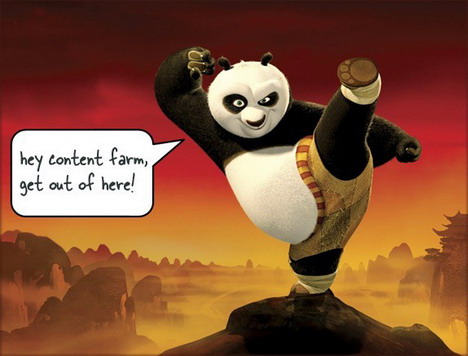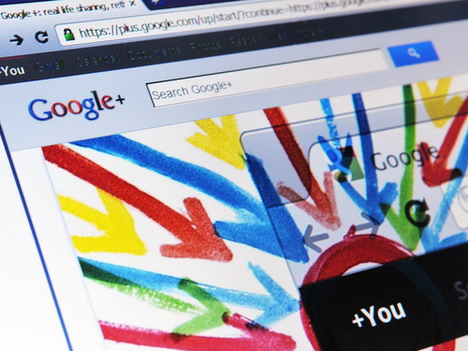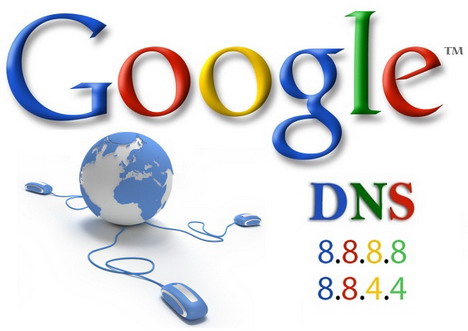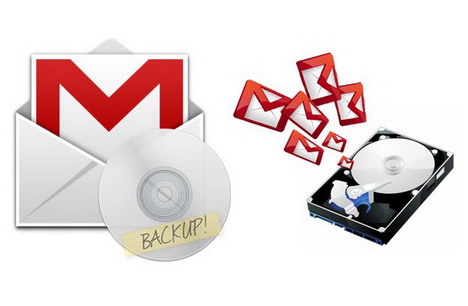Every month Google will make a number of changes, both major and minor, on its search results ranking algorithm to stay relevant for search queries. Since the release of Google’s major update called Panda in 2011, most of the websites and blogs were affected significantly. Some webmasters were benefited from the update, receiving record-high traffic and ad revenue. On the other side of the coin, many site owners and bloggers were hit badly, experiencing a drastic drop in web traffic up to 80%.
Tag: google
4 Ways to Check If Google Has Penalized / Banned Your Website
67 Google PageRank 10 and 9 Websites You Must Know
At the time of writing, Google, Facebook, YouTube, Yahoo! and Baidu.com are the top 5 most popular websites according to Alexa.com, but none of them have Google PageRank (PR) 10. Why these sites can’t score the highest PR even Google itself? This is absolutely a great topic for discussion.
Many webmasters and bloggers trying all they can to pursue a higher PageRank because it’s one of the key factors determining how good SEO (Search Engine Optimization) a site gets. A website with a higher PageRank tends to have better SEO, making it ranks higher in the Google search results and receives more traffic. While PageRank’s link analysis algorithms are constantly changing, but the golden rule for building up PageRank is still getting quality backlinks from authoritative sites that are related to your niche. Read more…
5 Useful Tips to Increase and Improve Google PageRank
PageRank is one of the key factors that determine the position of your site in Google search results. It assigns a value (0 ~ 10) to every website indicating how important the website is in the eyes of Google. In short, if your site managed to obtain higher PageRank, it will rank higher in the Google search results.
Generally you can improve the rank of your site by getting more links from high quality sites. However there are still many other ways to improve the visibility of your site in the Google search results. Here are 5 very useful tips you can use to increase the PageRank of your website. Read more…
6 Useful Google PageRank Tools Every Webmaster Must Know
Google PageRank is a link analysis algorithm used by Google Search Engine to determine the importance of every webpage. It assigns a numerical weighting to each webpage ranging from 0 to 10. In Google’s eyes, the higher PageRank a webpage obtains the more important it is. In most of the cases, websites with higher PageRank will get better ranking in Google’s search results. That’s the reasons why many web developers and website owners are working hard to get better PageRank.
Google takes many factors into consideration when it calculates a PageRank for a particular website, but the most important factor is still the quality and quantity of incoming links a webpage has. Therefore one of the best ways to improve your PageRank is to get more quality links. In today’s post, we would like to recommend 6 Google PageRank tools and Add-ons that every web developer and website owner should use or at least know them. Read more…
15 Keyboard Shortcuts for Better Gmail Experience
Do you know that Gmail offers a series of keyboard shortcuts to streamline your email activities? Yes, instead of using your mouse to perform various email actions, you can actually use easy keyboard tricks to increase productivity. In today’s post, we’ve gathered 15 really useful Gmail keyboard shortcuts to enhance your Gmail experience. Before you can use these shortcuts, make sure you’ve enabled the feature by clicking the gear icon > Settings > General > Keyboard shortcuts: Keyboard shortcuts on > Save changes. You can also click this link to enable shortcuts feature automatically.
How to Protect Your Gmail Security (10 Best Tips)
As of January 2012, Gmail has 350 million active users worldwide. Due to its popularity, the Google email service has become the target of hackers, phishers and scammers from all over the web. No doubt Gmail has sophisticated security system, but it can never be perfect and 100% invulnerable. As a regular Gmail user, we should do our best to keep our emails, contacts and sensitive information safe. Below we have 10 useful tips which you can use to further strengthen your Gmail security from any possible cyber threats.
SEO Tips: See Google Panda or Farmer as a Point Scoring System
As a blogger we all know that writing quality articles is one of the best ways to attract more loyalty readers and most importantly rank higher in the search engine results. Google has been aggressively improving its search engine ranking algorithm with the aim of giving its users the most relevant and useful search results. In February 2011, Google has rolled out Panda / Farmer aiming to lower the rank of low-quality sites, and return high quality sites to the top of the search results. The change has reportedly affected almost 12 percent of all search results. Many websites have experienced steep drop in both traffic and associated revenue.
Are you a victim of Google Panda? What are you supposed to do to recover the lost web traffic? Well, all you have to do is to see Google Panda as a point scoring system. Here’s the concept. Read more…
Top 60 Best Social Media Infographics You Must See
Social media is one of the fastest growing areas in the world of Internet. With the rising of social networking sites like Facebook, Twitter and Google+, social media has dramatically changed the way individuals, communities and organizations communicate. More and more companies started to build their social media presence, communicating with customers in an interactive way and encouraging them to be a part of the business.
Since we all know that social media has become part of our daily lives and for that reason we should always update ourselves with recent information on social media. In today’s post, we’ve gathered 60 really awesome infographics related to social media, which contain very interesting information, data and statistics, presented in the fun and beautiful way. Read more…
50 Useful SEO Infographics to Increase Website Ranking in Google Search Engine
Search Engine Optimization (SEO) plays a vital role in maximizing a website’s online presence and growing your online business. Regardless you are running a website, blog or e-Commerce site, you should get yourself familiar with things you should and should not be doing on your web pages to make them rank higher in Google and other search engines.
If you are lacking of SEO knowledge, here’s a collection of 50 useful infographics to help you understand the concept better and remember the SEO strategies easily. Read more…
10 Cool Google+ Plus Animated Profiles to Impress You
Just like Facebook Timeline covers, Google+ users are also allowed to tell their life story through the scrapbook images at the top of profile page. Many of them will tweak their scrapbook photo album for a more creative photographic display. However there’s a new way to play around with your Google+ profile – using animated images. Animated images also known as cinemagraphs, they are like a movie inside a photograph which can be eye-catching and memorable if you apply them on your Google+ profile page to impress your visitors.
Here’s a showcase of 10 awesome animated Google Plus profiles that are definitely worth your attention! Leave us a comment if you’ve seen any other good ones on Google+. Read more…
How to Access Blocked Websites Using Google Public DNS
How to access blocked websites? How to increase Internet speed and security? If you are having one of these questions on your mind, this article will bring you an easy solution! As you may know, many websites are getting suspended in countries like China and India everyday. The good news is there are some ways to break all these restrictions helping you to regain your Internet freedom. Proxy websites is probably one of the solutions you can think of to unblock any banned websites. However they might force you to fill surveys or your browser to open adwares. So if you are looking for something safe and permanent, you should change your DNS address using Google Public DNS IP addresses.
Following are step-by-step tutorials for you to change your DNS server settings to Google Public DNS on both Microsoft Windows and Mac OS X. The changing procedure is very easy and you can probably get it done within minutes! Now you can access any websites you want to enjoy the freedom of Internet! Read more…
44 Best Gmail Add-ons, Extensions, Web Tools, Notifiers and Scripts
Google Mail, Gmail is one of the most popular email services on the web. It comes with many awesome features that can meet most of your email needs, but it doesn’t mean you cannot ask for more. Due to the popularity of Gmail, many online tools and addons are created to further enhance the Gmail functionality and bring your emailing experience to the next level. Here’s our best collection of 44 Gmail tools and resources including Firefox addons, Chrome extensions, web tools, notifiers and scripts. Try them out now and let us know which one is your favorite!
Top 25 Sites to Find Hot Trends and Popular Topics on the Web
Which is the best website to find out what’s hot online? Living in today’s society, most of us want to stay informed of daily news and be updated with what people are talking about throughout the world. As a blogger, Internet marketer and entrepreneur, monitoring latest trends and hot topics are especially important when it comes to getting more traffic, conversions and sales to your website.
With the rise of social networking sites, search engines, and meme trackers, spreading hot news and latest trends through Internet has become easier than ever before. In today’s post, we’ve listed 25 best websites for you to spot and keep track of rising hot trends! These sites will provide you valuable trending information to improve your online business! Read more…
How to Send Free SMS Text Messages from Google Gmail Chat
Great news for all Gmail users! Did you know that Gmail’s SMS in Chat allows you to easily send SMS text messages to any cellphones for free? Yes, it’s true and guarantee works!
How To: 6 Best Ways and Tools to Backup Gmail Emails
Is that necessary to backup Gmail messages? Using a service like Gmail means you don’t have a local backup of your email messages like you would if you were using Microsoft Outlook or other desktop clients. It means if there’s any glitch on Google, you could lose everything in your Gmail account. Although Google Gmail is undoubtedly one of the best web-based email services around, it is certainly not infallible!
It would be wise and prudent to have your Gmail backed up just in case your contacts and messages go amiss. Following are some of the best ways and tools to backup your Gmail account, you can choose whichever suits your needs. Read more…