Setting up a Facebook page is one of the effective ways to drive more traffic to your website or blog. The social networking site provides many tools and applications for you to promote your blog and one of the tools that you should not missed is to set up a RSS feed to automatically import your new posts to your Facebook notes. Facebook members can then become your “fan” and make comment about your posts. Here is the simple step by step tutorial on how to set up RSS feed on your Facebook page.
Tag: rss
How to Set up RSS Feed to Automatically Show the New Posts of Your Blog on Facebook
Best Free RSS Feed Icon Collection – Download Most Beautiful and Cool RSS Feed Icons for Blog and Website
Choosing a beautiful and creative RSS feed icon for website or blog is important to attract your visitors’ attention in order to subscribe to your RSS feed. If you feel that your RSS icon is too common, it’s probably time to change. Simply have a look the showcase of free RSS icons below and use one of the cool RSS icons to make your feed subscription more appealing.
How to Optimize, Publicize and Monetize FeedBurner Feed for Website or Blog
If you have created FeedBurner feed for your website or blog, it’s important to optimize, publicize and monetize it by activating any services you think are necessary.
How to Optimize FeedBurner Feed
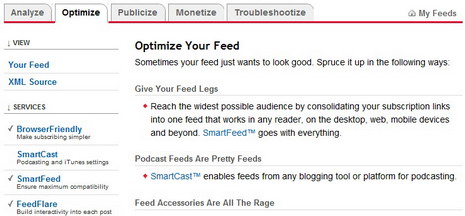
The following services are important to optimize your feed, you need to make sure that you have them activated: Read more…
How to Set up FeedBurner Email Subscription for Website or WordPress Blog
If you have set up a FeedBurner feed for your website or blog, your readers can subscribe to your RSS feed using a feed reader. However, to fully utilize this free website service, you should also set up an email subscription to drive more traffic to your blog. It’s definitely easier than setting up a weekly newsletter or email marketing campaign, so let’s get started!
How to Create FeedBurner for WordPress Blog
FeedBurner is a web feed management provider that is loaded with lots of features that you do not get with the default WordPress feed. This free service is very popular, many major websites and blogs are using it to burn their RSS feeds and make them available for everyone to subscribe to. The advantages of using FeedBurner include analyze statistics, optimize and publicize your feed, configure Google AdSense in your feed and much more. So, if you want to make your blog successful, simply follow the step by step guide below to set up your blog feeds with FeedBurner now.
How to Create an RSS Feed for Your Website
RSS (commonly stands for Really Simple Syndication) is an XML based content format used for publishing frequently updated works such as news headlines, blog entries, audio, video, etc. It can help drive more traffic to your website as there is a large number of people stay updated using feed readers which pull in updates from the sites subscribed. Let’s have a look at how to create an RSS feed for your website. If you are looking for RSS feed icon that suits your website, you can check out our best RSS feed icon collection.




























