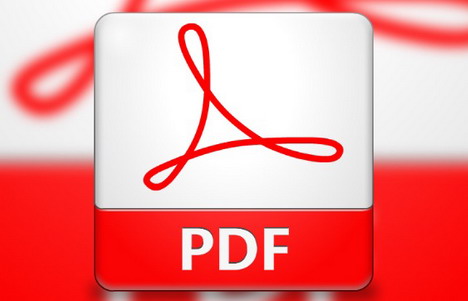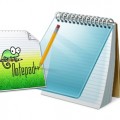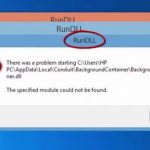Top 30 Best Free PDF Editors to Create, Edit, Fill & Annotate PDF Files
Most business documents come in PDF form. That said, editing and altering PDFs isn’t the most straightforward process. It almost feels as though professionals have to take a course on how to edit a PDF to figure it all out.
However, the world of business is busy. No one has time to figure out what to do with that PDF registration form, sales pitch, or financial doc.
That’s where these online PDF editors come in. These affordable platforms take the stress, anxiety, and guesswork out of configuring a PDF document.
So next time a client sends over a PDF that needs editing, all you’ll have to do is pop it into one of these editors — and then it’s smooth sailing.
30 PDF Editors that Streamline PDF Editing
1. Smallpdf
Smallpdf is an affordable online platform that offers a number of easy-to-use PDF editing tools for consumers and businesses alike. This intuitive platform is straightforward. It lets users convert almost all file types to PDFs. Users can also compress PDFs without worrying about any wonky compression configurations. Edit, sign, split, and rotate PDFs in no time with Smallpdf.
2. iLovePDF
iLovePDF is another comprehensive tool that makes handling PDF documents a breeze. Not only can users convert almost all file types to PDF, but they can also export PDFs to other file types, such as Excel and PowerPoint. This online platform is free; however, paying for a subscription gives you access to additional tools like editing and management.
3. PDFelement
PDFelement is a downloadable PDF solution that simplifies the process of document editing and management. This tool increases productivity, making it easy to configure PDF documents — even easier than Adobe. Additional features of this software include the ability to create PDFs from scanners, annotation support, and increased search and edit options.
4. Online2PDF
Online2PDF is a simple, straightforward online tool. It provides users with essential tools to edit, modify, merge, and export their PDF documents. The website isn’t fancy, but Online2PDF gets the job done.
5. PDFfiller
PDFfiller is another free, online tool that helps users save time and maximize their efficiency through PDF editing tools and resources. Users can upload documents, get them from email, or enter URLs that allow the platform to pull directly from the internet. This simple platform enables you to make adjustments and edits or sign PDF documents with ease.
The JotForm PDF Editor is a unique platform that lets users edit PDF documents. This intuitive tool also uses data to create cohesive PDF documents without requiring much manual work. Users can create polished, professional PDFs.
PDF Converter is an online platform that offers almost free PDF editing services. Users can convert, export, merge, and split PDFs. This tool allows users to edit large amounts of data and even provides users with a support team that can answer any questions they might have.
8. LibreOffice
LibreOffice is a downloadable tool that allows users to edit documents of all types, including PDFs, and sizes. This powerful suite offers a number of editing services to create robust projects. This is an excellent option for people who have extensive document and project creation needs using a variety of file types.
9. Soda PDF
Soda PDF is an intuitive, portable PDF creator and editor. This makes it an extremely valuable tool for business professionals who are always on the go.
10. PDFescape
PDFescape is a free, online PDF editor and form filler. Whether a user needs to edit a PDF, or they have to fill out an online form that they can’t download, this is the tool that can give them the answers they’re looking for. Edit, annotate, and create new PDFs all from the same interface.
11. ApowerPDF
ApowerPDF is a one-stop solution for simple document editing and modification. Utilize the online platform or download a desktop solution and create stunning PDF documents fit for all business and client needs.
12. PDF Candy
PDF Candy offers extensive services for file and image editing. Make adjustments to images, files, and more all from the same online interface. There are so many options, you might not even know which feature to use first. Best of all? It’s free.
13. PDF2GO
PDF2Go is a free online PDF converter. Edit, merge, split, protect, and unlock PDFs with ease. The tools don’t stop there. Use this tool for quick and easy access to complicated PDFs.
14. Sejda
Sejda is a convenient, productive, and engaging PDF editor. Users can edit, compress, and delete data. They can also extract pages, merge documents, and export documents to other file types efficiently.
15. DocHub
DocHub is an online PDF annotator and editor. Users can add or delete text and insert images, drawings, signatures, and more. Also, the platform easily integrates with email, Google Drive, Dropbox, and more.
16. Inkscape
Inkscape is an online platform that lets users edit PDFs, but it’s also a great place for professionals to upload and edit images and drawings. Illustrators, designers, and other creatives should definitely make use of this platform.
17. PDF.io
PDF.io offers users everything you need to edit and alter PDF documents. The online platform is straightforward and clean. Its intuitive nature makes this platform a dream.
18. Hipdf
Hipdf is an all-in-one solution. Manage documents; export to new file types; split, merge, and compress PDFs; and more. Professionals won’t ever ask how to edit a PDF again.
19. Pdfforge
Pdfforge is an online application that lets users take their document needs into their own hands. It merges, converts, compresses, and protects a user’s online files quickly and simply.
20. PDFResizer
PDRResizer specializes in, most obviously, resizing PDF documents. With PDF Resizer, users can easily edit, split, merge, optimize, and crop their documents with just a few clicks.
21. LightPDF
LightPDF is a free, online PDF tool that is unique in that it doesn’t require users to sign up or create an account. It’s free and straightforward to use, letting users make the edits they need to their online forms.
22. FormSwift
With FormSwift, users can create and edit legal and small business documents, tax forms, real estate documents, and more.
PDF-XChange Editor is perfect for creating, annotating, viewing, editing, and converting PDF documents — and its downloadable nature makes it easy to use.
24. PDF Pro
If you only occasionally need to modify PDFs, PDF Pro makes more financial sense than a full-featured premium tool. Edit, create, and convert up to three PDFs a month with this effective online platform.
25. PDFzorro
PDFzorro is a straightforward, easy-to-use online platform that doesn’t require any downloads to use. It’s fast and free — allowing users to edit documents, protect their information, and delete their documents from the cloud.
26. XODO
XODO is a multi-platform online editor that’s perfect for professionals on the go. Edit, annotate, sign, and share PDF documents with ease.
27. PDFill
Businesses looking for a cheap alternative to Adobe can go to PDFill for all of their editing needs. This affordable option gives users the same functionality of Adobe without the price or confusion, making it an approachable platform for users of all experience levels.
28. CutePDF Editor
CutePDF Editor is a straightforward answer to a user’s PDF problems. No downloads or installations needed. Just upload your PDF and edit it.
29. ChromePDF
ChromePDF is the Chrome solution to the PDF problem. It lets users edit documents right in their browser, with straightforward navigation buttons that make it easier than ever to complete the necessary edits.
30. PDF Buddy
PDFBuddy is like having a personal assistant who is knowledgeable about all things PDF. It makes editing easy, saves time, promotes productivity and flexibility, and keeps documents secure.
PDF Tools to Make Editing Important Docs a Breeze
Brands and individuals alike don’t have the time to learn how to edit PDFs. Instead, they should turn to online platforms like these to make the process simpler and more efficient.
Tags: office software, utility software, web app