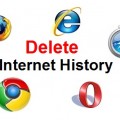10 URLs to Find out What Google Knows About You
The idea that Google probably knows more than your therapist and lawyer is scary, isn’t it? Google, the world’s most popular search engine knows you inside out thanks to your search history. It keeps a track of all your online activities through various hidden tools and it’s really not that difficult for Google to spy on its users since most people use Google products like Chrome, Gmail, and YouTube.
Our online searches are often personal and we do not want the outside world to know about them. Discretion in this case is totally justified since every individual has a right to privacy. Moreover if others have access to your web search history it is quite easy for you to fall in the ‘getting hacked’ club since the anonymous hackers will have all the necessary information from your chrome history like your likes, dislikes and thus gain a general idea about your personality.
Have you ever wondered why Google doesn’t charge you for surfing through them? Well it’s because the search history provides them the necessary data which they then sell to advertisers who in turn create ads based on your typed searches. You can look up a search engine optimization agency on Google. The Following URLs will give you a rough idea about what and exactly how much Google knows about you.
1. Google Dashboard
When it comes to personal data, you have pretty much all the control over it because Google Dashboard is quite transparent. It provides you with a summary of all the applications under Google that you use and allows you to set preferences for your personal accounts.
2. Voice and Audio Activity
This feature is about the voice and audio inputs that have been sent to Google while we were browsing the net. These inputs can be anything from voice commands to search enquiries that you have given to Google Now. In case you want to delete any data, you are totally free to do so by updating the settings.
3. Location History
This reveals all the locations that your smart phone has reported back to the Google servers. This can prove to be quite handy especially if you are in trouble. Your friends and family members can reach out to you if they are unable to contact you.Also checking keeps your loved ones in the loop about your whereabouts, thus saving you from the annoying phone calls while watching a late night movie! You do have the option to enable and disable this feature as you like and you can also delete the entire location history from the interface if need be.
4. Settings of Ad
Google creates your ad profile which is then shown in your ad settings. Google learns about your ad preferences from your Google plus profile and various other applications.Also the previous add that you clicked on helps Google in this case. You can opt out of this if you find add to be annoying during browsing. Ad blocker is off immense help here especially while browsing that new YouTube video you have been dying to watch.
5. App Permissions
A compilation of all the things that have somewhat access you your Google account appears due to the App Permissions.Various things like Google scripts, browser extensions, mobile devices and apps, games and websites are shown here.You can cancel any of these if you are not comfortable with them being a means to access your account.
6. Account activity
This is all about your sign in activities related to your Google account.This allows you to see all the devices that have been utilized in the last one month or are being currently used. You can revoke account access for Android devices but keep in mind that the access for browser sessions cannot be cancelled. If by chance you notice anything fishy you can always choose to secure your Google account.
7. Device information
This allows you to keep a tab on any data which is being sent from your device to Google. Relevant information like your contacts, commands given through audio, search hits, apps data, and system state are shown. It is important for you to know that what information is being transferred from your devices to the Google servers so that later on you do not get unnecessarily shocked.
8. Web and App Activity
Apart from divulging the list of terms searched in the past this activity also has information about the content that you looked through on Chrome and other applications. Here you are the one who is in charge i.e. you have the power to decide which of the past searches you want to keep as your history and which ones you want to completely erase from the memory. You can also fully disable the option of keeping a record of your previous searches and history.
9. Saved Passwords
This is a tool which enables you to see the passwords and usernames which have been typed by you and kept stored in Android and Google Chrome to log into different websites. These work as credentials and once they are accumulated they can be synced and easily available in diverse devices.
10. YouTube History
The watch history of YouTube records all the videos that you have ever watched on YouTube while you are logged form your Google account. These searches are thoroughly scanned by Google and after that various ads related to those videos start appearing on the respective websites apart from video suggestions. You can erase the entire history one by one if you want to.
Tags: google, search engine, web history