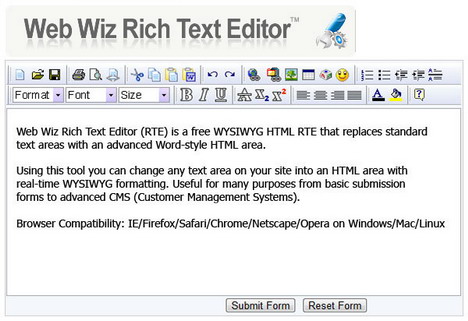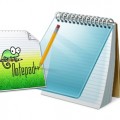18 Free Online Rich Text Editors You Should Use
Online rich text editors are convenient tools which allow Internet users to enter and edit text within a web browser without having to install any desktop programs. The rich-text editors are mostly WYSIWYG (“what you see is what you get”) based, allowing users to enhance the output by formatting the contents. They are similar to Microsoft Word, OpenOffice and other desktop editing software, but with an advantage of allowing users to do text editing tasks wherever there’s an Internet access.
Now the question is which is the best online rich text editor? Since there are many rich-text editors available out there for free and it could be difficult to choose a right one. In today’s roundup, we’ve gathered 18 easy-to-use and free rich text editors that are absolutely worth your attention.
TinyMCE | Demo | Download
TinyMCE is a web based Javascript HTML WYSIWYG (“what you see is what you get”) editor that has the ability to convert HTML TEXTAREA fields or other HTML elements to editor instances. It is easy to integrate into other content management systems.
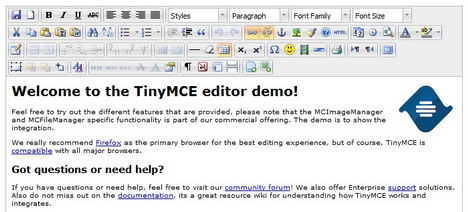
CKEditor | Demo | Download
CKEditor is another WYSIWYG text editor to be used inside web pages. The text being edited on it looks as similar as possible to the results users have when publishing it. Its editing features are similar to desktop editing applications like Microsoft Word and OpenOffice.
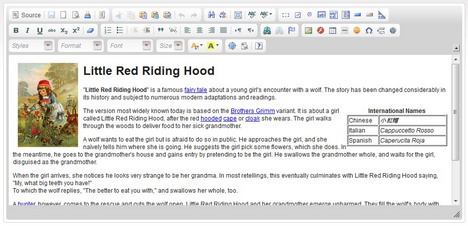
MarkItUp! | Demo | Download
MarkItUp! is a JavaScript plugin built on the jQuery library. It allows you to turn any textarea into a markup editor. Html, Textile, Wiki Syntax, Markdown, BBcode or even your own Markup system can be easily implemented.
NicEdit | Demo | Download
NicEdit is a lightweight, cross platform, and inline content editor to allow easy editing of web site content in the web browser. It can be easily integrated in any site with minimal impact while providing visitors an effective means to express themselves in rich text.
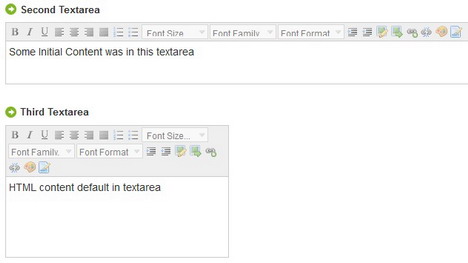
WidgEditor | Demo | Download
WidgEditor is an easily customizable WYSIWYG editor for simple content. It replaces existing textareas with an improved editing panel using JavaScript, therefore if you don’t have JavaScript (or your browser doesn’t support HTML editing) it degrades gracefully.
Xinha | Demo | Download
Xinha is a WYSIWYG HTML editor component that works in all current browsers. Its configurabilty and extensibility make it easy to build just the right editor for multiple purposes, from a restricted mini-editor for one database field to a full-fledged website editor.
Web Wiz Rich Text Editor (RTE) | Demo | Download
Web Wiz Rich Text Editor (RTE) is a free WYSIWYG HTML RTE that replaces standard text areas with an advanced Word-style HTML area. Using this tool you can change any text area on your site into an HTML area with real-time WYSIWYG formatting.
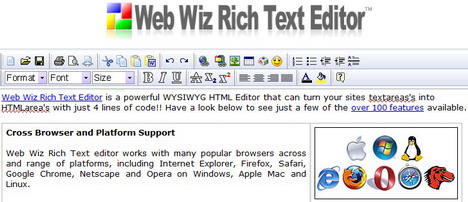
YUI Library Rich Text Editor | Demo | Download
The Rich Text Editor is a UI control that replaces a standard HTML textarea. It allows for the rich formatting of text content, including common structural treatments like lists, formatting treatments like bold and italic text, and drag-and-drop inclusion and sizing of images.
Silverlight Rich Text Editor | Demo | Download
This text editor supports SUB/SUP formatting, homogenous underlining of multi-font-selections, blockquotes, unordered lists, block alignment, insertion of custom framework elements, secure content serialization, and more.
Dijit Editor
Dijit’s Editor widget is everything a developer looks for in a WYSIWYG editor. It provides you the ability to make text bold or italic, add links or pictures to the content, or even choose custom color, font, and text size settings.
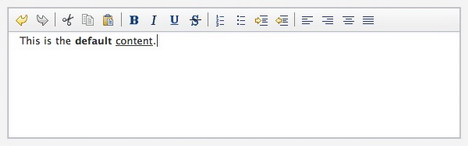
WYMeditor | Demo | Download
WYMeditor is a web-based WYSIWYM (What You See Is What You Mean) XHTML editor (not WYSIWYG). Its main concept is to leave details of the document’s visual layout, and to concentrate on its structure and meaning, while trying to give the user as much comfort as possible.
FreeTextBox | Demo | Download
FreeTextBox enables users to do basic HTML editing in a WYSIWYG environment with a look and feel similar to desktop products.
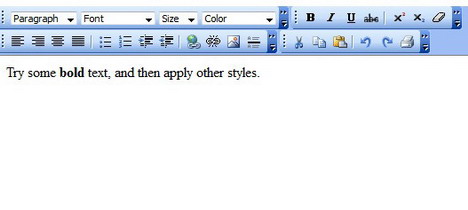
openWYSIWYG | Demo | Download
This is a free cross-browser WYSIWYG editor that’s packed with every rich-text editing feature you need to make your content management system that much better.
XStandard | Download
XStandard is a WYSIWYG editor for desktop applications and Web-based content management systems. It generates valid XHTML, and uses CSS for formatting to ensure the clean separation of content from presentation.
Whizzywig
Whizzywig lets users create rich, formatted text through a web form. It actually creates xhtml, but you need no HTML knowledge to use it. If you can use a word processor or email, then you can use this.
Cross Browser Rich Text Editor (RTE) | Demo | Download
The Cross-Browser Rich Text Editor (RTE) is based on the designMode() functionality introduced in Internet Explorer 5, and implemented in Mozilla 1.3+ using the Mozilla Rich Text Editing API.
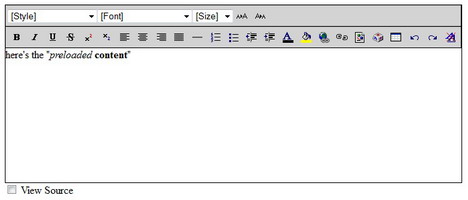
EditArea | Demo | Download
EditArea is a free JavaScript editor for source code. It is designed to edit source code files in a textarea. It allows you to write well formatted source code with line numerotation, tab support, search & replace and live syntax highlighting.
BXE | Demo | Download
BXE is a browser based Wysiwyg XML Editor – and that changes everything! You can edit now your content semantically and at the same time display it to your users and editors in its final form.
Tags: free download, office software, web app