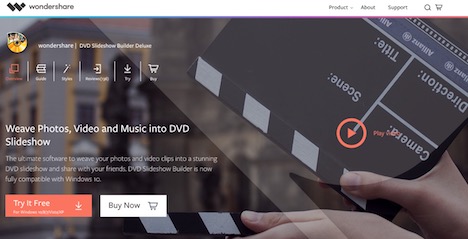15 Free Tools To Create Wedding Photo Slideshows
A wedding is a perfect time that makes you want to capture every second. And it is not strange because the pictures from this significant day will cheer you up and bring warm memories for many years. In the past, people were making wedding photo albums. But today it is much easier to keep these memories.
The progress does not stand still, and instead of photo frames and albums, people can store all these pictures in digital format on their smartphones or at home on the computer. This technological progress had also given us some new opportunities. Now you can keep not only pictures that capture pleasant moments of your life but also make various collages, videos, and slideshows, and the best thing about it is that you can do them yourself – all you will need is a gadget, favorite photos, and free slideshow maker.
How to find the best programs for the realization of your ideas? Which app to choose from the variety of offers? In this article we will share the list of top 15 programs that will help you to create an amazing photo slideshow or collage – here you can find 5 best programs for your computer, 5 great apps for Android, and also 5 good applications for iOS.
What Software To Use On Your Computer?
This is a great program for creating unique and outstanding slideshows for any event and purpose, created by the world’s leading developers. It consists of three components that allow you to supplement your masterpieces with pictures, audio files, and videos, which is especially useful when you are creating a memorable wedding slideshow. The result can be quickly and easily shared on social networks. The program also has an online version, but it has fewer tools. Besides, this tool features a great option that converts a slideshow into a video within a few simple clicks. Thus we can call it the choice of professionals as this software has the widest functionality.
2. MAGIX Photo
This tool is a bit different from the previous one because it is focused on creating real stories from pictures that can be easily turned into short movies upon your desire. MAGIX offers its users a plenty of opportunities. You can make a slide show with different resolutions, the program supports 3D, it features an automatic optimization of images, supports graphic design, and much more.
3. Wondershare DVD Slideshow Builder Deluxe
This is another popular free software for slideshows that allows you to create projects with audio, video and graphic files. The projects can be easily written to the disks, and the interface design is so user-friendly that even the beginner will figure out how to use it quickly and easily. Sounds good, right?! In addition, it gives you a possibility to choose any of over 100 transition effects between slides, and each effect is amenable to manual settings.
It is an excellent slideshow maker free that also allows you to add different files and music. Many features distinguish this soft from analogs – instant photo, picture editor, sharing on social networks, photo tags, and more.
Probably everyone knows this program as it comes in the standard package of Microsoft Office, which we all like and use in our everyday lives. Don’t underestimate the software, just because it is distributed together with the OS. In fact, it is a good and simple in use tool. Maybe it does not offer too many functions, but even those that are featured are enough to create an interesting slideshow, especially if we take into account the fact that the majority users use only 50% (or less) of the software’s potential.
How To Create A Slide Show On The iPhone?
6. iPhoto
IPhoto does not only systemize and edit your photos but also allows you to show images in different ways – you can create a slideshow on your iPhone or iPad, run it at any suitable time or share an iCloud link with a friend. In order to obtain a photo collage, you need to pre-select the pictures using the check box and move them to the folder named “flagged.” Select all pictures and press the “Export” button in the lower right corner of the screen. In the popup menu, you need to select the “Mail” option, and you will immediately see several collage templates. Photos can be interchanged to increase or decrease their size, add a title or explanatory text, and the best thing is that anyone can get this app for free at the App Store.
7. Moldiv
Moldiv is the unique and interesting photo slideshow maker because it has a huge variety of possibilities. You can change the shape and size of the image, distance between pictures, add backgrounds, stickers, and text, use different fonts and textures, and you get all of this for free! However, the app has a premium subscription. Thus if you feel like the available in the free are not enough for you, you can always buy additional collage layouts in a special shop. When one of your masterpieces is finished, you will be able to send it to one of the social networks or save to your device in high resolution.
8. Pic Stitch
Surely you have seen beautifully composed collages in Facebook not once. Believe me – most of them are made with Pic Stitch; although the application is very simple and straightforward, it has all the necessary tools for editing and creating outstanding collages. With just a few clicks you’ll get an excellent visual file and share it with your friends. Pic Stitch has about 200 different layouts for collages, so if you want, you can even create a wedding collage of a large size, which you can then print out and place in the living room.
9. Flipagram
Flipagram helps you to tell a story, turning your photos into a video. You can easily import pictures from Facebook, Instagram or your device’s library, select the photos you like the most, crop or duplicate some pictures, add text and music, and your slideshow is ready! After that, you can just enjoy the finished video and share it anywhere you want.
10. Fuzel
Fuzel creates beautiful collages in mere seconds, and today it is the most convenient app in the App Store that is available for free download. You only need to choose your favorite photos. Then Fuzel will automatically put them in the correct order. If you want, you can add some photo effects and share your finished collage with friends. The application has many tools for editing and personalizing your files, so your collage will always look unique and inimitable.
How To Create A Slide Show On The Smartphone Using Android?
11. Photo Slideshow With Music
Using this app is the most convenient way to create and share fascinating stories made of your photos, videos, and music. It’s very simple. You only need to select photos and videos from Facebook or Instagram, add your favorite music, set timing, add cool filters to personalize your video, and add sincere text to tell your story. Then you can share your creation with users of Flipagram, Instagram, Facebook, Twitter, WhatsApp, and more!
12. Picture Slide Show – CameraAce
This is a handy app that allows you to publish the edited photos and slide shows on social networks. And regarding the functionality, this app is a strong competitor to the one mentioned above as it gives you the opportunity to use many free features, add videos or music, and other things.
13. Slideshow Master Made By Scoompa
Maybe it is not the most popular slideshow maker on the Android platform, but it is certainly among the best ones. Just select photos and instantly get an awesome video slideshow. This app is incredibly easy to use, yet highly powerful and has many features that allow its users to create a personal style.
14. PicMotion
This slideshow creator is simple in use and helps you to create video stories with photos, favorite songs or even your voice! A large number of available settings make your opportunities almost limited. The app syncs with social networks and has its own channel on YouTube where you can share your story with thousands of other users.
15. Pixgram
Pixgram is an app with which you can create your own slideshow with photos and music. Just three simple steps: Choose photos, choose filter and effects, add music, and you will be able to share wonderful moments with your family and friends. The app offers lots of songs for a slideshow. It also features a variety of filters for photo editing. While the simple integration with Facebook and Instagram albums, and a possibility to share the finished masterpiece on Facebook, Instagram, Twitter, Tumblr, and other networks instantly, make it a good tool to create a wedding slideshow!
Final Words
Hopefully, this article was useful for you! All of these tools are great and ease to use, but remember that if you strive to create a wedding slideshow, the most important is to make it sincere, make it go straight from the heart!
Tags: android, ios, mobile app, photography, web app