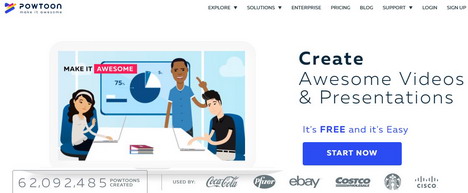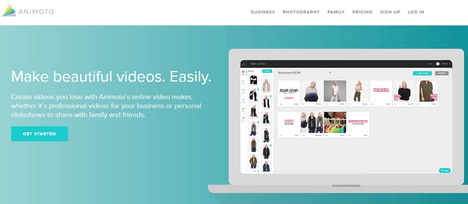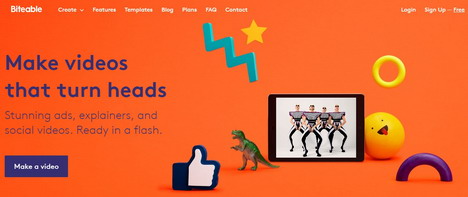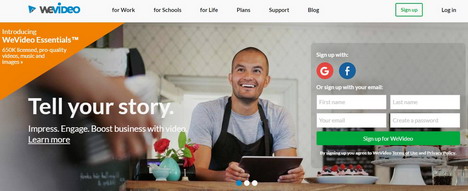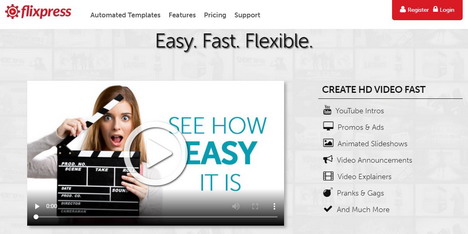Top 20 Best Online Video Editors and Makers
Recording a video has become so much easier in the last ten years because we no longer need pricey digital cameras to record high-resolution footage. However, posting videos without editing them first can reflect negatively on the number of views and likes they are getting on social media. That’s why it is important to choose a video editor that is both easy to use and feature-rich, so in this article we are going to take you through 20 best online video editors in 2019 and help you make an informed choice when selecting a video editing app you’re going to use to process your footage.
Top 20 Online Video Editors in 2019
Before choosing an online video editing platform you first need to check if there are any file size limitations or the diversity of video editing tools provided by an online video editor. With that in mind, let’s have a look at some of the best online destinations where you can edit your videos in the upcoming year.
Price: $59.99 for a lifetime license
Through the years Wondershare’s Filmora has positioned itself as one of the best video editing apps for social media content creators. The abundance of video editing tools, as well as an intuitive interface that makes the process of editing a video fun and simple make Filmora9 one of the best options up and coming YouTubershave at their disposal. You can do much more than just cut or trim videos with Filmora9 because the software offers a seemingly endless list of visual and audio effects, transitions, and even compositing options that enable you to create the PIP effect or green screen videos. To make things even better, the Filmora9 is equipped with action cam video editing tools, so you can easily stabilize shaky footage or perform a lens correction.
Even though Filmora9 is not an online video editor, while it is cross-OS compatible which means you can use it and edit the videos on both Windows and Mac operating system. What’s more, you can export all videos directly to your YouTube or Vimeo account.
The world’s largest video sharing platform is not famous for its video editing capabilities, but this doesn’t mean that you can’t use it to perform basic tasks like trimming or blurring a video. YouTube’s Creator Studio may not be the most powerful online video editor you can find, but it is still powerful enough to enable you to quickly polish your videos.
3. Renderforest Online Video Editor
Price: Free version available, subscription plans start from $14 per month, billed annually
Creating logo animations, social media videos and all other types of online content is simple with Renderforest. However, the free version of the platform offers only limited video editing capabilities, since you can’t export videos longer than three minutes, your videosare going to contain a watermark after you export them and the highest video quality is limited to just 360p.
Price: Subscription plans start at $16 per months
If you are looking for an online platform that lets you create explainer videos, presentations or educational videos, Powtoon may be one of the best options you can find on the market. This online video editing and animation platform can help marketers produce promotional content for social media effortlessly.
Price: Free
123apps website offers a wide range of tools such as PDF Tools, Audio Cutter or Voice Recorder. The Online Video Cutter tool enables you to trim, rotate or crop a video in just three easy steps, and it supports all commonly used video file formats. The only downside is that you can’t upload videos larger than 500MB to the platform.
Price: Free, subscription plans start from $9,00 per month
The Create suite, offered by the ClipChamp platform lets you perform all basic video editing actions, like rotating or cropping videos. In addition, you can also add transitions to your videos, create titles or enhance its colors.Your videos won’t be watermarked, even if you use the free version of the ClipChamp Video Editor.
Price: Subscription plans start at $8 per month, billed annually
Creating a new video with Animoto Online Video Maker requires you to just select a video template, choose a soundtrack and let the platform do the rest for you. In case you’re looking for a quick way to create a video ad or a social media video without spending too much time on editing, then Animoto is a great choice for you.
Price: Free, Subscription plans start at $23 per month, billed annually
Creating ads, animated logos and videos, YouTube videos or any other type of online visual content with Biteable demands a minimum amount of effort. Social media marketers who don’t have a lot of video editing experience are going to love using the Biteable Video Maker because they can just select a template and export a video in a couple of minutes.
9. Kizoa
Price: Free
The rich selection of visual effects, video templates, transitions,and royalty-free music makes Kizoa a popular online destination for all video editing enthusiasts. The platform also lets you upload the footage in 4K resolution, which makes it a great choice for all videographers who often shoot their videos with action cameras.
10. WeVideo
Price: Subscription plans start at $4 per month, billed annually
You don’t have to be a professional video editor to create a captivating short movie, a tutorial or any other type of video, because the WeVideo platform provides you with advanced video editing tools that are easy to use. The platform is compatible with iOS and Android devices, as well as Mac and PC computers.
11. Adobe Spark
Price: Free
This cross-platform web app lets you create videos, edit photos or design social media graphics for free. Its video editing capabilities can’t really be compared with those provided by Adobe Premiere Pro or any other professional video editing app, but they are powerful enough to enable you to create a captivating video quickly.
12. Kaltura Online Video Editing and Enrichment
Price: Available upon request
Even though the video editing tools provided by this platform are far from impressive, educators or businesses can benefit from using Kaltura to edit their videos. Creating chapters that make the navigation through a video easier, including interactive quizzes in videos or quickly adding captions to a video are just a few among numerous options the Kaltura platform offers.
13. Wave Video
Price: Subscription plans start at $39 per month
Choose from more than 500.000 stock footage videos, photos,and sounds or upload your own original footage to create stunning social media videos. The maximum duration of a video you can produce on this platform is limited to 15 minutes, which is the reason why Wave Video is only a good option if you want to create short online videos.
14. Slidely – Visual Content Creation Platform
Price: Subscription plans start at $39 per month
Marketers who don’t have access to videos, can choose one of the available subscription models and gain access to a video library that contains over 12.5 million video clips and songs. Slidely makes the video editing process so simple, that you just have to customize your message and share the video.
15. Magisto Online Video Editor
Price: Subscription plans start at $4,99 per month
This A.I. video marketing platform grants you access to millions of photos and video clips you can use to increase the visibility of your brand. A computerized video editor lets you create new videos in just a couple of minutes, but the maximum duration of a video you can produce with Magisto is limited to just 10 minutes.
16. Flixpress
Price: Free, subscription plans start from $0.83 per month, billed annually
A quick look at the list of features this online video editor offers makes it is easy to see why more than seven million registered users create videos with Flipexpress. You can choose from a seemingly endless list of video templates and produce a new video in less than two minutes.
17. Wideo
Price: Subscription plans start at $19 per month, billed annually
If you’re looking for a way to improve internal communication in your companyor create a quick explainer video, you should look no further because the Wideo platform lets you do all of these things and much more. Just select a template, customize it and share it with your colleagues or your followers on social media.
18. Hippo Video
Price: Free trial available
The Hippo Video Editor lets you cut, trim or crop videos in just a few quick clicks. Optionally, you can add text overlays, callouts or emojis to your videos. This online video editor lets you import your own footage and add as many tracks to the timeline as you want.
Price: Free
Movie Maker Online enables you to edit a video in three easy steps. You just have to upload the footage, add music, apply visual effects or add text and hit the Make Video button when done. The amount of video editing tools this online video editor provides is far from impressive.
20. Video Toolbox
Price: Free
You can edit a video with Video Toolbox even if you have absolutely no previous video editing experience. Video Toolbox allows you to cut or crop videos quickly, add embedded subtitles and share videos on popular social networks. The best part is that the platform supports all video sizes up to 1500MB.
Conclusion
Editing a video is no longer a complicated process that takes hours of hard work to complete since there are so many online platforms that let you edit a video in just a couple of minutes. Which online video editor do you like to use the most to enhance your videos? Leave a comment below and let us know.
Tags: streaming media, video, web app