Best Social Bookmarking Plugins for WordPress Blog
Choosing a right social marketing tool for your website or blog is important as it will help you get more out of social networks as well as attracting more traffic and eyeballs. However, you might be confused on which social bookmarking plugin you should be using as there are lots of plugins available on the web. As a result of extensive research and testing, we‘ve compiled a list of highly rated and commonly use plugins for you to choose one that best fits into the theme of your site. Let us know which plugin do you choose for your WordPress blogs?
Tips: If you have no idea on which plugin to choose, you may try ShareThis and Sociable as they are both beautiful and easy-to-use.
(SEE ALSO: Top 40 Coolest WordPress Tips, Tricks, Tutorials and Plugins)
1. ShareThis
Used by 850,000 sites, the ShareThis plugin allows users to share your content through email and 50+ social networks including Facebook, Twitter, Digg, Stumbleupon and Google Buzz.

2. Sociable
The famous Sociable plugin now updated and compatible with WordPress 3.0. Add social bookmarks to posts, pages and RSS feeds. Choose from more than 100 different social bookmarking sites like Digg, Facebook, and del.icio.us, or add your own sites!
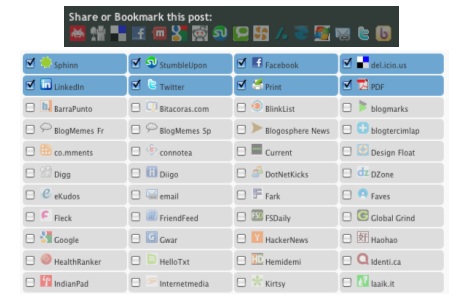
3. Share and Follow
Designed for average users to use, ideal for developers who want to save time, this plugin gives links to the most prominent Social Networking sites for sharing and following, presented in many different formats (widgets/shortcode/template tag/auto added). Optional subscriptions for extra 22 icons set.
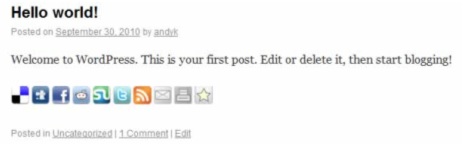
4. AddToAny
This sharing plugin comes with AddToAny’s customizable Smart Menu, which places the services visitors use at the top of the menu, based on each visitor’s browsing and usage history.
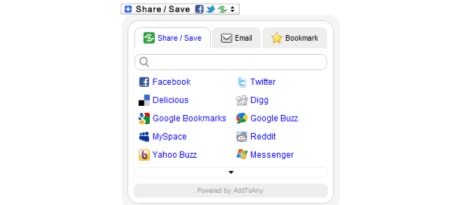
5. Digg Digg
This plugin integrate popular social voted count buttons into WordPress easily.
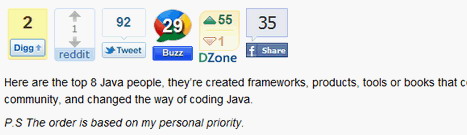
6. Socialize
This plugin provides an easy way to selectively add actionable social bookmarks to your posts content or below the post in a ‘Call To Action’ box.
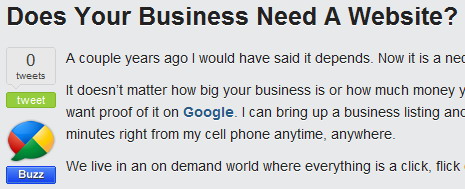
7. Light Social
This is a lightweight plugin to insert a set of social share links at the bottom of each post, focused on technical blogs.

8. SexyBookmarks
This plugin is useful in getting your readers to actually submit your articles to numerous social bookmarking sites.

9. Follow Me Plugin
The Follow Me widget allows you to display links to all your social media profiles in one, easy-to-access button or window.

10. Sharebar
Sharebar adds a dynamic and fully customizable vertical box to the left of a blog post that contains links/buttons to popular social networking sites. For wide blogs, a vertical bar with popular sharing icons appears on the left of your post. If the page is resized below 1000px (default), the vertical bar disappears and a horizontal sharebar appears under the post title.
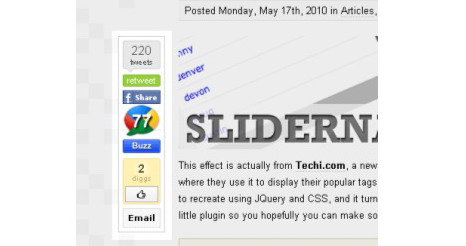
11. GetSocial
GetSocial adds an intelligent, lightweight, quick to setup floating social media sharing box on your blog posts.
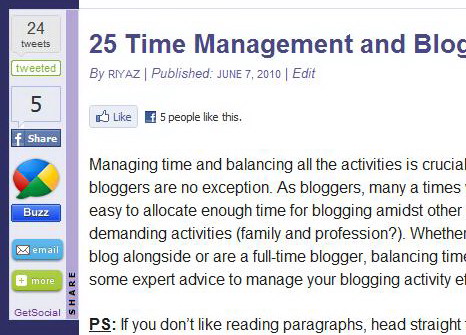
12. Wibiya
Wibiya enables blogs to integrate the most exciting services, applications and widgets of their choice into their blog through customized web-based toolbars.
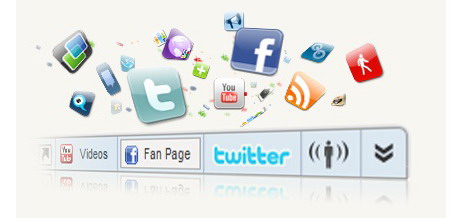
You May Also Like:
 20 WordPress Plugins to Interlink Blog Posts, Pages & Keywords
20 WordPress Plugins to Interlink Blog Posts, Pages & Keywords
 Best WordPress Plugins Every Blog Must Have
Best WordPress Plugins Every Blog Must Have
 10 Best Social Media Plugins for WordPress Bloggers
10 Best Social Media Plugins for WordPress Bloggers
 17 Best Tools / Plugins to Integrate Twitter with WordPress Blog
17 Best Tools / Plugins to Integrate Twitter with WordPress Blog
 Best Thumbnail Related Posts Plugins for WordPress
Best Thumbnail Related Posts Plugins for WordPress
 12 Best WordPress Pagination Plugins You Must Install
12 Best WordPress Pagination Plugins You Must Install
 17 Best WordPress Plugins to Display and Highlight Code in Blog Posts
17 Best WordPress Plugins to Display and Highlight Code in Blog Posts
 Top 15 of Best WordPress Language Translation Plugins
Top 15 of Best WordPress Language Translation Plugins
Tags: free download, plugin, social media, wordpress resources
Comments are closed.


































