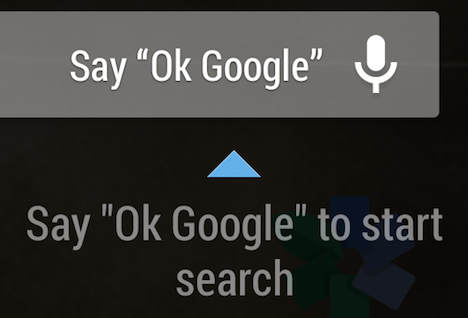Top 100 Google Voice Commands You Must Try
Who could possibly not want a life so simple that they can do anything they want as easy as saying 1-2-3? In a world that is advancing in terms of technology so rapidly, thanks to a few multinational companies we actually are becoming insanely spoilt with the countless luxuries that help us get what we want when we want it.
Coming to the world of technology, most of the Android users must be aware of, an update to the latest addition, called ‘Google Now’. One of the coolest features added in KitKat. If you were previously an iPhone user and have recently shifted to Android, all your prayers are about to be attended to with the help of this bad boy. Google Now is definitely your new best friend and the ultimate alternate to Siri, and its integration with Google Services is simply a bonus to its handiness. It is indeed smart, virtual, voice-enabled personal assistance developed by one of the most recognized search; it is almost like having a helping hand in your pocket 24/7!
Therefore, with the help of Google Now you are bound to become almost like royalty in your own castle, where everything goes your way. To start up, just say “Okay Google” to activate Google Now’s efficient ‘Your wish is my command’ kind of efficiency. Then with the help of your magical voice command, get all you need done by simply saying what you desire make your wish and Poof! There you have it. Watch how the microphone icon starts shaking while you are stating your command, just for confirmation if Google Now hears what you are saying.
Google Now has made quite an entrance in many users life, shining an immense amount of light on the possible pros as to how their lives could become so profoundly easy in a matter of seconds. As it strives to take its spot at the top, it has become a major part of the Android experience and will most probably become an even more prominent one in the near future.
Where something is so close to perfection, it will definitely have its downsides to it as well. Sometimes, in extremely rare cases, the pros outweigh the cons. That is exactly what is happening here. Google Now tends to meet the level of the most efficient helping hand you could have asked for. Never miss a meeting, your special one’s birthday or any important event in your life again!
As smart as it can be, Google Now is the most responsive of all. Its functions have surprisingly become robust over the past few years. Now you have your device in your hands, the microphone icon is pulsing now. Confused on what to say, are we? Check out the phrases I have put together for you to get an idea. Google Now is always listening, and just in case Google Now does not get your spoken commands right, just go ahead, say, “No, I said…”, and try rephrasing what you said again.
Here are a 100 Top Google Voice Commands:
General Commands
“Search for [Steak recipes]”
“Say [how are you] in [Italian]?”
“How do you say [bye] in [Chinese]?”
“What is the meaning of [Audacious]?”
“Who was [Steve Jobs]?”
“Stock price of [Apple]?”
“Author of [Alchemist]”
“Where was [Oprah Winfrey] born?”
“Show me pictures of [the Bird of Paradise]”
“Post to Google+ [feeling great]”
Time & Date
“What’s the time in [Dubai]?”
“What is the time zone of [Sweden]?”
“Create a calendar event: [Lunch in Abu Dhabi][Sunday at Noon]”
“Set an alarm for [5:30 AM]”
“Wake me up in [ 3 hours]”
“When’s my [mother’s birthday]”
Applications
“Open [Facebook Messenger]”
“Launch [Candy Crush Saga]”
“Take a [picture / photo / selfie]”
“Record a video”
Communication
“Call [John]”
“Call [Dad/Mom]
“Send an email to John [Subject: Meeting], [Message: Will see you there at 5]”
“Send [SMS] to [Ruby mobile], [don’t forget to buy milk.]”
“Listen to voicemail”.
“Find [Jessica’s] [phone number / email /address]
Weather
“Weather”
“Is it going to rain [tomorrow / Friday]?”
“What’s the weather in [Romania]?”
“How’s the weather in [LA] going to be this [Saturday]?”
“Do I need an umbrella today?”
Maps & Navigation
“Map of [Paris]”
“Where’s my hotel?”
“Directions to [the Eiffel Tower]”
“Show me the nearest [shopping mall] on map”
“What are some attractions in [Venice]?”
Sports
“How are the [Dallas Cowboy’s] doing?”
“When is the next [Lakers] game?”
“Show me the [Premier League] table.”
“Did [Real Madrid] win their last game?”
Flight Information
“Flight [AA 115]?”
“Flight status of [AA 115]”
“Has [LH 220] landed?”
“Show me my flights.”
Web Browsing
“Go to [home page]”
“Open [Filehippo.com]”
“Show me [Verizon.com]”
“Browse to [Bing.com]”
Entertainment
“Listen to/ Play [Uptown Funk] by [Bruno Mars]
“YouTube [how to break dance]?”
“Cast of [Game of Thrones]”
“When will [Pitch Perfect 2] release?”
“What’s this song?”
“Play some music.”
“Watch [How I met your Mother]”
“Read [the Lovely Bones]”
“What movies are playing on [Friday]?”
“Where is [Thor 2] playing?”
Others
“Help me”
“Where’s my package?” (Tracking confirmation must be in Gmail)
“Show me the menu for [Antico Forno]”
Easter Eggs
“Where am I?”
“What’s the loneliest number?”
“Make me a sandwich!”
“Beam me up Scotty!”
“Up up down down left right left right”
“What does the fox say?”
“Who are you?”
“What is the answer to life, the universe and everything?”
“What is your favorite color?”
“Flip a coin.”
“Roll dice” (Rolls a single six-sided dice)
“Tell me a joke.”
“What is [Chris Pine’s] bacon number?”
Tags: android, google, search engine, tips & tricks