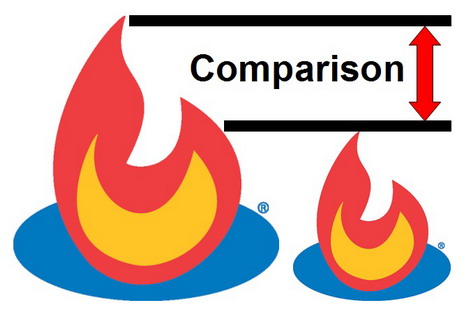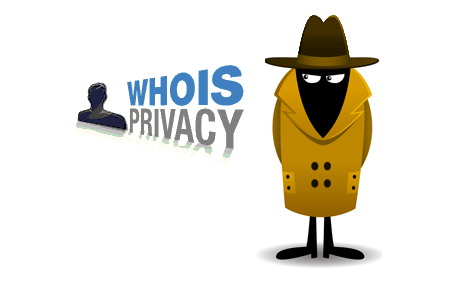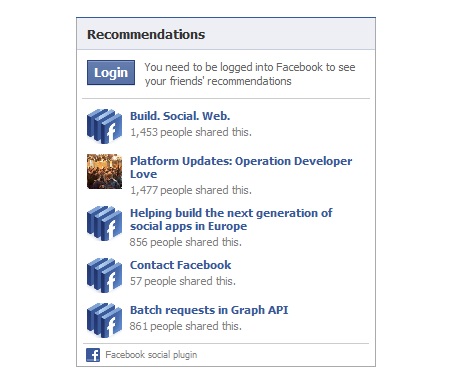Have you ever wondered who is hosting those famous and high traffic websites like The Huffington Post, TechCrunch, and GigaOM? Simply use one of the web tools below and enter a website address, these tools will return the name of the web host provider that’s hosting that site. If you are doing research to determine the suitable web host provider for your blog, these tools will help you making the right decision. Let’s check them out!
Category: Web Development
How to Check the Web Hosting Service Used by Any Websites
How to Compare Your FeedBurner Feed Subscriber Counts with Other Websites
If you are web developer or blogger, Alexa.com perhaps is one of your frequently visited sites for checking your site’s world ranking and comparing your traffic statistics with other websites. What about FeedBurner subscription? Have you ever thought of comparing your FeedBurner subscriber numbers with other websites or blogs? Well there is one interesting web service called Feed Compare that allows you to do the comparison up to 4 websites. You can also generate a chart from 1 month view to 24 months and click & drag to zoom in the chart.
How to Increase Search Traffic to Your Website or Blog (Best SEO Practices)
Are you looking for some useful practices to improve your pages ranking in the search results? If your answer is yes, the first thing you should know about is Search Engine Optimization (SEO) – a process of improving the visibility of a website or a web page in search engines via the search results.
You may think that SEO is very complicated and confusing, but the basics of SEO are quite easy to understand. Today we would like to discuss about some useful SEO practices that will not only help your pages get higher ranking in search results but also drive more traffic to your site. So don’t miss the opportunity to give yourself a good foundation in learning search engine optimization! Read more…
Top 40 of Best Firefox Addons for Web Developers and Designers
Firefox is the best choice for anyone simply because its huge collection of free addons for every purpose, from automation to task management, documents syncing and FTP clients. Each of these addons can make certain things easier and that`s especially important for web developers and designers because searching for errors and optimizing your pages can be a painful and time-consuming process. Here are some of the best Firefox add-ons for anyone interested in web design or development. Most of them can be used to make your workflow quicker and more productive.
Top 10 Ways to Increase Your Website or Blog Traffic for Free
Have you ever searched the web for great ways to generate or increase traffic for your website or blog? Are they useful and worked for your site? As you know there are numerous ways to increase traffic, some will cost you money, and some won’t. Below you’ll find our top 10 legitimate ways to boost the number of visitors to your website for free. We can assure you that all of them will work for your site or blog.
How to Protect Domain Name Privacy and Hide WHOIS Personal Information
Did you know that when you register a domain, all your personal information including your name, address, email address and phone number are immediately made available to anyone who wants to see them? That’s right. Your personal information is exposed to anyone, everyday, and anywhere.
Although your domain’s whois record cannot be hidden or deleted, you can protect it through some privacy services. What you can do is register your domain in the name of these proxy services so that their information will be made public instead of your personal information. Here are two popular whois privacy services available on the web. Read more…
How to Display Facebook Recommendations on Your website or Blog
Facebook Recommendations plugin is a very useful tool to make your website or blog more social. It lets you show personalized page recommendations to your users based on the likes and comments across your entire site. Here are the 3 simple steps to add Facebook Recommendations to your site.
Best Guide on How to Increase Website Traffic or Blog Traffic
Getting more web traffic is always the most important goal for web developers and bloggers. You might even search over the web for best ways to generate or increase your web traffic but end up finding them confusing and meaningless. Today we would like to share with you some of the best guides available online on how to increase your site’s traffic and how to build more links for your website or blog. We believe you will find most of them useful and work for your site. So just go through the guides below and take action to increase your site or blog traffic now!
How to Check and Fix Broken Links in Website Using Google Webmaster Tools
Being a serious blogger or webmaster, you should check your blog or website for broken links and 404 errors on a regular basis. Why is it so crucial? Imaging that if your visitors click on a referring link from an external website and land on 404 error page of your site, they will most likely leave the site in favor of another one. Other than that, broken links and bad redirect will stop Googlebot from crawling the inner pages of your site. It will negatively affect your search engine rankings so it’s very important to be proactive in checking and removing any broken links you found. One of the best ways to find these broken links and get them fixed is using Google Webmaster Tools. If you have signed up for Google Webmaster Tools and have set it up and verified your site, here are 2 simple tutorials for you to check and remove broken links or invalid URL.
Best Free Keyword Research Tools and Trends Analysis Services for Search Engine Optimization SEO
If you are serious about SEO (Search Engine Optimization) and online marketing, then keyword research must be conducted to find out what people are searching for. You can make use of the keywords or keyword phrases on your website content, advertising, and affiliate links to improve your conversion and maximize quality traffic to your website or blog through search engines.
How to Optimize, Publicize and Monetize FeedBurner Feed for Website or Blog
If you have created FeedBurner feed for your website or blog, it’s important to optimize, publicize and monetize it by activating any services you think are necessary.
How to Optimize FeedBurner Feed
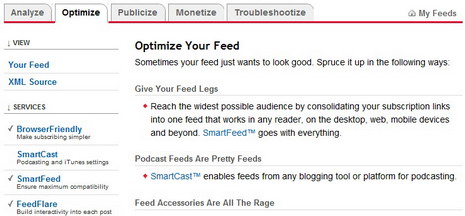
The following services are important to optimize your feed, you need to make sure that you have them activated: Read more…
How to Set Directory Permissions on GoDaddy Hosting Account
How to Create Favicon for Website and WordPress
What is Favicon.ico? A favicon (short for “favorites icon”), also known as shortcut icon, bookmark icon, website icon or URL icon is a small image appears next to a website’s URL in the address bar of a web browser. It also shows up in the Favourites or Bookmarks menu, on the tabs in tabbed browsers, and as the icon for internet shortcuts on your desktop. It is a good way to brand your site and help your visitors to visually identify your site in their Bookmarks menu. This little icon is typically a graphic 16 x 16 or 32 x 32 pixels square and is saved as favicon.ico in the root directory of your server.
Below you will find a step by step guide to create a favicon. Read more…
How to Create an RSS Feed for Your Website
RSS (commonly stands for Really Simple Syndication) is an XML based content format used for publishing frequently updated works such as news headlines, blog entries, audio, video, etc. It can help drive more traffic to your website as there is a large number of people stay updated using feed readers which pull in updates from the sites subscribed. Let’s have a look at how to create an RSS feed for your website. If you are looking for RSS feed icon that suits your website, you can check out our best RSS feed icon collection.