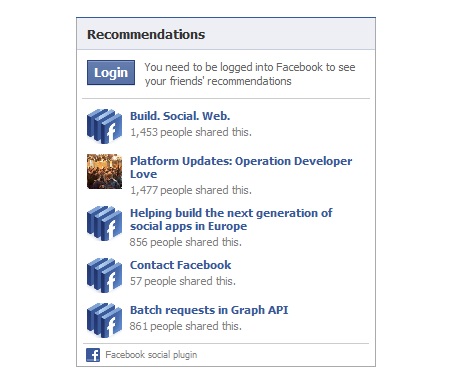How to Display Facebook Recommendations on Your website or Blog
Facebook Recommendations plugin is a very useful tool to make your website or blog more social. It lets you show personalized page recommendations to your users based on the likes and comments across your entire site. Here are the 3 simple steps to add Facebook Recommendations to your site.
Looking for more tips? Check out our 50 best Facebook tips and tricks!
1. Go to Facebook Recommendations plugin page
2. Enter your website URL and then click on “Get Code” button
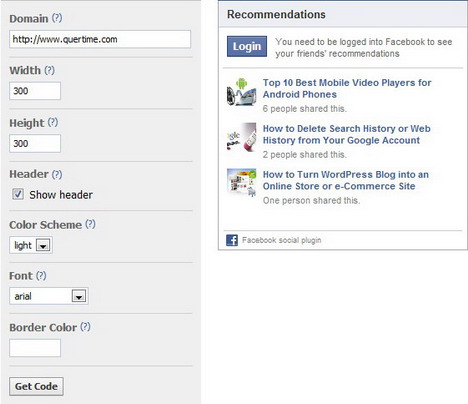
3. Copy the Facebook Recommendation plugin code (either iframe or XFBML) and then paste it on your page
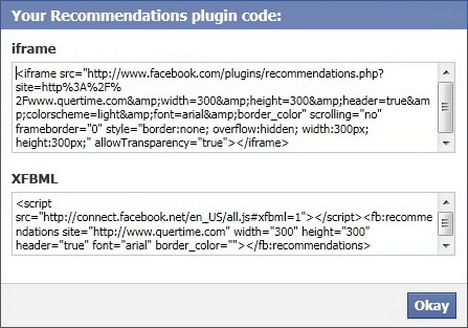
You May Also Like:
 How to Set up RSS Feed to Automatically Show the New Posts of Your Blog on Facebook
How to Set up RSS Feed to Automatically Show the New Posts of Your Blog on Facebook
 How to Promote Your Website or Blog on Facebook
How to Promote Your Website or Blog on Facebook
 How to Add Google +1 Plus One Share Button to Your WordPress Website or Blog
How to Add Google +1 Plus One Share Button to Your WordPress Website or Blog
 How to Permanently Delete or Deactivate Facebook Account
How to Permanently Delete or Deactivate Facebook Account
 How to Create a Facebook Username URL
How to Create a Facebook Username URL
 How to Add Facebook Like Button in WordPress Blog
How to Add Facebook Like Button in WordPress Blog
 How to Create a Custom Facebook Reveal Tab, Welcome Tab or Landing Page
How to Create a Custom Facebook Reveal Tab, Welcome Tab or Landing Page
 How to Check if Someone Else is Accessing or Using Your Facebook Account
How to Check if Someone Else is Accessing or Using Your Facebook Account
Tags: facebook, how to, social media, tips & tricks, tutorial, web development resources
Comments are closed.