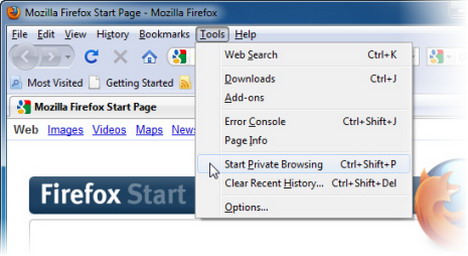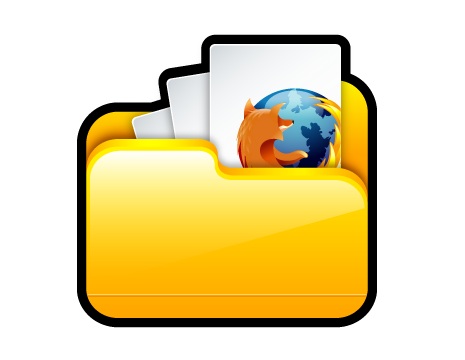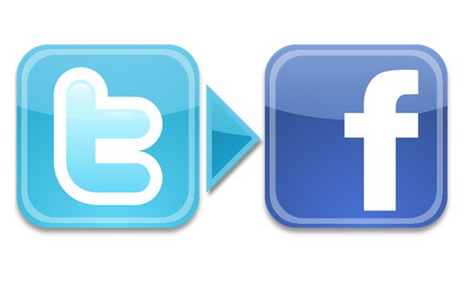Do you want to upload a video file to YouTube so that you can share it with your friends, family or anybody on the web? It is so easy and here’s how to do it.
Tag: how to
How to Easily Upload a Video File to YouTube
How to Check if Someone Else is Accessing or Using Your Facebook Account
Have you ever suspected that somebody was logging into your Facebook account without your permission? Yes, privacy has always been an issue among Facebook users, but do you know that there is a way to check if someone else has been accessing your Facebook account? Let’s follow the step by step instruction below to understand this security feature.
How to Use Gmail Priority Inbox to Automatically Sort Important Emails
Do you feel overwhelmed of receiving too many emails that are often not important – bologna or bacn? It’s time consuming to figure out which emails need to be read and which emails need a reply. With Gmail’s feature – Priority Inbox, it helps you to identify your important emails and separate them out from everything else, so you can focus on what really matters.
How to Use Mozilla Firefox to Browse Internet without Saving any Web History, Cookies and Temporary Internet Files
When you browse the Internet, your web browser will automatically save lots of information for you, such as sites you‘ve visited, files you’ve downloaded and more. However, sometimes you may come across some private things and you don’t want other users of your computer to see this information.
If you are Mozilla Firefox user, you can turn on its Private Browsing feature to browse the Internet without saving any browser history, search history, download history, web form history, cookies and temporary Internet files. Read more…
Best Guide on How to Increase Website Traffic or Blog Traffic
Getting more web traffic is always the most important goal for web developers and bloggers. You might even search over the web for best ways to generate or increase your web traffic but end up finding them confusing and meaningless. Today we would like to share with you some of the best guides available online on how to increase your site’s traffic and how to build more links for your website or blog. We believe you will find most of them useful and work for your site. So just go through the guides below and take action to increase your site or blog traffic now!
How to Customize FeedBurner Email Subscription Form on Your Website or Blog
FeedBurner’s Email Subscription is a great service that allows bloggers and webmasters to deliver their feed content to subscribers via email. However the default email subscription may looks too simple or may not match your website design. Here are some simple techniques to customize your email subscription form.
How to Import or Export Bookmarks and Favorites from Mozilla Firefox
If you currently use Microsoft Internet Explorer (or any other web browsers) and are considering switching to Mozilla Firefox, you may wonder how you can bring your favorites with you so that you don’t have to recreate them. In fact, importing favorites from Internet Explorer to Firefox and saving them as bookmarks is very easy. Simply follow the tutorial below to get it done within a minute.
In this article, we also provide you tutorials on how to import HTML file into Firefox as well as how to export bookmarks from Firefox. Both of them can be done with just a few clicks. Read more…
How to Create the Best URL Structure and Permalinks for WordPress Blog Both SEO Friendly and User Friendly
WordPress URL structure by default is neither search engine friendly nor user friendly. It will greatly affect your ranking in Google and other search engines. In this article, we have summarized the WordPress Codex on using permalinks for your easy understanding. We will also show you how to make a good URL structure for your WordPress blog, both SEO friendly and user friendly. It will not only increasing your chances of ranking higher in search results, but also letting your visitors know the article what it is about by just looking at the URL.
How to Add or Remove Your Facebook Profile in Google and Other Search Engines Search Results
Many Facebook users don’t want their profile to be indexed in the Google or other search engines’ search results due to privacy reasons. If you are one of them, simply follow the step by step tutorial below to get the public search feature disabled on your Facebook.
How to Create and Add an Avatar or Gravatar in Blog Comments
Have you created your own comments avatar or Gravatar (Globally Recognized Avatar) that will appear beside your name when you comment on website or blog? Simply go to Gravatar.com and create one for free. It’s so easy and here is the step by step tutorial.
How to Check and Fix Broken Links in Website Using Google Webmaster Tools
Being a serious blogger or webmaster, you should check your blog or website for broken links and 404 errors on a regular basis. Why is it so crucial? Imaging that if your visitors click on a referring link from an external website and land on 404 error page of your site, they will most likely leave the site in favor of another one. Other than that, broken links and bad redirect will stop Googlebot from crawling the inner pages of your site. It will negatively affect your search engine rankings so it’s very important to be proactive in checking and removing any broken links you found. One of the best ways to find these broken links and get them fixed is using Google Webmaster Tools. If you have signed up for Google Webmaster Tools and have set it up and verified your site, here are 2 simple tutorials for you to check and remove broken links or invalid URL.
How to Check Broken Links and Dead Links in Website or WordPress Blog Using Broken Link Checker Plugin
Sometimes the links in our blog may have errors due to changes in URL locations, deleted pages, missing images, site moved to a different domain and so on. It’s quite impossible to check all the links manually if you have lots of posts in your blog. Fortunately this problem can be addressed by installing Broken Link Checker plugin on your WordPress blog. This plugin allows you to check your posts, comments and other content for broken links and missing images, and notify you if any are found. It also improves usability, user experience and search engine optimization (SEO).
How to Remove Yourself from Facebook Search Results
Facebook is a well-known social networking site and almost everyone is using it to keep in touch with friends, family and co-workers. While it gives you such a great convenience to connecting people who live around you, it may also causes embarrassments due to ignorance and carelessness in using it. In this article, we will show you how to protect your privacy by removing your name and profile from showing up in Facebook search results.
How to Recall, Undo and Unsend Email Messages in Gmail
Have you ever accidentally sent a wrong email messages to someone from your Gmail? Or you might forgot to attach a file when sending emails to somebody. Don’t worry, Gmail has a feature called Undo Send allowing users to recall or undo any email messages from being sent within few seconds. So you can just follow the step by step guide below to have this useful feature enabled and enjoy your Gmail.
How to Connect Twitter with Facebook to Automatically Update Your Twitter Status on Facebook
Do you know that you can connect Twitter and Facebook accounts together by installing Twitter application (by Twitter)? Every time you update your Twitter, your Facebook status will update automatically. This app saves your time and hassle of logging into 2 websites to just update your current status. However, prior installing it, you may need to change your browser settings to enable cookies or install some plug-ins to view the website of this application. Please share this article with your friends if you find it useful.