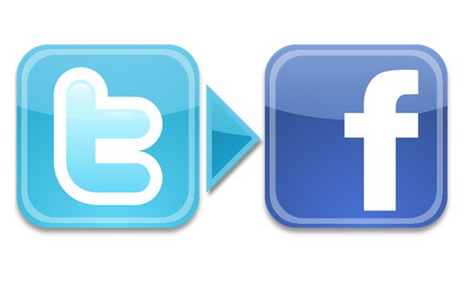How to Connect Twitter with Facebook to Automatically Update Your Twitter Status on Facebook
Do you know that you can connect Twitter and Facebook accounts together by installing Twitter application (by Twitter)? Every time you update your Twitter, your Facebook status will update automatically. This app saves your time and hassle of logging into 2 websites to just update your current status. However, prior installing it, you may need to change your browser settings to enable cookies or install some plug-ins to view the website of this application. Please share this article with your friends if you find it useful.
Looking for more tips? Check out our 50 best Facebook tips and tricks!
How to Install Twitter Application on Facebook
1. Go to http://www.facebook.com/apps/application.php?id=2231777543
2. Click on Go to App button at the left of the page (Alternatively, it can be accessed directly at http://apps.facebook.com/twitter/)
3. Log in to your Facebook account
4. Enter your Twitter username and password then click Allow button
5. Your Facebook and Twitter accounts are now connected. Check the Facebook Profile box to allow Twitter to post updates to Facebook.
Note: Tweets that are @ replies and direct messages will not be posted.
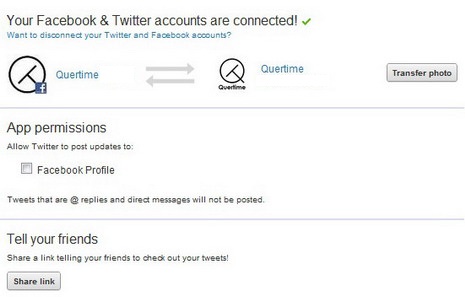
6. Click on Allow button so that your Twitter can post status messages, notes, photos, and videos to your Facebook wall.
7. That’s all! The app should be working now.
You May Also Like:
 How to Update Facebook, Twitter and Google Plus at the Same Time
How to Update Facebook, Twitter and Google Plus at the Same Time
 How to Set up RSS Feed to Automatically Show the New Posts of Your Blog on Facebook
How to Set up RSS Feed to Automatically Show the New Posts of Your Blog on Facebook
 How to Download Entire Facebook Photo Albums
How to Download Entire Facebook Photo Albums
 How to Create a Custom Facebook Reveal Tab, Welcome Tab or Landing Page
How to Create a Custom Facebook Reveal Tab, Welcome Tab or Landing Page
 20 Proven Tips to Get More Likes on Facebook Page
20 Proven Tips to Get More Likes on Facebook Page
 Awesome Facebook Tips and Tricks You Should Know
Awesome Facebook Tips and Tricks You Should Know
 50 Best Facebook Tips and Tricks You Must Know
50 Best Facebook Tips and Tricks You Must Know
 How to Permanently Delete or Deactivate Facebook Account
How to Permanently Delete or Deactivate Facebook Account
Tags: facebook, how to, social media, twitter, web app
Comments are closed.