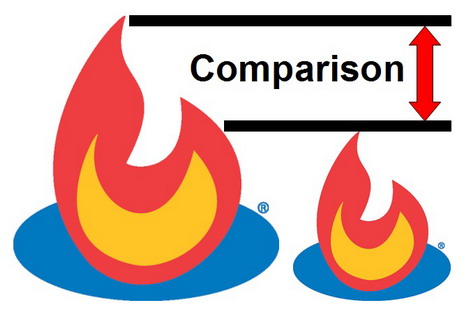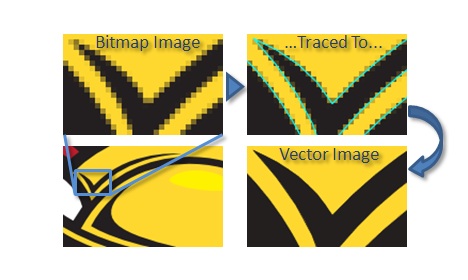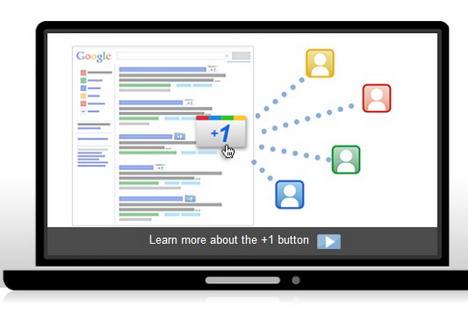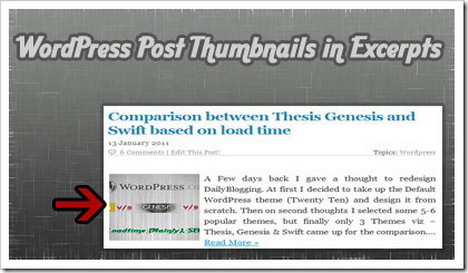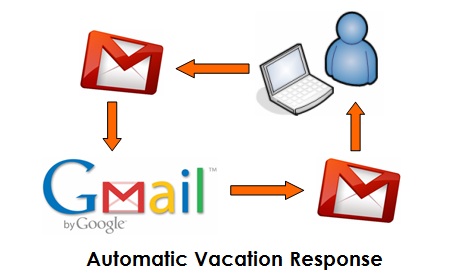If you are web developer or blogger, Alexa.com perhaps is one of your frequently visited sites for checking your site’s world ranking and comparing your traffic statistics with other websites. What about FeedBurner subscription? Have you ever thought of comparing your FeedBurner subscriber numbers with other websites or blogs? Well there is one interesting web service called Feed Compare that allows you to do the comparison up to 4 websites. You can also generate a chart from 1 month view to 24 months and click & drag to zoom in the chart.
Tag: how to
How to Compare Your FeedBurner Feed Subscriber Counts with Other Websites
How to Check Website or Blog Value (Top 12 Best Web Services and Tools)
If you are web developer or blogger, have you ever wondered how much is your site worth? Or may be you are interested to sell off your website or blog through Flippa.com, but how do you estimate the worth value of your site? Today we would like to introduce you some interesting web services which allow you to check the worth value of your website or blog. All you have to do is enter the URL of your site and you will be given the estimated worth value and other information about your site such as daily unique visitors, daily ad revenue, Alexa rank, Google Page rank, etc. Although the value may not be realistic but it’s still worth to check them out!
How to Update Facebook, Twitter and Google Plus at the Same Time
Undoubtedly, social media is one of the hottest trends in the Internet and marketing industries. Many people are using both Facebook and Twitter to stay connected with their friends, family, colleagues and followers. With the rise of Google+, some Internet users like bloggers and webmasters may even be involved in three social networks everyday. Well, if you are one of them, your life must be very busy and tedious as you have to share or update the same things on these social networks separately. Wouldn’t it be good if there is a web service enables us to update Facebook, Twitter and Google+ simultaneously?
How to Convert Raster or Bitmap Images to Vector Online for Free (Best Sites)
How do you normally convert raster (bitmap) images to vector? Most of you may answer that it can be easily converted by using Photoshop or Illustrator. Now, what if you don’t have those software and you want to get it done urgently? No worries, there is always some free web services out there to help you resolve your problem. In this article, you will be able to find 3 web services that allow you to convert raster images to vector for free.
Important Tips on How to Choose the Best Blog Host for Blogging
If you are interested to start a blog, one of the most common questions that will come to your mind is how to decide which blog host is the best for you? But before that, you should define your goals for your blog then research the various blog hosts and blogging platforms to determine the one that best suits your needs. Although it makes sense to start with the basics, but it will be good to make sure that the host you choose today will scale to serve the blog you want to build in the future. Here you’ll be given 8 important tips to choosing a blog host and we hope that you will find them useful.
How to Turn on or Enable Safe Search Filter on Google, Yahoo! and Bing Search Engines
Are you sharing the same computer with your children? Do you know that when your children surfing the net, they might expose to some sexual and violent contents? While no software filter replaces parental supervision, most of the search engines like Google, Yahoo! and Bing do provide filter for safer searching that can help to prevent adult content from appearing in the search results. Although SafeSearch filters are not 100 percent accurate, but they should help you avoid most of this type of material. Simply follow the step by step guidance below to enable SafeSearch feature on Google, Yahoo! and Bing.
How to Add Google +1 Plus One Share Button to Your WordPress Website or Blog
Google +1 button is shorthand for “this is pretty cool” or “you should check this out.” It is something similar to Facebook Like button. By adding the +1 button to your site or blog, it lets people who love your content recommend it on Google Search. Before your visitors can use the button, they’ll need to have a public Google profile and make sure they’re signed in to their Google Account. However, to put the +1 button on your own site, you don’t need those accounts. Google has provided a +1 button page where you can get the code and paste it on your site. It’s very easy and the basic +1 configuration options are self-explanatory.
How to Add or Integrate Google+ Plus into Your WordPress Site
Do you think that Google+ will be Facebook or Twitter “killer”? Well we will know the answer when the time comes. But what we can tell you now is that Google+ is definitely a social media that you can’t afford to ignore especially if you are blogger, web developer or content producer. Today’s article is exclusively written for WordPress users as we would like to introduce 2 methods of adding Google+ to WordPress blog or website. So don’t miss it!
How to Create a Custom Facebook Reveal Tab, Welcome Tab or Landing Page
A reveal tab (also known as welcome tab) on Facebook is used to encourage new visitors to “Like” your page before presenting additional content such as something to download, a discount code, or a link to the exclusive content. Since Facebook made the switch from FBML to iFrames for custom Facebook page tabs, many have been left wondering how to quickly convert new visitors to fans within the new system. Fortunately, it’s not as complex as you’d think. Today we are going to show you how to create a custom tab on your Facebook page using an application called Static HTML: iframe tabs. It’s a simple tutorial that you should be able to finish within minutes.
How to Display Post Excerpt and Post Summary on Your WordPress Blog
By default, WordPress displays full post on the homepage and category pages. However, some users prefer their posts to be published in the form of excerpt (partial post), making their blogs look more decent. In fact, there are some benefits of publishing posts in excerpt form. Imaging if your visitors load a page which has lots of images, it can significantly impact your page load time. By using excerpt, you can simply show a short description of the article and let visitors view the post on single post page.
Other than that, excerpt also helps to increase page view count. Imaging if you don’t use the excerpt, your visitors will just read the post on the homepage or category pages. By adding it this way, they will go to the original post. That is 2 page views instead of 1. Without further ado, let us show you 2 simple tutorials on how to display post excerpts in your WordPress blog. Read more…
How to Increase Search Traffic to Your Website or Blog (Best SEO Practices)
Are you looking for some useful practices to improve your pages ranking in the search results? If your answer is yes, the first thing you should know about is Search Engine Optimization (SEO) – a process of improving the visibility of a website or a web page in search engines via the search results.
You may think that SEO is very complicated and confusing, but the basics of SEO are quite easy to understand. Today we would like to discuss about some useful SEO practices that will not only help your pages get higher ranking in search results but also drive more traffic to your site. So don’t miss the opportunity to give yourself a good foundation in learning search engine optimization! Read more…
How to Access Blocked Websites (Best List of Free Online Proxy Websites)
“There is no freedom without freedom of information. There is no freedom of information without Internet freedom.” – Internetfreedom.org Yes, Internet Freedom is a fundamental right to which every Internet user is entitled. We believe that Internet users should be free to make their own judgements about what they read, watch or hear. If you are in a place where Facebook, Twitter, YouTube and some other websites are blocked, you can actually use proxy tools to enter those websites.
How to Set up Gmail Automatic Vacation Response
If you are going on vacation and there is no access to the Internet, you can actually set up a vacation response in your Gmail settings that will automatically reply to anyone who emails you. Well, you might think that it sounds troublesome and most of the time it can be neglected. In fact, it’s important to inform people about your absence so that they do not get nervous and frustrated as their messages are not answered. So next time remember to get your vacation responder set up before you go on vacation or out of office. It’s so easy. Here’s the simple tutorial.
Top 10 Ways to Increase Your Website or Blog Traffic for Free
Have you ever searched the web for great ways to generate or increase traffic for your website or blog? Are they useful and worked for your site? As you know there are numerous ways to increase traffic, some will cost you money, and some won’t. Below you’ll find our top 10 legitimate ways to boost the number of visitors to your website for free. We can assure you that all of them will work for your site or blog.
How to Promote Your Website or Blog on Facebook
Facebook is one of the most popular social networking sites in the world. With more than 600 million active users, this social utility is definitely a great place to promote your businesses, websites, and anything you can imagine of. If you are blogger or web developer who hunger of web traffic, then you should try following effective ways to promote your website or blog on Facebook.