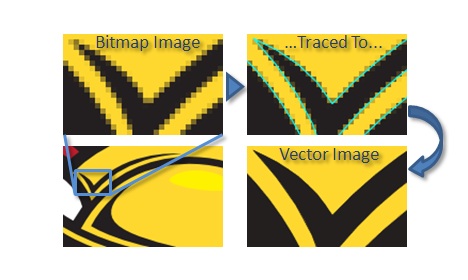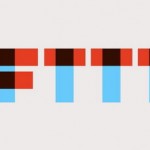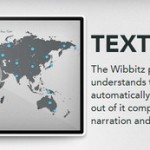How to Convert Raster or Bitmap Images to Vector Online for Free (Best Sites)
How do you normally convert raster (bitmap) images to vector? Most of you may answer that it can be easily converted by using Photoshop or Illustrator. Now, what if you don’t have those software and you want to get it done urgently? No worries, there is always some free web services out there to help you resolve your problem. In this article, you will be able to find 3 web services that allow you to convert raster images to vector for free.
What is Raster (Bitmap) Image?
In computer graphics, a raster graphics image, or bitmap, is a data structure representing a generally rectangular grid of pixels, or points of color, viewable via a monitor, paper, or other display medium. Raster images are stored in image files with varying formats such as .GIF, .JPG, and .BMP.
What is Vector Graphics?
Vector graphics is the use of geometrical primitives such as points, lines, curves, and shapes or polygon(s), which are all based on mathematical equations, to represent images in computer graphics with the formats including EPS, PDF, SVG, etc.
Advantage of Vector Graphics over Raster Images
One of the primary advantages of vector graphics is its flexibility which allows for the image to be re-sized, stretched and edited in a non-destructive manner. Raster Graphics are resolution based and scaling makes the lines appear jagged and loses clarity.
Vector Magic
Vector Magic automatically converts bitmap images like JPEGs, GIFs and PNGs to the crisp, clean, scalable vector art of EPS, SVG, and PDF with their auto-tracing software. All you have to do is upload your image, select configuration and let this online service handle the rest. You can also trace images offline with the Desktop Edition.
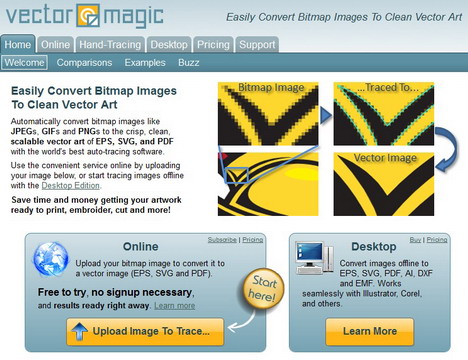
Online-Convert.com – Online SVG Image Convertor
This free online image converter lets you convert your images to the Scalable Vector Graphics (SVG) format (experimental). You can either upload a file or provide a URL to an image. Additionally you can select digital effects to enhance the image.