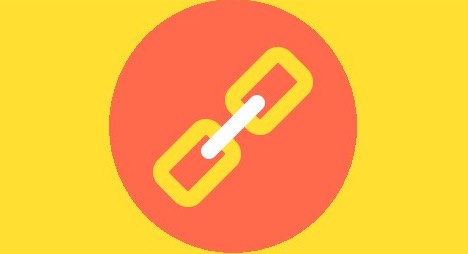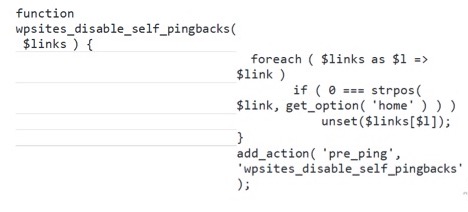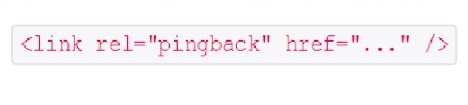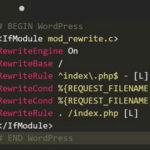15 Tips to Make Use of WordPress Pingbacks and Trackbacks
You are bound to hear a lot about Trackback and Pingbacks, but have you ever thought how it can be useful to you? Trackback was to provide a method of notification between the two websites. It ensures peer-to-peer communication between the blogs. Pingback is another WordPress feature that informs you that someone has added a link to your post.
In this post, we will explain the difference between the two and tips to use them for your WordPress sites.
What is Trackback?
Trackback was originally created by SixApart, creator of MovableType blog System. A Trackback is a notification of linking two web documents that are sent manually. It is basically a type of linkback where an author requests a notification when somebody links to his one of the web documents.
How does it work?
- A third person will write a post on their blog site recommending one of your post in his network.
- Due to this, you will receive a trackback and choose whether to display it as a comment or not.
- Now, this comment can be displayed as a title, excerpt or link to his post.
What is Pingback?
The best way to think of how the Pingback works is remote comments. But it is necessary to enable Pingback feature on your WordPress site.
How does it work?
- Third party shares post on our blog.
- Immediately their blogging software will send you a Pingback.
- Your blogging software will receive a pingback and confirms whether the Pingback originates from there itself.
- Next, you can approve the display the post link as a comment.
Pingbacks are involved in mutual communication between the sites and help gain traffic of readers that belong to the similar community. However, Pingback was designed to remove the problems with Trackbacks.
What is the difference between Trackbacks and Pingbacks?
This is the place where people get confused when it comes to Trackbacks and Pingbacks. As mentioned above, Pingback is an extension of Trackback which was released by WordPress to eliminate Trackback challenges, both of them are featured to alert the blogs and establish communication between bloggers. Following is the basic difference between the two:
Trackback: It is created manually and the extract of the content is sent within the comment.
It uses HTTP.
Pingback: It automated by the software and does not send any content in the comments.
It uses XML.
Tips to use your WordPress Trackback & Pingback
1. Generate traffic with two or three social media profile
To generate more of the viewers to your blog simply link the social media share plugins in your comments which will enhance your post visibility and also target the followers of the respective social media profiles to increase your audience.
2. Always link to their post, not their homepage
It is always recommended to link to the particular post rather than the homepage of the website otherwise no trackback will be sent. Also, if you mention the blog in general, link to the preferred post itself.
3. You can drive more traffic to the site by using Trackback
One of the most common motives is to drive more audience to your blogs by establishing a network of bloggers with the same interests. If a blogger links to your post in the comment section of his blog, it makes sense as it improvises the link building strategy and search engine rankings. Also, take care not to publish their Trackback otherwise you may end up reciprocating the benefit you got.
4. Generate a backlinks strategy
Getting backlinks to your post is the best way to gain high SEO rankings. Since Pingbacks are created by having external links on other person’s blog, they are directly related to your SEO rankings. Establish a good communication network with bloggers to manage backlinks and gain reader’s interest.
5. Avoid Spammers
One caution regarding pingbacks, spammers can abuse them just like spam comments. Low-quality pingbacks can decrease the integrity of the blog. So, we recommend authenticating pingback before approval and monitoring the new requests.
6. Make sure your content is not Pirated or stolen
Whenever you receive a Trackback ensure the content in the link does not get plagiarized. If the content is pirated then it can adversely affect the traffic of your site and SEO rankings.
7. Feel free to approve a valuable site who has created a Trackback or Pingback
Once you start receiving the first Trackbacks or Pingbacks, approve only those sites who honor valuable content related to the post. This consequently, improvises your connections with the reputed websites and respective bloggers.
8. Use of PHP code to disable Self-pingbacks
Whenever someone links your content the author will get the email notification about the pingback. But it becomes annoying when you link your own article and get Email notifications.
To get the solution for this you can disable the annoying self-pings in the WordPress using the following piece of code:
9. Check whether a website supports Pingbacks
Yes, we can assume that most of the WordPress sites have Pingback functionality as an inbuilt feature. However, it is sometimes disabled by the blog owner. So, it is important to check whether the website supports Pingback or not. You can go through the following line of HTML code to see if it is supported or moderated inside WordPress.
10. Use Trackback and Pingback Wisely
“When you are sending a Trackback, be mindful of sending a Pingback. Also, note that if the site you are linking to have Pingback enabled, however make sure you don’t Trackback. The reason is you may end up posting two links on their sites which can turn annoying for busy webmasters and can be considered as a spam.
11. Manage Trackbacks/Pingbacks on Post by Post Basis
You can also manage the Pingbacks and Trackbacks on a post by post basis. For instance, you can disable the Pingback for a specific post, refer Post>> Add New or else Click on existing Post>>Edit. Uncheck the checkbox “Allow Trackback and Pingback on this page.”
12. Deceptive Link Building
Google keeps a favorable list of the sites that gauge the site popularity. Nowadays, Trackback has become a popular way to spam sites in an attempt to get backlinks. So, it is necessary to keep an eye on link building strategies while Trackback or Pingbacks.
13. Avoid Negative Associations
By approving the low-quality content or spammy sites you are unknowingly decreasing your rankings among the search engines, offering your readers nothing valuable. Adding up, this can negatively affect your site position declaring an association with the offending site. So be careful!
14. Turning off Trackback and Pingback
The process of turning off the notifications of Trackback and Pingback is very simple and makes sense too. This action must be taken early before you feed your site with huge content.
Secondly, if your blog is very popular you do not rely on the Pingbacks. So, it is better to completely disable Pingbacks from WordPress.
To disable, go to Settings>> Discussion and uncheck the option “Allow notifications from other blogs.”(Pingbacks and Trackbacks)
15. Manually Examine the Resource
Always prefer to check the sites for the initial Trackback and Pingback. You may find that some of them are not genuine and must disapprove them using Akismet spam protection for WordPress. You may be notified that your content has been republished elsewhere without your permission.
Closing note
As you can see from the overview of the upsides of Trackback and Pingback, the intent of these tools is to add good vibes among the bloggers sharing their views on same subjects and earning better visibility for your WordPress site.
Practice it now! Hope this article was helpful.
Please share your Trackback and Pingback tips that you use for your WordPress sites, in the comments section below.
Tags: link building, seo, tips & tricks, web development resources, wordpress resources