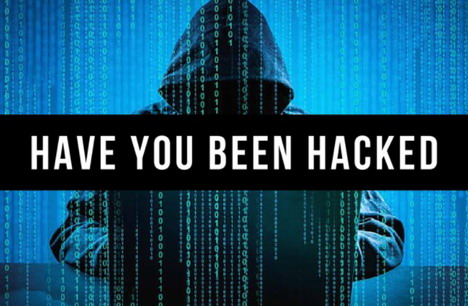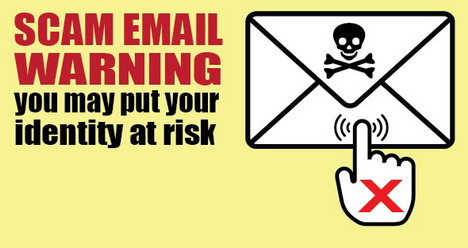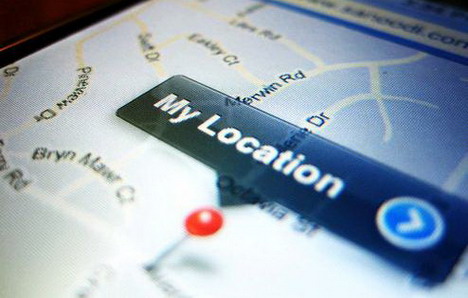15 Ways to Check If Your Online Data Was Stolen
Today, cybercrime is a huge threat to businesses and individuals alike, and the prevalence of cyber-attacks is only on the rise. Last year, over 4,000 ransomware attacks occurred daily – a 300% increase from the year prior. And that’s just one type of cybercrime.
If you’re concerned about your online security, there are plenty of ways to protect yourself from an attack. Simple options include updating your passwords, antivirus software, and apps frequently. For extra security, a good VPN provider (such as Avast) will help mitigate cybercrime risk over public Wi-Fi by encrypting your data.
However, if you haven’t yet taken these precautions, you may have fallen victim to cybercrime in the past and not even know it. Use the following tips to ensure your data hasn’t been stolen.
1. Monitor Your Credit
One of the most prevalent cybersecurity threats is identity theft. If cybercriminals get ahold of your personal information, such as your social security number, they can open financial accounts in your name, leaving you with the debt. If your credit takes a nosedive or your credit report shows accounts you never opened, addresses that don’t match your records, or other discrepancies, it’s a strong sign that your identity has been stolen. Luckily, there are companies like LifeLock that can help you monitor your credit report for signs of identity theft so that you can catch it and repair the damage early.
2. Contact Companies Following a Breach
Most companies are pretty transparent about data breeches when they occur. Data that could be compromised includes passwords to online accounts; credit card information leaked from places you’ve shopped in the past; account numbers from your financial institution; and more. If you receive news that a company you’ve worked with has encountered a data breech, you should be able to contact them to confirm whether or not your information was included in the breech.
3. Verify if Debt Collectors are Legitimate
If your identity has been stolen, you may get calls from debt collectors about accounts you never opened. However, sometimes these calls can be scams themselves designed to get you to give up your personal information or send money. Start by verifying the debt. Ask about the amount of debt owed and the creditor’s information, such as company name, address, and phone number. Scam artists often won’t give out this information. If you suspect this debt is coming from a legitimate agency, it may be worth turning to a lawyer. Never give your personal information out to debt collectors over the phone.
4. Check Have I Been Pwned
HaveIBeenPwned.com is a website that compiles information from online data breeches to let users search whether or not their accounts have been compromised. Simply enter your email address to see if yours is among the list of accounts that have been leaked in the past. Although this site can’t cover every data breech, it is a good place to start.
5. Keep an Eye on Your Financial Accounts
Another common cybercrime involves using your bank or credit card account information to make fraudulent purchases. If you notice errors on your statements, such as for charges you didn’t make, you may be a victim of a cybercrime. Pay attention to even the smallest charges. Cybercriminals might make small charges as a way to test your account or to go under the radar when targeting thousands of people at once.
6. Contact Providers if Your Bills Go Missing
Another sign that your financial accounts have been compromised is when your bills stop coming in the mail or in your email. Cybercriminals may have changed the address on your account so that their fraudulent activity goes unnoticed as long as possible. Contact your bank immediately if you notice your bill hasn’t shown up on time.
7. Pay Attention to Your Email
Email accounts are a hotspot for hackers due to the sensitive data found inside. Signs that your email has been hacked include a change of password you didn’t authorize or unusual inbox activity, such as emails in your “sent” folder you didn’t send. Also be wary of unexpected emails. Hackers may use your email to gather personal information, such as which bank you use, and then send phishing scam emails designed to get you to give up more sensitive data.
8. Check Your Email Login IP Addresses
Luckily, many service providers keep a log of when you accessed your account and where you accessed it from. If your login information shows mismatched IP addresses, it’s possible that someone else knows you password and has been using it. In Gmail for example, you will find a link at the bottom of the page after you log in telling you when your last account activity was. Click on “Details,” and you can explore information about past sessions like the location of login and the IP address used. If you notice suspicious activity, you can sign out of all other sessions. Also make sure to change your password immediately.
9. Consult Family and Friends
In some hacks involving your passwords, hackers will use your accounts to send messages to family, friends, and coworkers to obtain their personal information. Check with people in your contact list to see if they’ve received any suspicious messages from you lately. If so, your login credentials may have been stolen.
10. Run a Virus Scan
A common way cybercriminals get ahold of your information is by installing a virus or malware program on your phone or computer and then spying on your activity, such as your bank account login credentials. These viruses can enter your computer through malicious links or hacked public Wi-Fi networks. Running a virus scan should be able to tell you if your device has been compromised.
11. Check Your Computer’s Software Installs
Another way to check if your device has been compromised is to view your installed programs and disable or delete any you don’t recognize. For example, if you’re using Microsoft Windows, Autoruns will show you which programs launch as soon as you start up your PC, and Process Explorer will show you any programs currently running.
12. Read Your Phone Bill
If spyware has been installed on your device, it will constantly be running and using up resources like battery life. As the spyware monitors calls, GPS location, and other data, it generates reports and can forward that over text message. If you notice a rise in text message activity on your phone bill, you may be victim of a cybercrime.
13. Contact the Social Platform if You Lose Your Password
Social media is another large target for hackers for a number of reasons. Once they get ahold of your password, they can get ahold of other sensitive data, such as messages and more. A telltale sign that your social media password has been stolen is when you can no longer log in to your account. If you’ve been hacked, the hacker may have changed the recovery email in your account. Contact the social platform to verify your details and recover your account.
14. Check Your Social Media Login Locations
In some cases, hackers won’t change your password in order to go undetected longer. Luckily, you can check if someone else is logged into your account. On Facebook, simply visit your security options in your account settings. This will show active and past sessions. If you see a session you don’t recognize, end it immediately and reset your password.
15. Check Who You Follow
Another social media hack involves malware that hacks your account and then sends malicious URLs to people on your friend list. In many cases, you’ll also notice you’re suddenly following people you don’t recognize. If that’s the case, change your password and delete any posts that were sent from your account while you were hacked.
Once you’ve confirmed whether your data has been stolen or not, it’s time to take measures to repair the damage and prevent future data theft. Besides encrypting your data with a VPN, what methods will you use to keep your online data private?
Tags: cyber attack, hacking, it knowledge, privacy & security