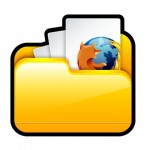How to Set Up and Connect FileZilla Client to GoDaddy Web Host Account
If you have a GoDaddy.com hosting account, you may follow the simple steps below to connect FileZilla Client to it.
1. Open the FileZilla Client.
2. Go to “File”, then click “Site Manager”
3. Click “New Site”, then enter the following information under the “General” tab:
Host: yourdomain.com
Server Type: FTP -File Transfer Protocol
Logon Type: Normal
User: your GoDaddy FTP username
Password: your GoDaddy FTP password
4. Click the “Connect” button after you have entered above information
Find out more on Download Free FTP Client to Transfer Files between Computer and Web Host.
Tags: file transfer, how to, web hosting