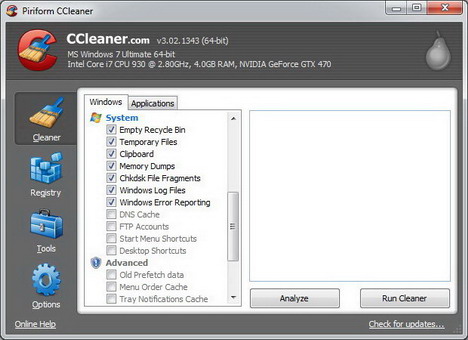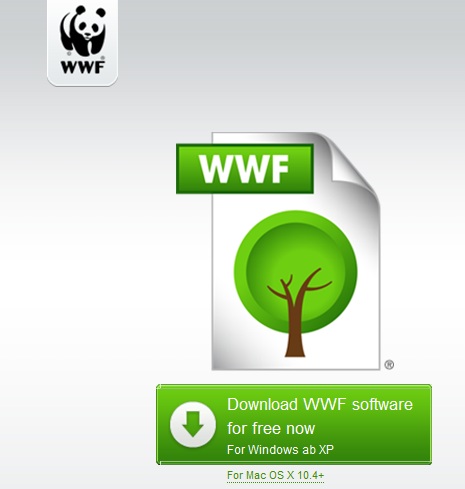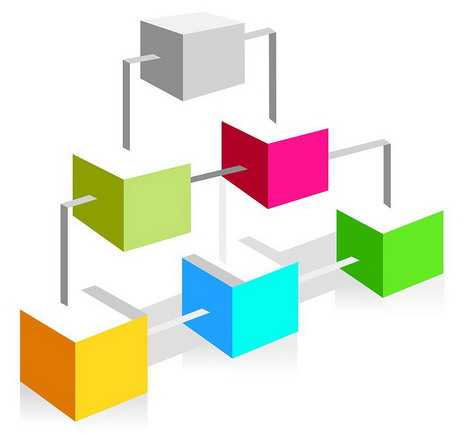Are you looking for the best ways to speed up your WordPress Blog? WordPress is a popular publishing platform you can use to create website or blog. But if your blog has a theme with lots of stylesheets, too many plugins installed or heavy Javascript jQuery effects, it will result in long load time. This is definitely not good for both your visitors and search engine like Google. Here is a easy solution – Using W3 Total Cache plugin to shorten the load time.
Tag: free download
How to Speed up Page Load Time on Your WordPress Blog Using W3 Total Cache Plugin
Best Websites to Download Free High Resolution Wallpapers or Desktop Backgrounds
Most of the people would like to change the wallpapers or desktop backgrounds to give their desktops a fresh look. However finding good quality wallpapers could be a difficult task as you may have to go through several wallpaper websites with lots of annoying advertisements until you get the right wallpaper. In this article, we’ve compiled a list of websites that provide free high-resolution wallpapers for you to download. You’ll find all kinds of wallpapers with multiple resolutions. So just check them out and enjoy.
Download Free System Optimization, Privacy and Cleaning Tool for Windows PC – CCleaner
Are you looking for free software to protect your privacy online and make your computer faster and more secure? If yes, we will recommend you an excellent system optimization, privacy and cleaning tool called CCleaner.
CCleaner (developed by Piriform) is a utility program used to clean temporary or potentially unwanted files left by your programs allowing Windows to run faster and freeing up hard disk space. Read more…
Best WordPress Database and Files Backup Plugins for Your Blog
It is very important for bloggers to backup their site’s database and files on regular basis because there is always a risk of losing your data due to server errors, hackers or accidents. There are numerous backup plugins can be found from WordPress plugin directory ranging from simple database backups to comprehensive professional backup solutions. After an extensive research, we’ve compiled a list of some of the best free WordPress backup plugins and solutions that are available online. So let’s choose the right plugin and backup your valuable database and files now before it’s too late!
Best Free RSS Feed Icon Collection – Download Most Beautiful and Cool RSS Feed Icons for Blog and Website
Choosing a beautiful and creative RSS feed icon for website or blog is important to attract your visitors’ attention in order to subscribe to your RSS feed. If you feel that your RSS icon is too common, it’s probably time to change. Simply have a look the showcase of free RSS icons below and use one of the cool RSS icons to make your feed subscription more appealing.
How to Check Broken Links and Dead Links in Website or WordPress Blog Using Broken Link Checker Plugin
Sometimes the links in our blog may have errors due to changes in URL locations, deleted pages, missing images, site moved to a different domain and so on. It’s quite impossible to check all the links manually if you have lots of posts in your blog. Fortunately this problem can be addressed by installing Broken Link Checker plugin on your WordPress blog. This plugin allows you to check your posts, comments and other content for broken links and missing images, and notify you if any are found. It also improves usability, user experience and search engine optimization (SEO).
Download Free Software to Support WWF Format – A New Green and Unprintable PDF Format
Every day, entire forests are cut down to make paper. Paper that’s senselessly used to print out documents all over the world: websites, emails, even entire reports instead of those few pages that are really needed and read. This happens in spite of the fact that it’s easy to avoid printing by saving the document as a PDF. So to stop unnecessary printing and encourage a new awareness about the use of paper, World Wildlife Fund (WWF) developed a new, green file format: WWF. A format that can’t be printed out. It’s a simple way to avoid unnecessary printing and you can open it with most programs that can open PDFs.
So here’s your chance to save trees and help the environment. Decide for yourself which documents don’t need printing out, then simply save them as WWF. Read more…
Best Free Call Apps for iPhone and iPod Touch
There are lots of VoIP apps available in the Apple‘s iTunes app store allowing you make free calls from your iPhone, iPod Touch or even iPad. The question is which are the best free call apps to download? Here, we provide you a list of very popular free call apps for iPhone and iPod Touch which are definitely worth a try.
How to Create a HTML Sitemap for Website or WordPress Blog
HTML sitemap is a bulleted outline text version of the site navigation. It helps people navigate your website or blog especially when they are unable to find by searching the site or navigating through the site menus. Using the sitemap can be important when it comes to SEO (Search Engine Optimization) as it helps search engines find and index your website pages in a more effective manner. It will also improve chances for having your pages ranked high in search engine result pages for relevant search terms.
Today we would like to recommend you 2 popular WordPress plugins to create a HTML sitemap with ease. Read more…
How to Set up FeedBurner Email Subscription for Website or WordPress Blog
If you have set up a FeedBurner feed for your website or blog, your readers can subscribe to your RSS feed using a feed reader. However, to fully utilize this free website service, you should also set up an email subscription to drive more traffic to your blog. It’s definitely easier than setting up a weekly newsletter or email marketing campaign, so let’s get started!
Disqus – Free and Powerful Comment System for Websites and Blogs
Comments are valuable information and discussion made by audience in the websites and blogs. However, the default comment box in most of the weblog publishing platforms is simplistic and uninspiring. Being a serious blogger, it is important to enhance the capabilities of your comment system to build an active community from your audience, eliminate spam and improve the appearance of comments. Disqus.com is a free comment system that improves discussion on websites and connects conversations across the web. Why is this comment system worth the attention? First of all, it is used by some major websites such as CNN, TechCrunch, FoxNews, IGN, etc. It works for most of the popular publishing platforms including WordPress, Blogger, Tumblr, Drupal and more.
50 Most Beautiful and High Resolution Apple Wallpapers for Free Download
Wallpaper is the background that displays on your desktop. They can be elegant, creative and inspiring. If your desktop wallpapers are changed on a regular basis, it may inspire you daily and give your desktop a fresh look. Today, we would like to share with you a collection of beautiful Apple wallpapers that are definitely worth a look. Let’s scroll through this article to find out which wallpaper is your favourite.
Best Social Bookmarking Plugins for WordPress Blog
Choosing a right social marketing tool for your website or blog is important as it will help you get more out of social networks as well as attracting more traffic and eyeballs. However, you might be confused on which social bookmarking plugin you should be using as there are lots of plugins available on the web. As a result of extensive research and testing, we‘ve compiled a list of highly rated and commonly use plugins for you to choose one that best fits into the theme of your site. Let us know which plugin do you choose for your WordPress blogs?
How to Add Facebook Like Button in WordPress Blog
Facebook “Like” button is a very important social tool to promote your blog or website. Imaging that if your reader like your blog post and click the “Like” button on your site, it will then be shared with all his or her friends on Facebook. A story will appear in your reader’s friends’ News Feed with a link back to your website. This is definitely one of the most powerful word of mouth advertising you can get and most importantly it’s free. Basically there are 2 ways to add the Facebook’s Like buttons into your hosted WordPress blog or website.
Download OpenOffice.org – A Free, Open Source Alternative Office Software Suite to Microsoft Office
OpenOffice.org (also known as OOo or OpenOffice) is a free, open source office software suite for word processing, spreadsheets, presentations, graphics, databases and more. It supports over 110 languages and works with Microsoft Windows, Mac OS X, Linux and other computer operating systems. Its default file is in OpenDocument format (ODF) for data interchange. However it is also compatible with other major office software packages, so you can open, edit and save documents in formats as diverse as Microsoft Office, WordPerfect, Lotus, PDF, HTML, XML, etc. Best of all, Openoffice.org can be downloaded for free and you can use it for any purpose. It is definitely a compelling alternative office suite to Microsoft Office.