20 WordPress Plugins to Interlink Blog Posts, Pages & Keywords
Interlinking blog content is one of the best ways to keep visitors stay longer on your site. It provides a good opportunity for new visitors to explore more blog posts and pages, encouraging them to understand your site better. Additionally, if your blog contents are well interlinked, not only it helps visitors to easily navigate throughout your site, but also makes sure that search engine spiders can successfully crawl your site and index contents faster. SEO wise, interlinking improves your site and page ranking on the Google search results.
To help you interlink your blog posts, pages and keywords easier, below we’ve compiled a list of WordPress plugins which you’ll find them helpful. Any other easy ways you know for interlinking blog content, let us know in the comments section below.
SEO Smart Links | Plugin’s Website
This plugin automatically link keywords and phrases in your posts and comments with corresponding posts, pages, categories and tags on your blog. You can set up your own keywords and set of matching URLs. It also enables you to set “nofollow” attribute and open links in new window.
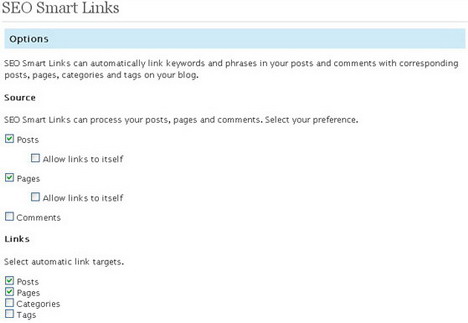
nrelate Related Content | Plugin’s Website
nrelate Related Content analyzes your website content and displays other related posts from your website. This ultimately leads to higher page-views for your site, and a better user experience for your visitors.
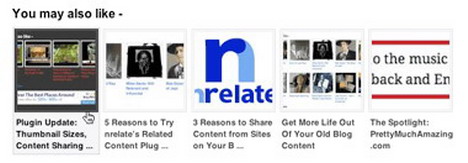
Related Posts & Images by Zemanta | Plugin’s Website
This plugin finds related posts and related images while you write your post. After Zemanta analyzes your post, a simple point and click interface allows you to easily insert related posts, related images, links and tags.
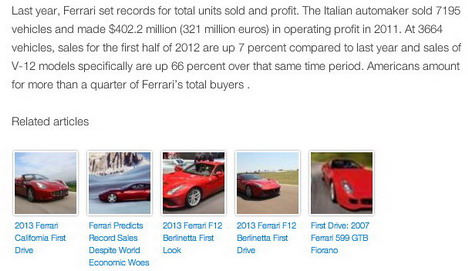
SEO Auto Links & Related Posts
This plugin auto create internal link to posts related to the current post base on Meta Keywords and Post Tags. Authority sites like Wikipedia always have a lot of internal link, and this feature will automatically help you getting the same results.
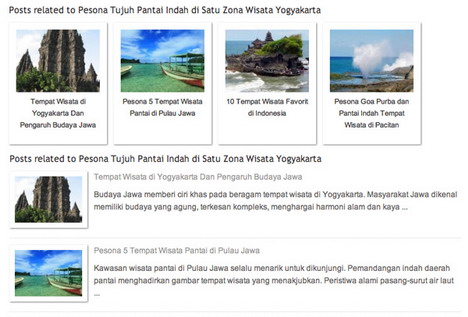
Insights | Plugin’s Website
Insights enables you to quickly access and insert information into your blog posts. The plugin provides many functions that can be performed in real-time such as interlink blog posts, insert Flickr images and YouTube videos, search Google and Wikipedia, etc.
Contextual Related Posts
Contextual Related Posts is a powerful plugin for WordPress that allows you to display a list of related posts on your website and in your feed. The list is based on the content of the title and/or content of the posts which makes them more relevant and more likely to be of interest to your readers.
Efficient Related Posts
Efficient Related Posts moves all this effort into the admin section, finding related posts when a post is saved rather than when the user views it.
Related Posts for WordPress | Plugin’s Website
This plugin makes it easy to manually select related posts for your content. You can search and select posts that fit your criteria, all from within the write/edit post screen.
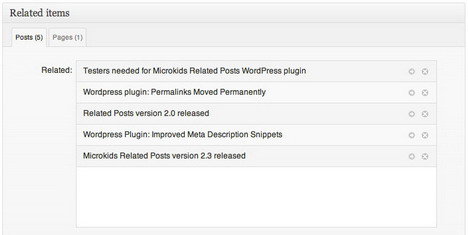
Better Related Posts
Better Related Posts helps you find related posts, pages and custom post types. The plugin also provides you option to add related posts to the RSS feed.
Yet Another Related Posts Plugin
Yet Another Related Posts Plugin (YARPP) gives you a list of posts and/or pages related to the current entry, introducing the reader to other relevant content on your site.
SEO Internal Links
SEO Internal Links provides automatic SEO internal links for your site, keyword lists, nofollow and much more.
Interlinks
Interlinks creates internal Wiki-style links in your WordPress blog. Simply put [[ and ]] around a post title and it will link to the post in your blog. The plugin also supports [[Post Title|This is a link to a post]] style tags.
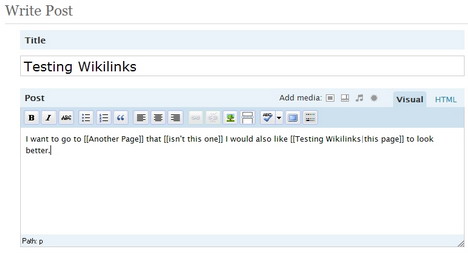
Cross-linker
Cross-linker automatically hyperlinks selected words to defined URLs with multilingual support. The plugin offers blogroll links import, direct linking to posts/pages, allows assigning attributes to each link, activation and deactivation of any word/language, etc.
BlogGlue Related Posts Network Plugin
This plugin will add links at the bottom of every post to other similar posts. The plugin also lets you pick other WP blogs as partners.
SEO Smart Links +
This plugin automatically links keywords and phrases in your posts and comments with corresponding posts, pages, categories, and tags on your blog.
ELI’s Related Posts Footer Links and Widget
This plugin displays links to a given number of posts that are related to the current post(s) by tags or categories. It can automatically add links to related posts at the bottom of every Post or you can drop the widget on your sidebar.
All Related Posts
The All Related Posts plugin is a simple behavioral targetting plugin. It provides a widget which will display a specified number of relevant posts based on the user’s behavior.
InLinks
InLinks helps you to link a specific keyword with respective URL throughout the blog. For example: set the keyword to “Contact Us Now” and use the URL: yourdomain.com/contact-us/. Now every time you use the phrase “Contact Us Now” – it will get linked to your contact page.
Lenky Related Links
This plugin adds related external links at the end of each post in your blog. It also searches your blog for related content to be placed in other blogs, so you can offer more information for your readers and get more traffic.
SEO Super Comments | Plugin’s Website
SEO Super Comments turns your comments into new pages. For each user comment the plugin will create a new dynamic page on the blog, holding the actual comment information.
Tags: free download, plugin, seo, web development resources, wordpress resources




















































