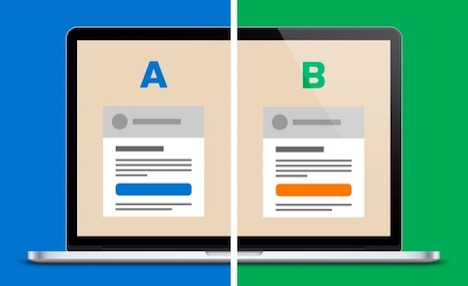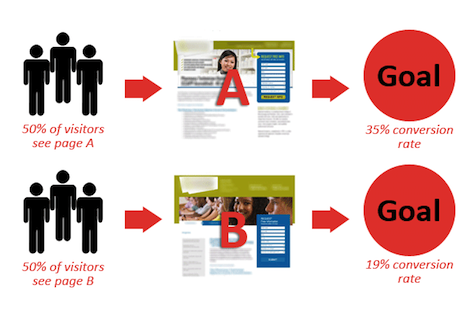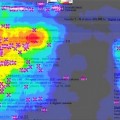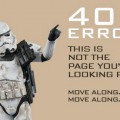Ultimate Guide to A/B Testing with WordPress
We all know that we can make changes to a WordPress website by exhausting some good web development skills to improve the aesthetics of the website and optimize the visitor journeys to improve the conversions. But what should you do if your business is not receiving the anticipated number of phone calls, emails or orders? What wrong are we doing by creating a fancy new website with a blog, while the previous simple website had been bringing in more conversions than the new one? Let’s read on!
A/B Testing
A/B testing is basically about comparing two versions of a web page to see which one performs better. You can display two variants of your website to the visitors at the same time, and the one that fetches more pertinent conversions can then be capped as the winner!
Most of the websites on the web have a similar goal to attract relevant visitors who can then be reformed into leads.
There are numerous approaches to conduct A/B testing:
Split Testing: It is the simplest way to conduct an A/B testing exercise. Just pick a single element on a page, modify it and then create two versions of the page to show to the users and test the difference in the responses between them.
Multivariate Testing: If you have conducted the basic split tests and are looking for the most intricate elements to pair that can bring the best conversions, then you need to try multivariate testing. This allows you to test various permutations of different elements on a page.
Experimental Testing: Under this test, every element of a webpage is put under the testing lens to see which one has the most substantial impact on the users. Usually experimental testing is performed after conducting split and multivariate testing.
Why Conduct A/B Tests?
A/B testing allows you to get the most on your digital investments. The price for improving your conversions using A/B tests is negligible as paralleled to the costs of procuring paid traffic. For instance, a basic payment to an A/B test plan costs around $40-50 a month, which equals to the cost of about 10 clicks on a typical Google AdWords campaign; but the rate of return on your A/B test is much complex in long term.
When to Conduct an A/B Test?
Once you have installed a WordPress website, keep in mind that there are factors that cannot be assessed in an A/B test. Regardless of how many tests you conduct, the performances of your website will stay unchanged unless you use the right tools to solve the right issues. Thus, an A/B test can be vindicated in one of the below scenarios:
Website re-launches: It is always suggested to commence a split test after designing a new website in preference to waiting to see how it shall perform with your audience. Inspect the test results and arrange your elements according to their performances.
Product Launches: Whenever you are launching a product, try conducting A/B tests. It allows you to act immediately if there is something wrong with the way the product is displayed on a page.
Improved Conversions: An increased conversion is a happy moment but is also a good reason to carry out A/B testing to understand what it is that your visitors like and use of your website.
Reduced Conversions: If your website suddenly notices a major downfall in conversions, then it is time to carry out A/B testing, provided that you have checked that there are no server side issues.
What Can be Tested?
Further down is a cessation of elements that can be tested via A/B testing:
- Headlines
- Sub- headlines
- Paragraph text
- Content near the fold
- Pricing structures
- Social proof
- Call to action text
- Call to action buttons
- Links
- Images
- Testimonials
- Awards and badges
- Media mentions
- Sale promotions
- Navigation and UX experiences
- Free trial durations
- Free or paid delivery
Steps for Conducting A/B Testing
The following steps can be trailed for conducting A/B testing:
1. Test Your Website Data
Ask yourself why you need A/B tests. What in your website is not performing healthy?
Now conduct some preliminary researches to find the probable traces on why your web conversions are stumpy. Dig into the traffic analytics to see any niggling exit pages where the user interaction is low and analyze the paths your visitors use to reach your website.
You can also use heat maps to identify what your visitors’ are looking for the most on your page.
Lastly, conduct interviews, share online surveys and call for feedbacks to see what your onlookers are expecting to see (and do) on your website.
2. Establish a Goal
Once you have identified the problem areas on your website, you need to have an objective: What is the result you want to get when your team updates the page another time?
3. Build a Hypothesis
Construct a supposition based on the insights from the visitor behavior analysis tools for increasing conversions. For case: Which element needs to be updated? Is there a need to increase the size of the CTA button? Will adding up a registration button/ social login help in reducing drop offs? Does that form need to be fragmented into small segments? And most significantly – if your change succeeds, will it be attuned with your long-term strategies?
4. Test the Hypothesis
Make a variation to your hypothesis and implement a test against the original page. Observe the data for a set duration of the tests with respect to the existing conversion rate, the number of monthly visitors and the anticipated change in the conversion rate.
5. Analyze the Test Data and Draw Conclusions
Once you have gained a concrete dataset to work with, it is time to test it and surface with the subsequent steps. Analyze the results and perceive which variation performs better and brings a higher conversion rate. If a specific variation outclasses the other, it is clearly a winner and you can go forward with its execution.
P.S: If there is no noteworthy difference in the two variations, modify the hypothesis or test something new.
6. Report Results to All the Concerned Members
At times the results of an A/B test are astonishing. Share them with the other teams and let them know the outcome to decide together on the next steps.
7. Tools to Conduct A/B Testing
Listed underneath are tools you can use to start with:
You can also choose from some plugins from WordPress like WordPress Landing Pages, Simple Google Content Experiments and WordPress Call to Action.
Once through with all these points, you can pursue the A/B testing process.
Tags: plugin, web app, web development resources, wordpress resources