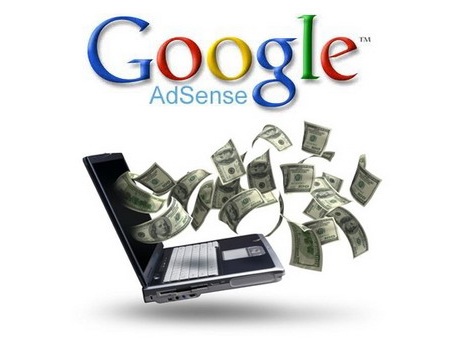Useful Google AdSense Glossary, FAQs, Guidelines, Optimization Tips, Demos, Tools, and WordPress Plugins
Google AdSense is one of the most popular revenue generators in the Web. It is undeniably the first web service that will come to our mind when we think of making money online. Today’s post is particularly useful for those web developers and bloggers who are running Google AdSense to generate income from their websites or blogs. Again, we‘ve crawled deep into the Internet and compile some of the best information and services about Google AdSense such as glossary, guidelines, FAQs, optimization tips, demos, tools and more. We hope this post will help you increase your revenues and manage to turn your site into cash machine!
Page RPM
Page revenue per thousand impressions (RPM) is calculated by dividing your estimated earnings by the number of page views you received, then multiplying by 1000.
Page RPM = (Estimated earnings / Number of page views) * 1000
CPC
The cost-per-click (CPC) is the amount you earn each time a user clicks on your ad. In your reports, CPC is calculated by dividing the estimated earnings by the number of clicks received.
CPC = Estimated earnings / Clicks
Page CTR
The page click through rate (CTR) is the number of ad clicks divided by the number of page views.
Page CTR = Clicks / Page views
Clicks
For standard content ads, the number of times a user clicked on an ad. For link units, the number of clicks received by ads on a page resulting from a link click.
Estimated Earnings
Your account balance for the time period selected. This amount is an estimate that is subject to change when your earnings are verified for accuracy at the end of every month.
Page View
A page view is what Google counts in your reports every time a user views a page displaying Google ads. They will count one page view regardless of the number of ads displayed on that page.
Useful Things You Should Know About Google AdSense
“AdSense Earning = Impression Count x Click through Rate x Cost per Click x Smart Pricing Factor Viewing your website will not get you banned. Just make sure you don’t click on the ads.”
(Source: 100 Google AdSense Tips)
“Ads placed near rich content and navigational aids usually do well because users are focused on those areas of a page. On pages where users are typically focused on reading an article, ads placed directly below the end of the editorial content tend to perform very well.”
(Source: Where should I place Google ads on my pages?)
“Format is important for multiple ad units, display your ad units where repeat users will notice them, place a leaderboard immediately after the last post.”
(Source: Six AdSense optimization tips for forums)
“We have a feature in the AdSense account where you are able to multi-select different color palettes that blend with your site to add some variety and freshness to the ads. And that also will help decrease ad blindness.”
“Post AdSense ads on text rich pages, avoid titles like the approved ‘Sponsored Links’ and ‘Advertisements’, place Ads above the fold, match the colors of your ads with the colour scheme of your site, blend ads with your page – remove the borders by having a similar color as your background.”
(Source: How to Increase Google AdSense CTR)
“Google AdSense Policy: We ask that publishers not line up images and ads in a way that suggests a relationship between the images and the ads.”
(Source: Inside AdSense: Ad and image placement: a policy clarification)
“A number of factors come into play when AdSense tries to determine what the page is about: The URL of the page, the page title, the anchor text of links, the keywords that appear most frequently within the page, search engine queries that lead to the page or to another page that links to the page”.
(Source: How to Get Relevant AdSense Ads (Especially For Bloggers))
“You can put upto 3 AdSense units on a page. For short articles, CTR is best when ads are placed just above the content. For long articles, CTR improves if ads are placed somewhere in middle of the content. Go Wide – the large rectangle 336×280 is the best paying AdSense format.”
(Source: Earn More with AdSense: Tips & Layout Optimization Tricks for High CTR)
“Google AdSense folks have unveiled another useful feature for AdSense publishers – Section Targeting. The concept is simple but the advantages and possibilities are endless.”
(Source: Display relevant Ads in Blogs: Just suggest Google)
Google AdSense Information and Guidelines
- Google AdSense Help Articles
- Google AdSense Help Forum
- Google AdSense Program Policies
- Google AdSense Terms and Conditions
- Google AdSense Ad Formats
- Google AdSense Success Stories
- Alternate Ads Guide
- How do I report a policy violation?
Google AdSense Optimiztion Tips
Six AdSense optimization tips for forums
Get higher CTR by a unique AdSense placement strategy.
Blogtimize!
Ad placement for blogs for higher CTR
AdSense Optimization Tips
General tips for better ads positioning and earn higher revenue.
AdSense Webinars schedule
AdSense webinars are free online seminars conducted and moderated by Google AdSense optimization specialists. This series of webinars is designed to help you learn what you can do to maximize your AdSense revenue potential.
Google AdSense Demos
Google AdSense Product Tour
Introducing you to the AdSense program.
Getting Ad Code
Learn how you can generate the AdSense code to place on your site in order to display Google ads.
Google AdSense Tools
Google Adwords – Keyword Tool
The Keyword Tool generates potential keywords for your ad campaign and reports their Google statistics, including search performance and seasonal trends.
Google AdSense Preview Tool
The Google AdSense Preview Tool is an addition to the right-click menu for Windows Internet Explorer, allowing you to preview the ads that may show on any webpage. With just a few clicks, you can see what ads may appear on your new webpages, or make an educated decision on whether to add AdSense to your existing site pages.
Yellowpipe Web – AdSense Preview (Firefox Add-on)
The AdSense Preview Tool lets you preview the Google ads that may show on any web page.
Contextual Ads Preview / Comparison Tool
This tool is helpful in comparing AdSense ads to those of other advertisement vendors (Chitika & Yahoo!). You also have the ability to customize the colors and view what ads a certain URL would be likely to display.
SEO Tools – AdSense Calculator
This AdSense calculator is designed to help you to predict changes in your earnings depending on improvement (or deterioration) of Page Impressions, Click through Rate and Cost per Click.
AdSense Widget
A Mac dashboard widget that automatically logs into your AdSense Google account and displays the last 6-days of revenue generated from your Google advertising account.
AdSense Earnings RSS Feed
A simple script that will create an RSS feed with your daily AdSense earnings, making it easy to track them via your regular feed reader.
AdSenseCharts.com
Free Charts generated from your Google AdSense Reports.
Google AdSense WordPress Plugins
AdSense Manager
AdSense Manager lets you manage your ads from within WordPress. With support for AdSense, AdBrite and many more.
Ad Injection
Injects any adverts (e.g. Google AdSense, Amazon Associates, ClickBank, TradeDoubler, etc.) into the WordPress posts or widget area. Restrict who sees ads by post length/age/referrer or IP. Cache compatible.
WP Simple AdSense Insertion
Use this plugin to quickly and easily insert Google AdSense to your posts, pages and sidebar by using a trigger text or calling the php function.
AdSense Revenue Sharing 1.2
AdSense Revenue Sharing is a WordPress plugin which allows you to easy display ads in your posts by using a quicktag and share your AdSense impressions with your friends and co-authors.
AdSense Under Image
Places specified AdSense code under the first image in a post. If there are no images no AdSense code will be inserted. Also the ads will only appear in single post pages.
AdSense Attachment Page
This plugin will show your attachments (best for Images) in new page rounded with ads.
AdSense-Deluxe WordPress Plugin
AdSense-Deluxe is an easy-to-use plugin for WordPress 1.5+ (including WP 2.0) for quickly inserting Google or Yahoo! ads into your blog posts, and managing when and where those ads are displayed.
Tags: google adsense, online income, plugin, tips & tricks, web app, wordpress resources