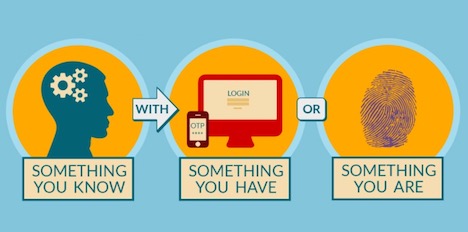15 Public WiFi Security Tips You Must Know
Free public WiFi is a gift to all. Whether you are traveling and need to look up directions or you have a work emergency when you are out at a coffee shop, public WiFi provides an easy way to access the internet without running over on your data plan. Although it saves money and oftentimes helps you avoid a hassle, many people are not aware that public WiFi can be a trap.
In fact, it is relatively easy for ill-intentioned technology experts to set up their own WiFi hotspots in public places. Those who use these networks may unknowingly allow strangers to gain access to their personal information, including banking information, private emails, passwords, and other sensitive material they might browse.
Luckily, a combination of technology smarts and effective mobile apps will keep your smartphone – and all of your information – safe. Keep reading for 15 security tips you should be following when using public WiFi on your smartphone.
1. Always double check the name of the WiFi network
It is not uncommon for hackers to set up WiFi networks with names that are deceptively similar to the names of safe, free WiFi networks. If you are at a coffeeshop, for example, confirm the network name with the employees of the shop before connecting with it.
2. Turn off file sharing when connecting with any public WiFi
Leaving your file sharing on while using public WiFi can be a recipe for disaster, as it makes it easy to be exposed to unsafe files, such as those containing malware. Luckily, most devices will shut off file sharing automatically if you mark the network as public when you connect with it. Still, double checking is worth the extra few minutes.
3. Enable two-factor authentication wherever possible
Two-factor authentication adds another layer of security to your private information. This will not necessarily protect you from free WiFi predators, but it will keep them from being able to access your accounts if they manage to get a grasp on your passwords.
4. Actually read the terms and conditions on the public WiFi
Reading terms and conditions may feel like torture, but it is better than having your personal information stolen. While a hacker likely will not put their intentions in the terms and conditions, you should be able to get a better idea of the legitimacy of the network by reading them. In fact, some legitimate WiFi networks capture your information for advertising purposes. While this is legal, it is good to know if you are not comfortable with it.
5. Follow this WiFi rule of thumb – if it feels too good to be true, it likely is
Unless free WiFi is advertised and you have made efforts to confirm that it is safe, do not trust any free networks that you stumble upon. Additionally, stay far away from networks with names like ‘Free WiFi Here!’
6. For the Cadillac of WiFi safety, use a Virtual Private Network (VPN)
Without getting into the technical details, using a VPN ensures that your traffic is routed through encrypted servers, keeping your information safe. You can download VPN apps on your phone to do this, and some of them are free. In summary, there is no reason not to use this cheap, easily accessible option, especially if you frequently find yourself using public WiFi.
7. Do not download any apps or update your software while on public WiFi
Similar to file sharing, accepting prompts to download software or install updates could provide an avenue for hackers to install malware on your device without you even realizing it.
8. When you leave the network, set your device to forget it
Actively disconnect from the network, and select the option to forget it. That way, if the public WiFi you were using was indeed an unsafe network, you won’t accidentally end up connected to it again in the future. In general, doing this will help you avoid security risks that you otherwise would fall victim to without even realizing it.
9. Use varying passwords for your accounts
It is a simple, commonly cited rule of digital safety, and one that remains relevant. If someone is able to steal information for one of your accounts, you will be able to stem the problem without it affecting every private account you use.
10. Only browse secure websites
Limiting your browsing to secure websites doubles the safety of your smartphone WiFi usage. You can identify security websites two different ways. The first is by the addition of the ‘s’ in the URL, which will make the URL appear as follows: ‘https://www.safewebsite.com.’ Additionally, secure websites will have a padlock icon on the left-hand side of the URL bar.
11. Make sure your Bluetooth is turned off
Turning off your Bluetooth, thus eliminating another avenue for hackers to access your phone and your personal information. If they are trying to access your phone via WiFi, you can bet they would also try your Bluetooth.
12. Regularly update your phone and your apps, but not while you are on public WiFi
Keeping your operating system and your apps updated does more than keep your phone running smoothly, it eliminates potential security risks. The more secure your device is, the more secure your information is.
13. Stick to websites and apps that do not reveal any personal information
If you really need to use your phone, you do not have data, and you are stuck with a questionable network, do not use sites or apps that contain personal information. Examples of apps and sites not to access on public WiFi include banking apps, social media sites, and email.
14. Utilize the available tools to help you sort out the good networks from the bad
When you’re at an airport, for example, the sheer number of public WiFi networks can make it hard to sort out the safest options. Luckily, there are tools out there to help. One app to try is WiFox, which comes with a mobile app to make this process easier when you’re browsing on the go.
15. When you’re done using the Wi-Fi network, turn off the WiFi setting on your phone
Similar to the tip above about forgetting networks when you are done with them, this is a general piece of smartphone hygiene that will help you avoid falling into unsecure WiFi networks without realizing it.
Although worrying about your personal information being stolen when you are just trying to lounge at your local coffeeshop may feel overwhelming, employing secure smartphone best practices is worth your while. In fact, if you download some of the apps above and make a habit of implementing the suggested public WiFi safety tips, you’ll be able to rest easy knowing your private information is right where it should be – in your hands only.
Tags: cyber attack, mobile phone, smartphone, wifi