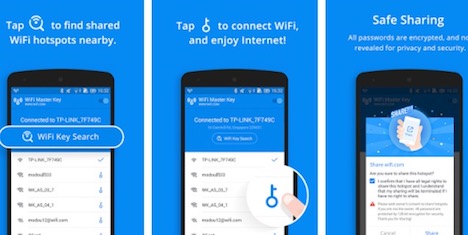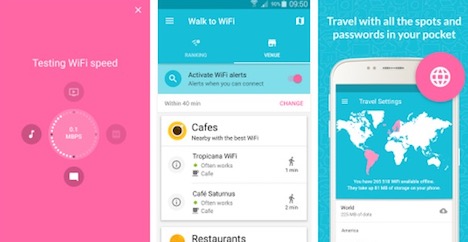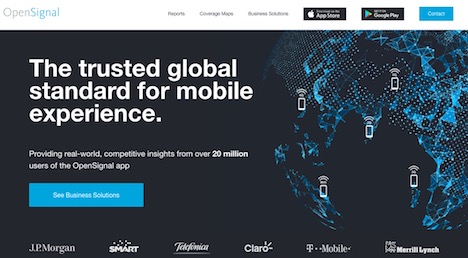20 Tools & Apps to Find All Nearby WiFi Hotspots
It can be difficult to find a good Internet signal when you are in one place, but it gets even more tedious to establish a connection when you are on the move.
Who says you have to risk overcharging and excessive cellular data plan usage? Here are options available to you now—tools and apps that allows you to find and access WiFi hotspots near you.
1. Public access venues
If you have the right tools to access WI-Fi hot spots you don’t need to spend money for Internet access. You may think you are only be spending a small amount, but you will realize it adds up to a big figure upon calculation. When you want to maximize savings, then walk around and try connecting to Wi-Fi networks provided for free in public parks, local libraries, supermarkets, malls, and nearby cafes and restaurants.
There is an app that doesn’t wait for you to get lucky in your excursions outdoors for a free connection. Wi-Fi Finder Free lets you find an area that satisfies your connectivity requirements.
Finding the nearest and the best signal is crucial. Oftentimes, WiFi signals are so numerous that you spend too much time trying to connect to each in order to determine which signal is the best of the lot. WiFi Master Keys gives you the power to decide which is the best free network to use.
4. Fon
For legitimate global coverage you can avail of the amazing resources of Fon, which provides access to 20 million hotspots from different parts of the world. Inquire now and learn about subscription fees and benefits.
5. Instabridge
Connecting with little hassle is the order of the day. Even the remotest parts of the world have Internet capabilities now, and yet it still feels as if consistent and stable free web access is a dream for many. To make it easier to find Wi-Fi sources, you may download the Instabridge app, which gives users a map of available access points currently useful to people sharing information on the app.
6. InSSIDer
Another useful method is using InSSIDer, which provides assistance for finding Wi-Fi hotspots, helps in troubleshooting your own network, and gives information about the Wi-Fi networks in use. The app also reveals the network speed and available level of security. The signal strength over time is visible as well, giving users more information about the WiFi hotspots in the vicinity.
7. WeFi
Wefi has a useful feature allowing users to use Google Maps to enter and address and determine the usable hotspots specific to the location. The details provided can help you decide which connection will allow you to use the Web maximally. There is a free version of WeFi and a premium version requiring payment.
8. WifiMapper
The developers of WifiMapper designed the app so that its exclusive algorithm analyzes available locations to determine with signal is good enough, and which signal is not worth your time. This app works equally well locally and abroad and helps user’s fiend the most secure and stable connection. You can improve the usability of the app if you provide additional information you are using to the users of the application. WifiMapper provides reviews of available hotspots as well.
9. Open Signal
The reliability of the connection is the primary factor influencing your ability to use Integra, Face book, and Twitter. If you want to stay updated, and not miss out on ongoing conversations, then all you need to do is download a free app designed to work with both Apple and Android device such as Open Signal—a free Wife App that allows users to test the strength of the signal a user intends to use.
10. Infinity
Another application that depends on community use is Infinity. Aside from the usual features, you can save the hotspot maps generated and view them offline. The app is also helpful in determining locations of dead spots so you don’t have to waste time with them.
When you are looking for a stable connection to the Internet, and when you prefer to connect for free, you want to make the search efficient by ruling out dead zones. When you enable Vast Wi-Fi Finder, it gives you an updated map of active Wife hotpots. You must have Internet connection when you launch the app for the first time.
12. Wifi Map
Another popular downloadable app is Wifi Map. It is designed to auto-connect users. It also allows people who are connected to share passwords for the networks offering connectivity at the moment. The app is a free download for Android and ions users.
13. Free Zone
This app gives you the means to determine which of the networks listed on your phone is actually functioning at full capacity. Automatic access offers you the means to avail of a strong, stable platform.
14. WiFi Inspector
For Android users, Wife inspector is a good tool to use. It provides not only Wife sources, but wired connectivity options as well. The app also has good security and protection features for your device.
15. Wifi Magic
For phone users, there is an app that makes passwords to networks available. This information becomes available from other users of the app who have already uploaded the passwords. This app works because of an active community that shares Wife passwords that allow public access.
16. Hotspot Finder
This app is different from other available tool because it integrates Yelp! Information and reviews for every hotspot identified. You will more information that you’ve bargained for. It allows you to save hotspots for future reference as well.
17. Wi-Fi FastConnect Hotspot Locator
Are you vacationing in Europe? Hotspots are getting more numerous today. If you’re not in the mood to spend an hour or so at a café while browsing favorite sites, use this app to get your hands on a map presenting public Wi-Fi access points.
When you need more than a finder, then go for Cain & Abel and not just a list of connected networks. It also allows for password recovery, and designed to provide users with cracking tools. Overall, it is a good Windows-based tool for Wife stumbling and surveying.
Scanning for free access points using an effective app is the quickest way to avail of Internet access. The app also gives users and accurate estimate of the signal strength, allowing you to make an informed decision.
20. Wi-Fi Locator
When you prefer to use a device to determine actual area connectivity and strength, then find a reasonably priced Wi-Fi locator device. This works by scanning radio frequencies and determining the strength of the signal.
Finding a stable WiFi connection is the prerequisite for sending an urgent email, downloading an important document, and keeping connected with friends and loved ones through social media. These apps can solve your connectivity issues.
Tags: internet, mobile app, wifi