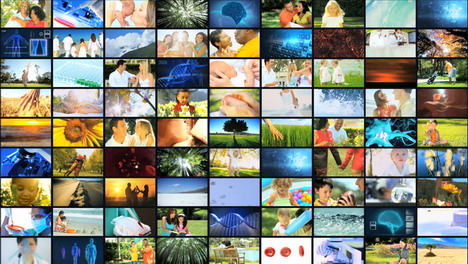15 Tricks to Make Your Home Videos Look Professional
Have you ever wondered how you could make your home videos look more professional? Are you tired of shaky cams when you plug and play it at home? I now that troubled feeling and watching videos on TV and YouTube always made me wonder “what they did differently?” to make it appear engaging as well as appealing to the viewer. What I found was, they poured themselves into the art of video shooting.
1. Back Camera
If it is a phone you are shooting with, make sure you always switch to its back camera. Although, front cams can be beneficial in FaceTime and video calls, but they fail to capture the beauty of excellent video quality.
It is okay and applicable for a WhatsApp video message or for Snapchat (which are short) but other than that you can’t use it shoot your honeymoon trip or vacation. So, resort to using back cameras and step away from having yourself into every frame. Ok, maybe you should get into every frame, though, try asking someone else to do it for you.
2. Stability
Stability while shooting is important. Try holding your device with both hands, and then record your video or convey the instruction if you are asking someone else to do it for you (especially the shoot has yourself included in it). Also for stability, focus in your phone so that the recording is seamless.
Many times, we are tempted to look elsewhere which distracts us and makes us lose our focus. It is because we are wired in such a way that we immerse ourselves by looking at the scene itself than on the act of capturing it. Thanks to many camera apps that now you can tap the screen and it will automatically focus on the person/object you want to record.
3. Switch to landscape mode
While filming from your camera, switch to landscape mode – meaning tilt your phone horizontally and you will have fine experience filming. For other than landscape mode, your videos may look good if you are viewing them on your handheld device but on a LED/PC, a vacuum in the form wide screen visibility will be sorely missed (if of course, you have shot the video in portrait instead of landscape mode).
No matter if you are in rush, once inculcated the habit of shooting in a landscape, you will get accustomed to it by default. Will take time and practice, though.
4. Turn on the grid mode
Grid mode allows for setting you angle, whilst shooting, straight. And God forbid if you have shot the video in portrait mode, couple with a wrong angle the final result is going to be a disaster.
By turning on or adding grid mode, the camera will let you set your background as the benchmark in contrast to which you can always figure out if you are filming at the right angle or recording straight.
Technically, the grid adds a line to the background which is for you to position your eyes in alignment with. That is a testament that you are recording straight videos. It is often labelled as Rule of Thirds, which means framing items for improved shooting.
5. Lighting
Lighting is crucial to filming a video than it is to photography. Why? It is because with photographs you can always edit, brighter and/or apply a filter and get away with it. Doing the same to a video that has been shot in the dark will make the task close to impossible.
If you ask any expert in the field of video filming/editing, he will tell you that bad lighting cannot be undone. So, always remember that ample light is available while you are filming or capturing the video of the person or object in consideration, ideally the source of light should at your back.
And to those who employ camera’s flashlight, I urge you to use it, only as a last resort.
6. Angles
Again, about the angles. I am not going to bore you with more angles on how to shoot, although, the rule of thumb is to shoot in wide angle and position yourself at some distance, perhaps, of a few feet so that you don’t have to move your camera.
Also, when filming birthday parties or other family get-togethers, remember to shoot from a certain height so that all the happenings are captured in the movie.
7. Movement
As advised above that maintain a certain distance so you don’t have to move your camera. So yea, here I am again, stressing the motion part. Because the less you move it, the greater the chances of filming that perfect shot. Smartphones, usually are not that great at instantly focusing on things.
So slow and subtle movements usually do the trick and each scene is engulfed with class.
8. Zooming
Zooming in cameras are a deception primarily because it turns everything out of focus and unless a DSLR, there is no point falling into the trap of zooming in and/or out. Again, for increased focus get up close slowly and backtrack in the similar fashion.
9. Play with effects
Timelapse effects are fun to be incorporated while filming videos. If the subject is constantly changing, place it someplace where it can stay put and record everything such as a sunset. You can Cinemagraph effect to your advantage by converting certain short and loud segments of your video into GIFs.
10. Editing
Editing is what you do to your photos by cropping, adding a filter, balancing hue and saturation etc. Same goes for videos. By editing you remove unwanted bits of the video and with the tools at our disposal today; merge clips, add a soundtrack, add filters and what not!
11. Create montages
Not everyone can sit and weave several clips together to create montages so we have apps at our disposal for automatic montages. Select the media files you want in a montage with free background and themes. Viola! You have gone pro while saving yourself valuable time.
12. Learn the basics of camcorder
Moving away from the mobile cam, in order to shoot with a camcorder, you need to learn the basics of it. Read through the instruction manual so that you are aware of the options and so you can leverage it your maximum while shooting videos.
Be open to everything
With a camcorder, always be prepared for certain surprises where it will not work and as a result, your moment/occasion/trip will be ruined. So as back up, always keep a spare battery, fully charged, pack blank tapes, lens-cleaning cloth because it gets dirty, battery charger or supply cord and other gear.
13. Tripod
To counter shaky cams, it is recommended to use a tripod for grounded footage. You will be relieved of camera panning and zooming functions. Tripod acts as a shoulder to lean on for those looking to shoot video like a pro.
14. Audio
We discussed lighting, but what about audio? It serves as a runner-up to lighting. But achieving professional results can be demanding in this area. In a busy place, the ideal way is to record with a microphone because the background noise will dim your audio when you play it later.
15. B-roll shooting
It means shooting before the actual event occurs say a children’s football game or a friend’s wedding. For a football game, shoot an empty field, shoes or the close up shots of the ball and for a wedding; the church, the invitation or the cake.
Having done it, integrate these bits in to the final assembly of the movie to bring a touch of diversity.
After reading through above, I am sure, you can shoot like a pro and your home videos are no longer an amateur’s work.
Tags: tips & tricks, video, video shooting