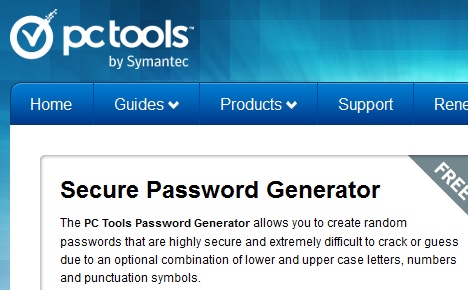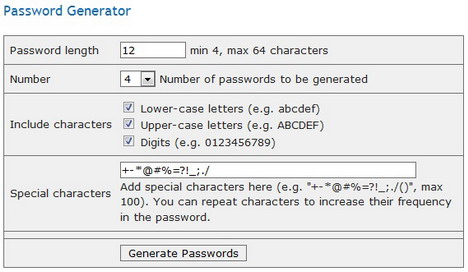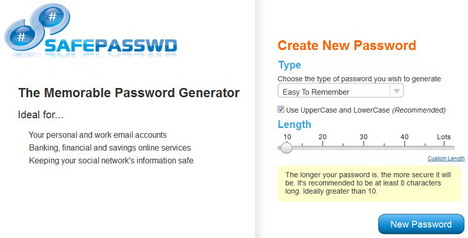17 Online Services to Create Strong and Secure Passwords
Password plays a very important security role to prevent any unauthorized access to your computer and online accounts such as Facebook, Gmail and Internet banking accounts.Many people tend to use their own names, date of births, or even a string of easy-to-guess numbers such as 123456 as their passwords. If you use this kind of password, chances are your online accounts are highly vulnerable to hacking. To prevent this happening, we strongly recommend you to check out our previous post titled “40 most hacked passwords you shouldn’t use” to prevent yourself from becoming a victim of cyber criminals.
So, how to create a highly secure but easy to remember password? Below we’ve rounded up a list of online password generators. These free tools enable you to easily create strong and memorable password with just a single mouse click. Most of them allow you to specify password criteria depending on the level of complexity you want.
1. Secure Password Generator – PC Tools
This password generator allows you to create random passwords within seconds. All you have to do is enter the password length and then choose some options like including phonetics, letters, mixed case, numbers, punctuation, etc. Hit the “Generate Password(s)” button and you will be given a secure password.
Norton is a well-known antivirus and online security solution provider. It also has password generator helping you to create highly secure password that is difficult to hack. Simply select password criteria based on your needs and then hit the “Generate Password(s)” button to see the result.
3. ExpressVPN Random Password Generator
ExpressVPN is a famed cybersecurity company and digital rights advocate. Their random password generator provides a free user-friendly password generation solution. The tool’s functions (besides the standard criteria-setting) include producing multiple passwords and allowing for the tool to be downloaded, negating the inherent risk of sending the generated password online.
Another password generator with a number of criteria for you to select. The beauty of this online tool is that it provides you phonetic pronunciation helping you to remember password easier.
This online service lets you generate easy-to-remember password or strong and secure password. It lets you specify the number of letters, digits and gives you options to include uppercase/lowercase letters, symbols, etc.
If you want to create some phrases that are difficult to guess, give xkcd password generator a try. The online tool lets you generate a random phrase consisting of four common words that are easy to remember.
7. DinoPass
This password generator is specially designed for kids. They can hit the given button to create simple password which consists of lower case letters and numbers, or more sophisticated passwords that have upper and lower case letters, number and special character.
8. Phonetic Password Generator
This tool lets you to generate passwords with pattern of letters that sounds like a word but it’s not. This helps you to remember it easily.
9. Techzoom.net Password Generator
Another online tool for creating high-complexity password with the combination of letters, digits and special characters. You can also specify the number of passwords to be generated.
This tool is pretty special. It requires you to enter your favorite phrase that has at least eight words. It will then use the first letter from each word to mix with special character and numbers, making it easy to remember but difficult to guess.
This online password generator doesn’t provide users any options. Simply click on the given button and you will be returned both pronounceable passwords and a more secure password which contains numbers.
12. SafePasswd
SafePasswd allows you to generate any type of password based on your needs. It gives you options like easy-to-remember, letters only, numbers only, letters + numbers, all characters, etc.
13. PassCreator
The tagline of this online tool is “Create a password in 10s”, so obviously it can helps you to create a strong password in seconds. Simply select the password options according to your needs such as uppercase/lowercase letters, word that you can pronounce, numbers, special characters, etc. Then, click on the red “Create Password” button the get the result.
14. SecureSafe
With this freeware for Windows, you can generate any quantity of strong passwords easily. It provides you some options such as special symbols, pronouncing level, upper/lower case letters and numbers making the passwords more sophisticated.
15. APGOnline
This is automated password generator where you can choose the algorithm (either pronounceable or random), symbol sets (capital/small letters, numbers, special symbols), length of passwords, etc. Once you’ve done the settings, click on the given button to get the result.
16. Globi Random Memorable Password Generator
This service generates a memorable password by combining two random dictionary words with some of the letters scrambled. This makes the password easy to remember.
17. Passwordbird
To use this password generator, simply enter your special name, word that’s special to you, and memorable date. The tool will then generate a unique password based on your inputs.
18. LittleLite Password Generator
This is another random password maker where you have options to include numbers, lowercase/uppercase letters, symbols, and space. You can also specify the password length.
Tags: password, privacy & security, web app