Top 10 Free Password Managers and Web Form Fillers
How many usernames and passwords you’ve got to remember in order to cope with your daily Internet’s life? These days, we all have a multitude of online passwords for email, social media, and even more critical accounts like banking accounts. However remembering passwords can be a difficult task to most of us. The good news is we have an option to make our life easier. In this roundup we will share some of the best free password managers and web form fillers that you can use to store your passwords securely. Now you don’t have to worry about forgetting your passwords result in time consuming retrieval anymore!
SEE ALSO:
- 40 Worst and Most-Hacked Passwords You Should Never Use
- 5 Useful Tips to Protect Online Account Passwords from Hacker
RoboForm
RoboForm is one of the top-rated password managers and web form fillers that completely automate password entering and form filling. The password manager saves online passwords, fills login forms with saved data, automatically logs you into a web site, and allows you to edit passwords. Form filler on the other hands fills long registration and checkout forms. RoboForm also provides Password Generator, and it encrypts password-protected info using AES thus making password management absolutely secure. Most importantly it’s free for personal use, and it contains no spyware and no adware.

LastPass
LastPass is an online password manager and form filler that makes web browsing easier and more secure. You just have to remember one password (that of LastPass) and LastPass will remember all the passwords of every website or service you use. You will be provided with a LastPass Vault, in which you can store all of your passwords. Using LastPass is very simple, suppose that you want to save a new password in your vault, you don’t have to login to LastPass Vault and create a new password field, you just need to visit that specific website and login with your username and password, LastPass will automatically ask you whether you want to store the login information or not.

KeePass
KeePass is a free open source password manager, which helps you to manage your passwords in a secure way. You can put all your passwords in one database, which is locked with one master key or a key file. So you only have to remember one single master password or select the key file to unlock the whole database. The databases are encrypted using the best and most secure encryption algorithms currently known (AES and Twofish).
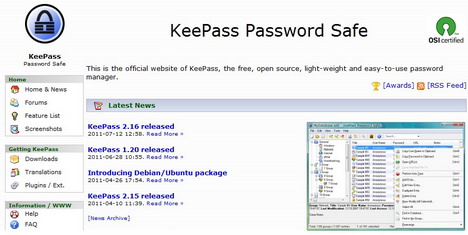
Passpack
Passpack is another free online password manager that comes with collaboration features for professionals. It lets you tag anything with a client or project name to quickly bring up a list of all related logins, update a password once and changes are automatically, secure every online account with a unique password, and save time when logging into online accounts with the Passpack It! login button.

Keeper
With Keeper, your information is protected with U.S. Military Grade 128-bit encryption. It is approved by the U.S. Department of Commerce Bureau of Industry and Security. You can open your favorite websites and auto-fill username and password fields for quick access as well as use the Password Generator to create maximum-strength, random passwords.
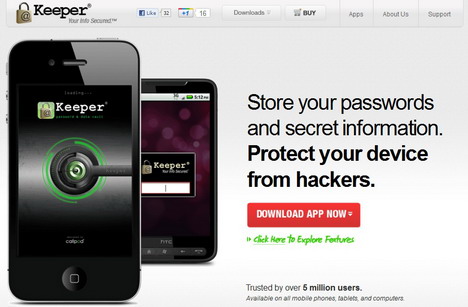
5 More Free Password Management Software
PINs
PINs is a free feature-rich Windows program for safe and comfortable storing of any secure information like passwords, accounts, PINs etc. PINs uses a secure 448 bit Blowfish algorithm to ensure the data are not crackable. The password used for securing access to stored data is not saved anywhere.
Password Safe
Password Safe allows you to safely and easily create a secured and encrypted user name/password list. With Password Safe all you have to do is create and remember a single “Master Password” of your choice in order to unlock and access your entire user name/password list.
Access Manager
Access Manager is another free software solution that keeps all your passwords in one, simple to use list. It offers fast, easy and secure password management. One ‘Master Password’ is all that is needed to access all your passwords and private information.
KeyWallet
KeyWallet is a useful and convenient desktop utility that spares you the trouble of filling in your logins, passwords and other personal data manually.
Paid Version of Password Managers and Web Form Fillers
- RoboForm Pro
- 1Password
- SplashID
- Sticky Password
- Handy Password
- Password Depot
- Password Agent
- TK8 Safe
- Password Manager XP
- AnyPassword
- Aurora Password Manager
- Arovax TraySafe
Tags: password, privacy & security, utility software, web app










































