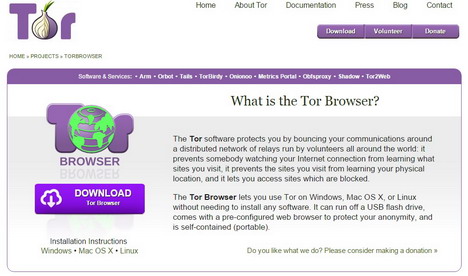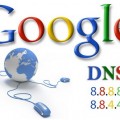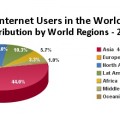10 Easy Ways to Access Blocked Websites
Access to a wide variety of websites is blocked by many authorities across the world. Extreme cases, such as China, use their own firewall systems to block out the majority of the internet; in other places you may find your college or workplace blocks all access to social media sites.
Sometimes, this is a necessary tool; it may be a matter of government security or simply policy. There is usually a way round the blocks but you should ensure what you are doing is legal. We’re totally aware that as technology keeps advancing, the internet becomes more and more dangerous. Many countries have restrictions; however, they’re constantly breached by hackers with bad intentions.
If you’re just trying to access a website that’s blocked with the best intensions and for the right reasons, here are 10 easy ways to do it.
1. Simplicity
If the security of the system you are using is low then you may be able to add an ‘s’ to the end of the ‘http’ in the website address. This will convince the security system that you are going to a secure website. You may get an error message saying the website is not trusted but you can continue past this. Just make sure you’re not accessing a website that packed with malware. If you’re absolutely sure the web page is safe to explore, then go ahead and add that ‘s’ we were just mentioning.
2. Proxy websites
A proxy website will locate a website for you. Simply enter an internet search for a proxy website and enter the name of the website you wish to go to. The site will take you there. The security system will only see you going to the proxy website and not the blocked one. There are hundreds of proxy websites you can try out. However, just make sure you’re accessing a trusted one.
Proxy websites don’t just give you access to pages that are blocked. They also allow you to maintain your anonymity when surfing the web. Basically, what they do is redirect your traffic via their own servers, thus permitting you to access sites that are blocked.
3. Hola Extension
You can download this software to your computer at any time and then use it as a proxy website to access content which is blocked. Hola Extension sits on your computer as an extension to the internet, and it is extremely easy to use. There’s no need to have a lot of IT experience to do this.
4. Access through IP
It may be possible to access a website via an IP instead of the web address. An IP is a series of numbers which represent the space a page occupies within the internet. If you are running Windows, go to your command prompt and type ‘ping yourdomain.com’. Your domain needs to be replaced with the domain name of the site you are trying to reach. You can then enter the IP address into your browser and, hopefully, go to the site.
5. VPN service
A Virtual Private Network is a server located somewhere other than you are. All your internet searches are routed through the VPN and it appears as though your request is coming from a country which allows you to look at the relevant site.
6. TOR Browser
This browser has been created to ensure you can have privacy when browsing the internet. No one can see your internet activity or track you. You can download the TOR browser for free and use it for all future activity.
7. Browser Proxy
It is possible to set your browsers proxy manually. To do this you will need a proxy address which works. Sites like Hidemyass list working proxies, their location and security level. Choose the one you need and make a note of the IP address and port. Then simply go to your network settings and select Manual proxy Configurations; a box will open which will allow you to enter the information and use the proxy in future.
8. Host Files
You will need to locate the IP address and sub domain details; this is easy to do using one of the many online tools, such as Pentest tools. Enter the information of the site you want to visit and it will provide this information. You can then paste this information into the host file and connect to the site of your choice.
9. SSH Tunnels
Firstly you will need to create a SSH account by opening the command line and entering ‘ssh –D 12345 user@host.domain’. You will need to create a username and password. Then minimize this box and open your browser. You will need to go to the Manual Proxy Configurations and enter 127.0.0.1 into the SOCKS hosts and enter the port number you have just created (automatically given to you when creating the SSH account). Save your settings. Finally, open a blank tab in your internet and enter the following: network.proxy.socks_remote_dns and set the statement to true. Then enjoy browsing!
10. Google Translate
This bizarre approach can actually be very successful! Simply enter the address of the site you are trying to access and translate it into a different language. The site will often become available and you can then click on view; original to see it in your own language! Accessing a blocked website with Google translate is an extremely easy approach if you know very little about computers. However, don’t expect this tactic to work for all websites. It certainly doesn’t hurt to give it a try!
Accessing blocked websites on the web is easier than one would think. In many cases you just need a proxy website to do it. In others, you need Google translate. But then again, if you really want to browse through a web page and you can’t because of lack of experience, then let an expert do it and he’ll probably use SSH tunnels. Keep it legal and you’ll have all the freedom you want online!
Tags: hacking, it knowledge, privacy & security, tips & tricks, web app