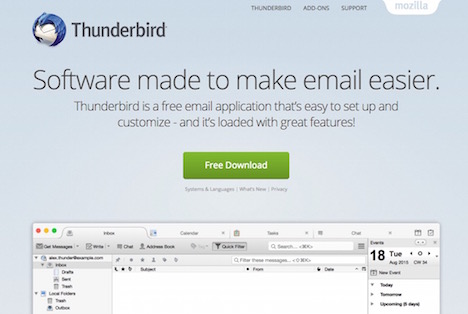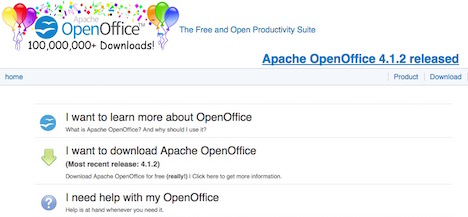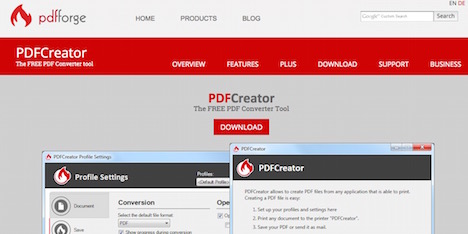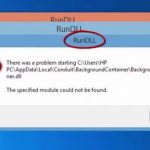20 Free Windows Tools You Should Install
Congratulations on your purchase of a new Windows PC. Irrespective of whether you have bought laptop or desktop, having certain tools will be highly helpful.
You might now be on the top of the world after having purchased the best Windows laptop or PC. You might be aware of the fact that Windows operating system comes with a number of built-in features and tools. But, as per your requirement or tasks in hand, you might be in need of some additional tools with better functionalities. Here are the top 20 free windows tools without any specific order of priority you should install in your system to improve its functionality:
1. Microsoft Security Essentials
As against opting for other paid anti-virus software program to guard your Windows System, the best thing you can do is to choose Microsoft Security Essentials shortly called as MSI. This is powerful, yet free software that will protect your system from different types of invaders like virus, malware, spyware, etc. However, it is suitable only for your Windows Vista and Windows 7 systems.
2. Firefox
Of course, you will have Internet Explorer loaded in your Windows system. But, as an alternative to this web browser, you can get Firefox for free. It has a wide range of amazing plugins and it will automatically stop annoying popups.
3. Thunderbird
Thunderbird is free software to make your emailing task easier. You can set up easily and can also customize it as per your requirement. Some features like mail account setup wizard, personalized email addresses and quick filter toolbar, makes it the ideal tool and it can be a replacement to your Microsoft Outlook.
4. Lightning
You can organize your schedules and important events in your life in a calendar that is wholly integrated with your Thunderbird. In your busy schedule, you can easily create your daily to do list, can invite your friends for events and can also subscribe to public calendars with this free software.
5. OpenOffice
Are you bored with your Microsoft Excel and PowerPoint applications, the best thing you can do is to try your hand on the free OpenOffice application.
6. VLC Media player
If you love listening music when you are working, the best thing you can do is to get this media player for free for a hassle-free musical entertainment. It can run pretty much any type of media files.
7. KeePass
For those, who have multiple account details with passwords, remembering all of them is a tough task and also it is not advisable to store those details in the computer or laptop as there are chances of leakage of those details. If you are one such individual with many mail and other IDs and passwords, the best thing you can do is to choose the free tool called as KeePass.
8. Freemind
Have you ever heard of mind mapping software? Yes, Freemind is such a program that will help you in brainstorming and it will help you in creation of maps. It is highly useful in gathering of ideas for new posts and to plan small projects.
9. Google Chrome
This is yet another replacement to Internet Explorer that you might be using for long, if you are an ardent user of Windows System. Google Chrome is open source software and like Firefox and IE, this is also a web browser.
10. PDF Creator
This tool will create a virtual printer to your system and when you print a document to this tool from any program in your system, it will create a PDF readable on your system if you have previously installed Acrobat Reader. All you need is to print and PDF Creator will create a PDF for the document printed.
11. GnuCash
If you use Microsoft’s Money and Quicken Packages for online payments, the best replacement can be GnuCash. It will function much like a checkbook ledger and you will explore a wide range of features, when you begin using it.
12. Handbrake
If you are a frequent traveler and carry a whole lot of CDs/DVDs to watch cinemas while on move through your laptop, you can use HandBrake. It will help in sticking a DVD to your DVD Drive and will store the content in your hard drive, such that you can watch the film in any media player and so need not worry about carrying DVD.
13. GnuCleus
This is similar to LimeWire and Bearshare that you have been using for long. But, the problem with these applications is that they will slow down your system performance. But, GnuCleus will help your system to perform its tasks at the optimum level, besides helping you in accessing Gnutella and G2 networks.
14. Pidgin
If you are looking for the ideal program for instant messaging, this is the program that should never be missed. With this program, you can be online on a wide range of instant messenger services like Yahoo, MSN and AOL Instant Messengers simultaneously with one program. Get Pidgin for your Windows system free.
15. ClamWin
It can be the best replacement to McAfee and Norton Antivirus as it is quite easy to manage and it will run in the background silently without disturbing your works.
16. BitTorrent
When you will have to share huge files over the internet, particularly the content for entertainment purpose like videos and music, the best thing you can do is to go for BitTorrent free application for media file downloads.
17. Juice
If you are more into podcasts, this can be the best tool for you. As against using iTunes, you will find Juice highly helpful in organizing your podcasts.
18. Filezilla
Some people face occasional requirement for FTP files to other systems. When you have this requirement, you can opt for FileZilla, which will do the work clean for you.
19. RSSOwl
This can be the ideal choice for RSS readers. This means that this program will help you in keeping track of the content from different blogs. If you follow a lot of blogs, RSSOwl can be highly helpful to you.
20. GIMP Shop
If you are a regular user of Photoshop, this program can make the job easier for you. Even though, photoshop is also free, you will find GIMP Shop to be highly useful.
Use these free tools that can keep your system optimized and they will improve the performance of your system to a great extent.
Author: Dejan Lukic
Dejan Lukic is a professional writer for Agariotool.com.
You May Also Like:
 15 Most Powerful Windows Built-in Tools You Must Use
15 Most Powerful Windows Built-in Tools You Must Use
 12 Free and Reliable Firewall for Windows 7, 8 and 10
12 Free and Reliable Firewall for Windows 7, 8 and 10
 Download Free System Optimization, Privacy and Cleaning Tool for Windows PC – CCleaner
Download Free System Optimization, Privacy and Cleaning Tool for Windows PC – CCleaner
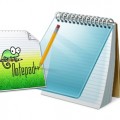 Best Free Source Code Editors for Windows, Linux and Mac OS X
Best Free Source Code Editors for Windows, Linux and Mac OS X
 15 Tips and Tools to Automate Repetitive Tasks on Windows
15 Tips and Tools to Automate Repetitive Tasks on Windows
 15 Professional Data Recovery Tools for Windows
15 Professional Data Recovery Tools for Windows
 Download OpenOffice.org – A Free, Open Source Alternative Office Software Suite to Microsoft Office
Download OpenOffice.org – A Free, Open Source Alternative Office Software Suite to Microsoft Office
 How to Fix DLL Errors on Windows PC
How to Fix DLL Errors on Windows PC
Tags: microsoft, office software, operating system, utility software, web app, windows
Comments are closed.