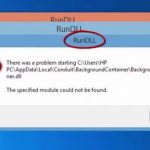Top 40 Tools to Create, Edit and Convert PDF Files for Free
PDF (Portable Document Format) is one of the most popular file types that we use for reading, printing and other purposes. While you may think that you have to install Adobe’s paid software to use the file, that’s not necessarily the case. In fact there are many tools and sites allowing you to create and edit PDF files without spending a dime.
In today’s article we would like to recommend you more than 40 useful PDF creators, editors and converters available on the web, both freeware and online tools. With these free PDF tools, not only you can create and convert PDF files, but also perform a variety of editing tasks including merge or split pages, add a header, footer or watermark, highlight or annotate PDF documents, and more. All in all, these tools should be able to cover all your needs to deal with PDF.
PDF Creators and Converters
Freepdfconvert.com
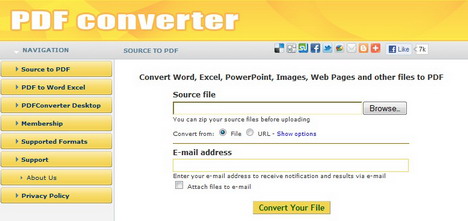
Freepdfconvert.com is a free PDF converter and PDF creator allowing you to convert Microsoft Office, Open Office, Lotus, images, web pages and other formats to PDF. All you have to do is use the “Browse” button to locate the Word file on your computer, select it and click the “Convert Your File” button. Once the conversion process is complete, you can then download the finished PDF.
CutePDF
CutePDF allows you to create PDF files from any printable document, save PDF forms using Acrobat Reader, make PDF booklet, impose, rearrange pages and much more.
LibreOffice
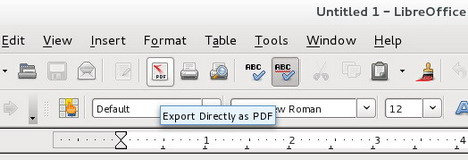
LibreOffice is a free office suite for Windows, Linux and Mac. While most of its features are similar to Microsoft Office, the free suite does allow you to edit any document you want and then export it as PDF.
PrimoPDF
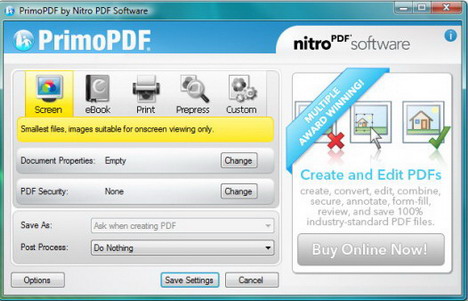
PrimoPDF lets you create PDF files by using its one-click, drag-and-drop PDF creation. You can also convert to PDF from any file you can print, including Microsoft Word, Excel, and PowerPoint formats.
PDF24 PDF Creator
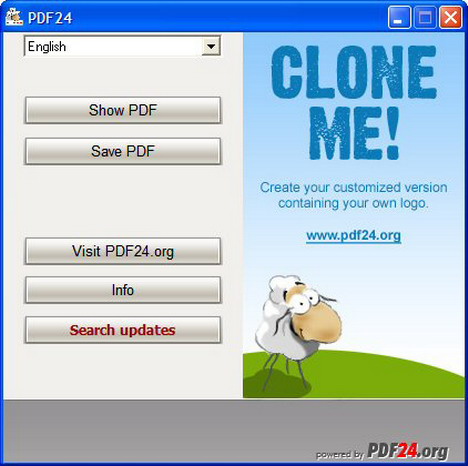
The PDF creator software installs a virtual printer with the name “PDF24”, which you can use like any other printer. If you want to create a PDF all you need to do is print something on the PDF printer. After that, you can save or view the created PDF file with the PDF24 PDF creator assistant which opens automatically. If you want to convert a document to PDF you need to open the document with an appropriate reader, and print it out on the PDF24 printer.
Tools to Edit PDF Files
PDFescape

PDFescape is a free of charge web-based PDF editor program. It features PDF editing, form filling, page arrangement, printing, saving, etc. The PDF editor can be used with all common browsers and the best part is you can save your PDF documents online to your account.
Oracle PDF Import Extension
The PDF Import Extension allows you to import and modify PDF documents. Best results with 100% layout accuracy can be achieved with the “PDF/ODF hybrid file” format, which this extension also enables. A hybrid PDF/ODF file is a PDF file that contains an embedded ODF source file. Hybrid PDF/ODF files will be opened in OpenOffice.org as an ODF file without any layout changes. Users without this extension can open the PDF part of the hybrid file with their PDF viewer.
Tools to Merge, Split and Reorder PDF Files
PDFill PDF Tools
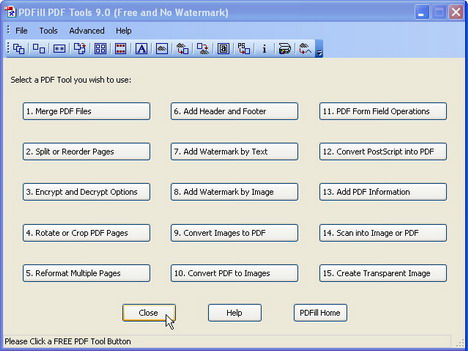
PDFill PDF Tools has a clean user interface. It includes a variety of PDF features such as merge, split, reorder, rotate, header and footer with page number, watermark, encrypt and decrypt, convert PDF to images or vice versa, convert PostScript to PDF and more.
PDFTK Builder
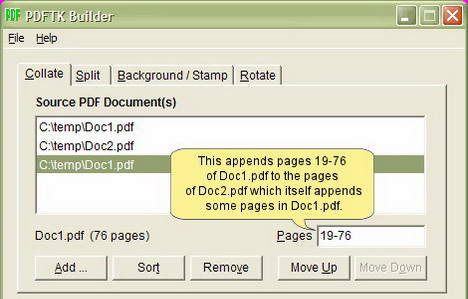
PDFTK Builder allows you to merge or reorder selected pages of PDF files at one go, which is much simpler if you have a lot to do. It also supports split, rotate, background or stamp and encrypt features.
jPDF Tweak
jPDF Tweak is a Java Swing application that can combine, split, rotate, reorder, watermark, encrypt, sign, and otherwise tweak PDF files. You can use it to make printable booklets from your PDFs, to add PDF bookmarks, effects (page transitions), to combine multiple PDF files, to watermark them, to rotate pages that do not fit, to attach files to your PDF, to encrypt and sign your PDFs, to change metadata (like author or keywords), and much more.
PDFsam

Pdfsam is an open source PDF tool that allows you to mix, merge or extract, split and rotate pages by specifying the page numbers. It also lets you re-organize PDF pages in a thumbnail view. In this mode, you can easily work with thumbnails to merge, delete, rotate or re-order PDF pages and save the results as another PDF file.
PDF-Shuffler

PDF-Shuffler is a small python-gtk application, which helps the user to merge or split PDF documents and rotate, crop and rearrange their pages using an interactive and intuitive graphical interface.
Tools to Convert PDF to Text
Some PDF to Text Converter
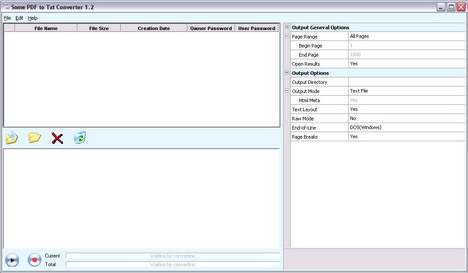
Some PDF to Text Converter can help you to convert PDF to Text, so you can edit and reuse your PDF content. It does NOT need Adobe Acrobat software. It processes at very high speed and you can convert multiple PDF files to text files at one time.
Nitro PDF Reader
Nitro is a free PDF reader and creator that allows you to create PDF files, collaborate and review, fill and save forms, add text to pages, sign PDF files and more.
FreeOCR
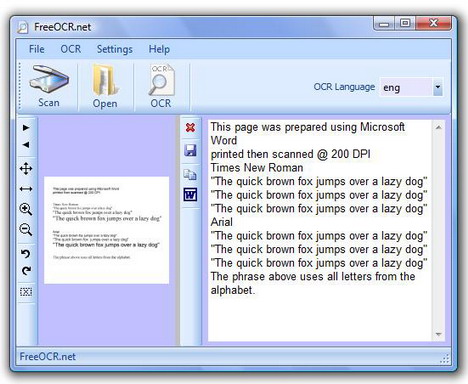
FreeOCR is a scan and OCR (Optical Character Recognition) program which lets you extract text from scanned PDF documents. Moreover, images from scanned PDF documents can be selected and placed on the clipboard. For an online OCR solution, try Free-OCR.com.
Tools to Convert PDF to Word or Excel
PDF to Word Converter and PDF to Excel Converter
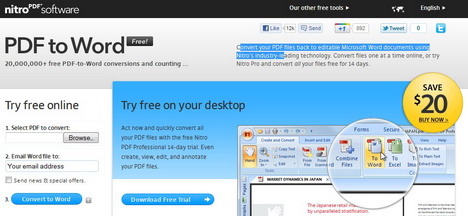
Nitro PDF provides free online conversion services which allow you to convert your PDF files back to editable Microsoft Word and Excel documents. All you have to do is choose the file you need, click the “Convert” button and check your inbox for the converted files.
Convert PDF to Word

To edit PDF file, what you can do is use sites like Convertpdftoword.net to convert your PDF file to Word file. When it’s complete, you can then convert the file back to PDF through LibreOffice.
Some PDF to Word Converter
Some PDF to Word Converter can help you convert PDF to Word easily, so you can edit and reuse your PDF content. After your conversion of the PDF to Word, all of the original layout can be remained.
Tools to Convert Various Formats to PDF
7-PDF Maker
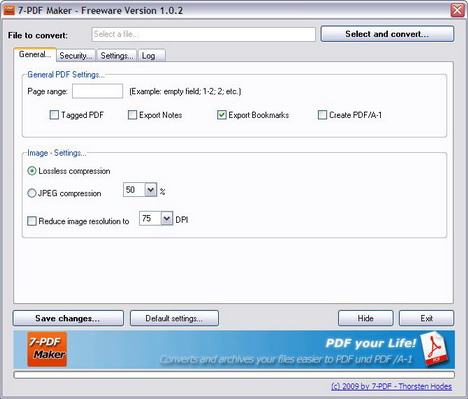
7-PDF Maker is a powerful tool to convert a wide range of formats to PDF. It can convert to PDF files generated by Word, Excel, Powerpoint, LibreOffice, OpenOffice, StarOffice, Maths and AutoCad, and will also convert images, text or web based files. The setup comes with a choice between a Command line version or Windows Explorer integration. The user interface is in English or German (though the website is currently in German only). If you want to convert files to PDF online, try 7-PDF Web Portal.
Bullzip
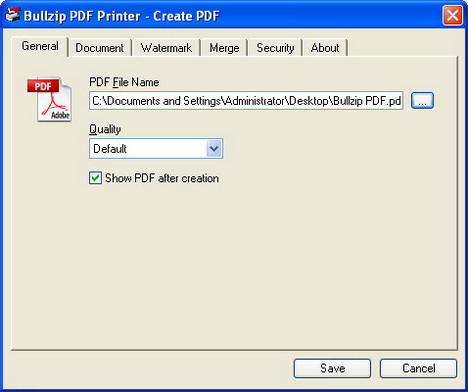
The Bullzip PDF Printer works as a Microsoft Windows printer and allows you to write PDF documents from virtually any Microsoft Windows application.
i2pdf
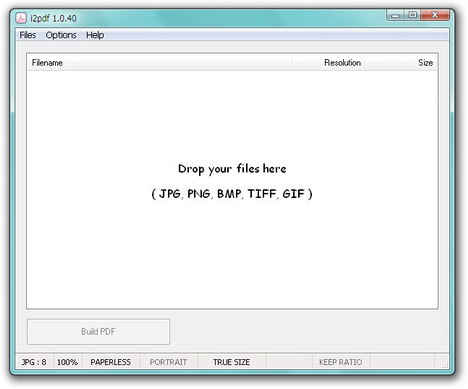
i2pdf (image to pdf) is a fast and compact application built to create Adobe PDF documents from a collection of images, typically scanned from a paper source or in form of digital photographs.
Neevia Document Converter
Neevia Document Converter makes it possible for anyone to instantly convert many of the file formats (doc, docx, xls, ppt) that are used daily to PDF or Image. No need to install anything on your computer. Simply upload the file and select your delivery method.
Tools to Extract Images from PDF File
Some PDF Images Extract
Some PDF Images Extract is a freeware program that makes extracting images from PDF files a piece of cake! You can capture the images from the PDF and save them into many different formats, including JPEG, PNG, TIFF, GIF, and more.
Tools to Annotate PDF Documents
PDF-XChange Viewer
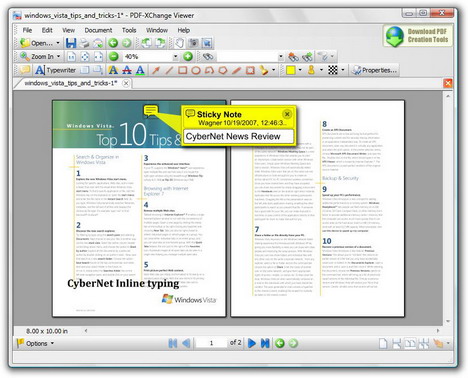
PDF-XChange Viewer enables you to annotate PDF documents. It allows a variety of operations, including highlighting, crossing or underlining text; drawing shapes; stamping and filling out PDF forms with a built-in typewriter.
Foxit Reader
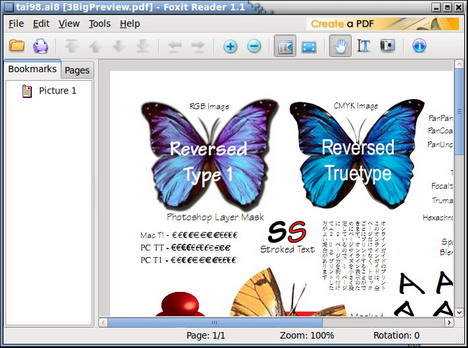
Foxit Reader is a feature rich PDF viewer which allows you to open, view, and print any PDF file. It also includes easy to use features like the ability to add annotations, fill out forms, and share information with social networks.
Okular
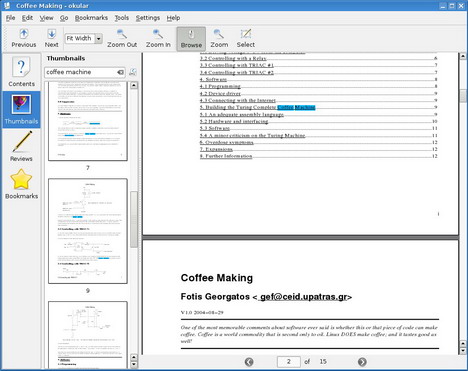
Okular is a universal document viewer that supports annotations, highlighting, drawing lines and shapes, adding textboxes and stamps, etc.
Tool to Create and Edit Bookmarks on PDF Files
JPdfBookmarks
This software allows you to create and edit bookmarks on existing PDF files. You can add bookmarks to quick jump to a certain page of PDF documents, point to another PDF file in the file-system or go a website in a browser.
Tool to Crop PDF Pages
Briss
Briss is a simple cross-platform application for cropping PDF files. A simple user interface lets you define exactly the crop-region by fitting a rectangle on the visually overlaid pages.
Tool to Set PDF Viewer Preferences and Metadata
BeCyPDFMetaEdit

The program loads PDF documents and allows editing of several settings like the metadata about author, title, subject and keywords of the document. Furthermore, one can customize the viewer preferences, the bookmarks, the page labels, the page transitions for slide shows and the encryption or permissions of a document.
Tool to Digitally Sign a PDF File
DigiSigner
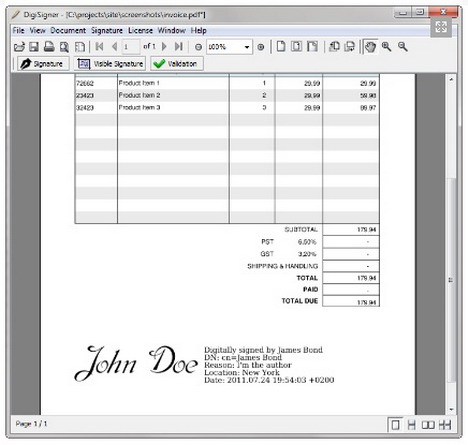
DigiSigner lets you digitally sign PDF documents and verify signatures to secure your important documents.
Tool to Recover Forgotten PDF Password
PDFCrack
PDFCrack is a GNU/Linux (other POSIX-compatible systems should work too) tool for recovering passwords and content from PDF files. It is small, command line driven without external dependencies.
Tool for PDF Booklet Printing
Gimposition
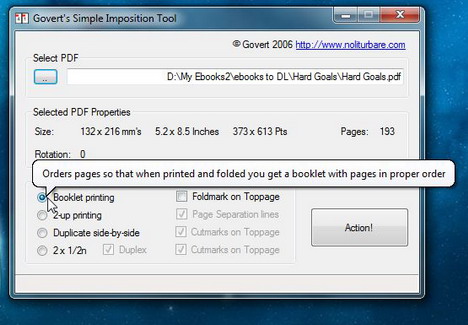
Gimposition works straightforward. Just run the executable (click on its icon or shortcut). Select the file with the button, or drag and drop the file to the form. Select what you want to do – prepare for 2-up printing – prepare for booklet printing or place two equal copies side by side. Then press “Action”.
Tool to Attach Anything to PDF Document
PDF Bundle
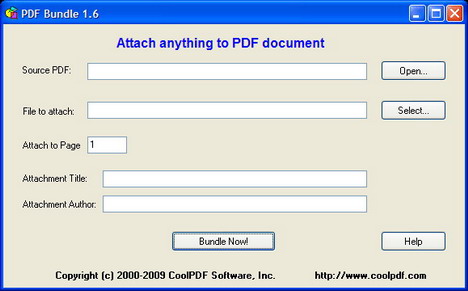
With this software utility, you can attach your Microsoft Word document or Excel document, Visio document, Publisher document or file of any type to your existing PDF file. And the file that you attach is called the “Attachment” of a PDF file.
Tool to Compress PDF Files
Free PDF Compressor
Free PDF Compressor offers a straightforward interface with only a few standard buttons for selecting, compressing, and decompressing PDF files.
More PDF Tools
PDFedit
This is a free editor for PDF documents allowing you to change raw PDF objects or use many GUI functions.
PDFTools
PDFTools is a PDF management application. It can encrypt, decrypt, join, split, stamp, create and rearrange a PDF file.
Gios PDF Splitter and Merger
This is a handy tool that will help you merging and splitting PDF documents with ease.
GUI for PDFTK
Another tool for handling PDF documents such as merging, splitting and other functions.
PDF Split and Merge tool
This tool allows bookmarks from the input PDF to be imported and flexibly embedded in the destination document.
Free PDF to Word Converter
Convert PDF file to Word doc easily to edit and reuse.
Free PDF to Word Doc Converter
Another tool to convert PDF to Doc.
SpeedPDF Stamp
SpeedPDF Stamp is a specialized application for append image to each page of PDF files.
SpeedPDF Page Numberer
SpeedPDF Page Numberer is a specialized application for append text string to each page of PDF files.
Free PDF Unlocker
A simple and useful application that can remove all kinds of restrictions on PDF files.
Tags: office software, utility software, web app