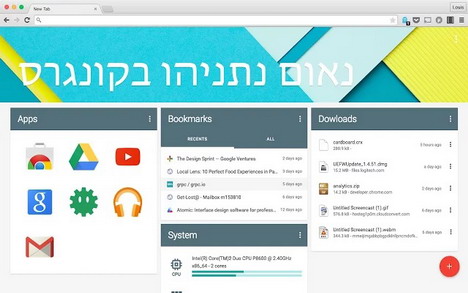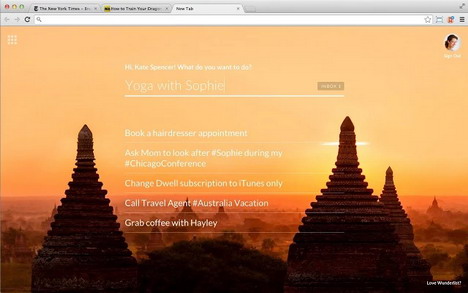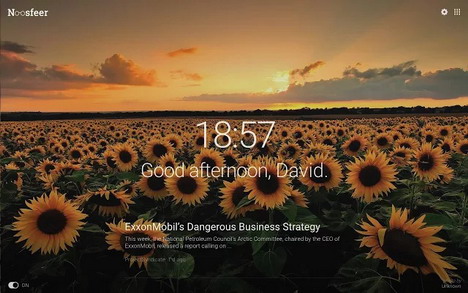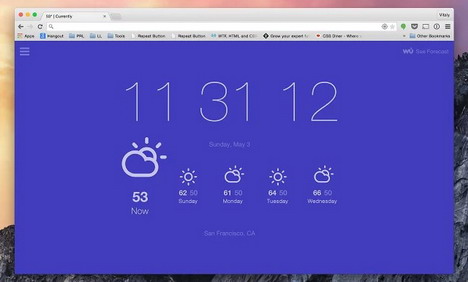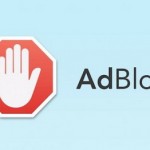30 Chrome Extensions for Displaying Amazing New Tabs
You may not have given much thought to your Chrome browser‘s new tab page. It’s just where you type in the URL to the next page you want to go, right? Wrong. With these 30 (yes, 30!) Chrome extensions, you’ll have a chance to personalize your new tab page to fit your needs exactly.
The extensions fell into two categories: those that primarily served to help you be productive, stay on task, or find information more easily, and those that serve as a make-over to brighten your day and make your Chrome experience a little more beautiful. However, just because an extension’s main use is improving your productivity, it doesn’t mean it isn’t nice to look at! Many of the productivity extensions also feature attractive designs and/or great art and photography.
Before we start the list, allow me to take a minute to thank Quertime for having me– this site is great and informative. Once you’re done with this post, I recommend this article on content curation– whether you’re a blogger or someone who just likes to read!
22 Productivity New Tab Extensions
1. Dayboard
You pick your five most important tasks for the day, and Dayboard will show them to you in a simple to-do list format, to remind you that Netflix binges and clicking endlessly through Twitter can wait.
Its name comes from the simple, easy-to-use card-style interface, modeled after Google Now. Add helpful ‘cards,’ like your apps, bookmarks, system information, and recent downloads. This app is clear and aesthetically pleasing.
3. Awesome New Tab Page
This one is extremely customizable, and allows you to put favorite sites and useful widgets within its grid for easy access. Its default look involves a fake wood grain background, but luckily that is easily changed!
4. Prioritab
Prioritab gives you the date and time, along with a basic and very readable to-do list. However, they give it a nice twist by giving you the percentages of the day, month, and year that you’ve already made it through. It’s easy to keep on track when you know you’re 90% of the way to the deadline!
5. Taco
Taco allows you to access and aggregate a bunch of to-do apps from the new tab page, including Gmail, Evernote, and Trello. With a drag-and-drop interface that allows you to easily add and hide tasks, you can stay on track for both work and your personal life by just opening up a new tab.
6. Wunderlist
Wunderlist is a popular to-do app, and with its Chrome extension, you can access a lightweight version right from your new tab page.
7. Overtask
Overtask actively helps you stay focused. It will give you suggestions for efficiency, help you design your day, and also keeps organized any information (including bundles of tabs) you need to complete your tasks.
8. Be Limitless
Limitless tracks how much time you spend on a given task and gives you suggestions to improve your productivity. It also contains a notepad, a countdown timer, and beautiful photography to make the entire experience even more pleasant.
9. TabTab
Tabtab provides attractive widgets that not only feature “speed dial” links to your most-used websites like the default new tab page does, but also weather and Google Calendar, among other things.
10. New Tab to Tasks
This app is a simple, functional way to view your Google Tasks every time you open a new tab. Hopefully, this will remind you to take stock of your agenda whenever you’re tempted to open Facebook!
11. New Tab Redirect
Customize your New Tab screen completely with this app, which allows you to input a URL that will open every time you open a new tab.
12. Start – A Better New Tab
Start is one of the most customizable new tab pages, and has a bunch of attractive and clear widgets that you can customize, and beautiful wallpaper options that are easily turned on or off.
13. OneFeed
OneFeed makes your new tab screen a social media hub, combining Facebook, Twitter, Gmail, Instagram, and the news so that you can stay updated at a glance.
14. Ultimate New Tab
This one is an attractive way to visit your most-used sites, bookmarks, and a customizable set of “speed dial” websites.
15. Speed Dial 2
This one allows you to organize your list of speed dial websites into categories, tracks your habits so you know how long you spend on work and play, and comes highly recommended by LifeHacker.
Lightning Speed Dial gives you access to your favorite websites and includes useful and attractive plug-ins, with the advantage of easily dragging them to arrange them.
17. X New Tab Page
X makes it easy to customize its simple boxes into the best speed dial system for you. It comes with the information for common sites pre-loaded, so you barely have to do any work, especially if your interests include internet shopping.
18. Knew Tab
Knew Tab requires no set up to display the information you want most. From time to time, it will show you ads, but they can be easily turned off.
19. Incredible Startpage
This extension makes your bookmarks visually appealing boxes, and also includes a useful note taking feature.
20. Start.me
While it has similar features to many of these apps, its main use is as an attractive RSS feed manager, to bring you your favorite news right on your new tab page.
21. Noosfeer
Noosfeer reminds you to take a minute to relax and read, pairing a background photograph with a reading list, so you can temporarily bookmark what you haven’t gotten to yet.
22. Humble New Tab Page
This is an absolutely no-nonsense list of your bookmarks and most-visited sites.
8 Chrome Extensions for Displaying Beautiful New Tab
23. Earth View from Google Maps
This one will show you a different beautiful photograph from Google maps every day. If you’re a traveler or writer, you’re sure to find some inspiration from these beautiful snapshots.
24. Momentum
Against an awe-inspiring background with an accompanying inspirational quote, Momentum adds a large clock, a weather forecast, and a to-do list to your new tab page– all in a clear, pleasing typeface. Additionally, you can add widgets like customizable links and a Google search bar. It’s simple, but it really does keep your momentum going by reminding you of your focus for today.
25. Currently
Currently is a pretty, minimalist new tab page with the current date and time, and the weather for your automatically-detected location.
26. iOS 7 New Tab
If you’re a fan of iOS, this extension will bring its look and feel to Chrome, while allowing you to customize its bookmarks. It also includes a faux “app store,” from which you can download bookmarks that will send you notifications about new activity.
27. Dream Afar New Tab
Dream Afar will show you a photograph from some of the world’s most beautiful places, inspiring you with “a new adventure every day.” It also includes small, unobtrusive Google search bars, most-visited sites, and the current time and weather.
28. Fruumo New Tab Page
Fruumo is mainly focused on making your new tab page more pleasing, but it also has helpful information like the weather and Facebook notifications.
29. InstaTab
InstaTab will show you your Instagram feed on every new tab page.
30. National Geographic New Tab
National Geographic is known for its beautiful photography, and this app will give you a new background photo from its archives every day.
Tags: extension, google chrome, web browser