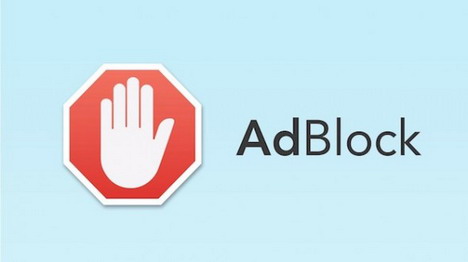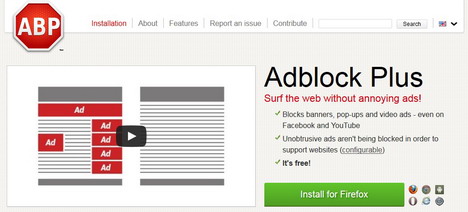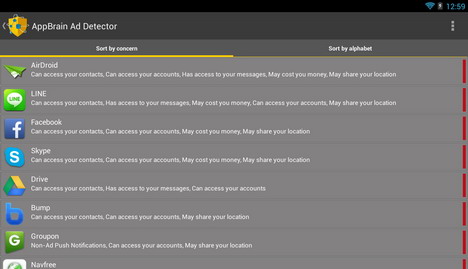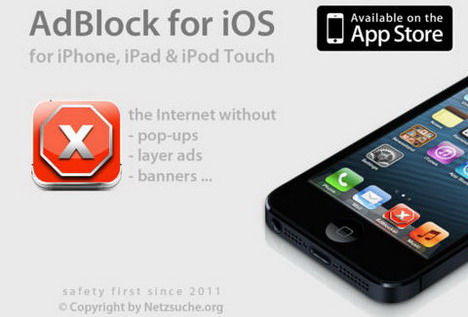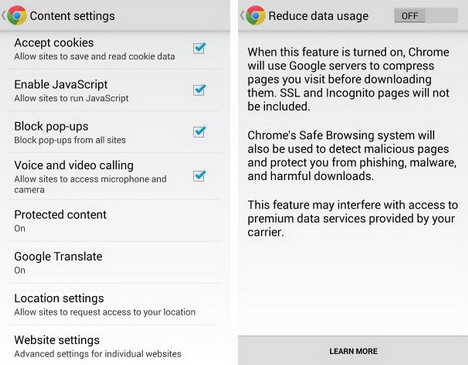7 Ad Blocking Apps & Browser Extensions to Remove Ads
It’s not only your headache, everyone wants to remove those annoying ads from Facebook, YouTube, websites as well as apps on mobile devices.
Most of the free web services and mobile apps generate revenue through online ads. While some of them display moderate amount of ads, the others avidly show excessive ads that fill up the entire screen while using the online service or app.
One of the best ways to get rid of these distracting ads is to install an ad blocker service to stop the ads from showing up on the screen of your computer or mobile devices. With this, you can be more focused on the reading content and more enjoyable on your games. Here we’ve compiled some of the best web broweser’s extensions and mobile apps that let you live in the ad-free world.
Ad Blocker Extensions for Web Browsers
AdBlock
AdBlock is the most famous ad blocking and content filtering extension for web browsers like Chrome, Firefox, Opera as well as Safari. By installing this ad blocker extension on your favourite browser, it will prevent annoying ads from being displayed on all web pages, Facebook, YouTube, Hulu, etc., so that you can focus on the web content you want. AdBlock also offers multiple useful features that let you customize your filter lists, view how many ads being blocked, whitelist your favorite websites and many more.
Adblock Plus
Based on our research on the web, Adblock Plus is the most recommended ad blocker available for web browsers including Firefox, Chrome, Opera, Internet Explorer, Safari as well as Android devices. The app managed to block all the ad banners, pop-ups and video ads on websites and social media sites including Facebook and YouTube. However moderate ads aren’t being blocked in order to support blogs and small websites.
Ad Blocker Apps for Android
NoRoot Ad-Remover Lite
If you want to get rid of ads from Androids app, NoRoot Ad-Remover is the app you should try out. By installing this ad remover you will not see any ads show up while using apps and playing games.
TrustGo Ad Detector
For those who worry that your personal information will be stolen by mobile advertising networks, TrustGo Ad Detector is a trustworthy app to safeguard your privacy and prevent identity leaks. This ad blocker is useful for preventing aggressive advertising tactics such as creating unauthorized shortcuts on the home screen, modifying your default browser’s settings, auto-subscribing email when an ad is clicked and many more.
AppBrain Ad Detector
AppBrain Ad Detector is another app that helps Android users to detects annoyances of apps such as unnecessary push notifications, desktop icon adware or spyware that could steal and leak your private information. By installing this ad detector, you will be alerted on which apps have permissions to access your private data, location, contacts, accounts and messages and it helps to remove any malicious apps. In addition to that, the app also alerts you on which ad networks are embedded within the apps installed on your Android device.
Ad Blocker Apps for iOS
AdBlock for iOS
This is adblock web browser specifically designed for iOS. With the app being installed on the iPhone or iPad, users can freely surf the net without being annoyed by the ad banners. It effectively blocks various types of ads including pop-ups, video ads, layer ads as well as blinking banner ads.
Weblock
Weblock is another reliable ad blocker app for iOS that helps you to get rid of all the ad banners and popups in other apps and websites. In addition to that, Weblock also allows you to specifically block the ads from social media sites like Facebook, Twitter and Google+. If necessary you can define your own content filters too.
Blocking Popups on Chrome for Android
If Chrome is your favourite browser on your Android phone for surfing web, you’ll have to make sure the browser has all the pop-ups blocked. Additionally you can enable the ‘Reduce Data Usage’ feature to compress pages you visit before downloading them. It helps to save data and speed up page loading time.
Tags: add-on, advertising, extension, free download, mobile app, smartphone, web browser