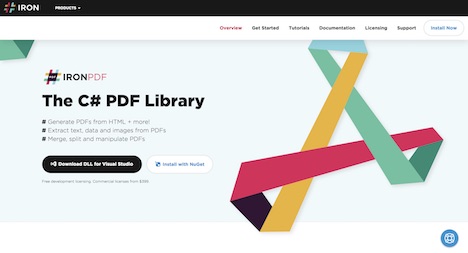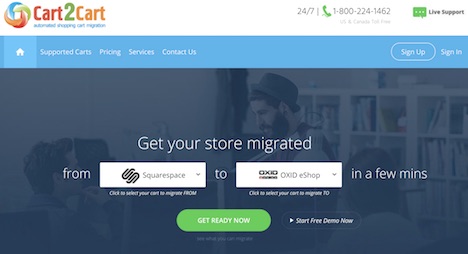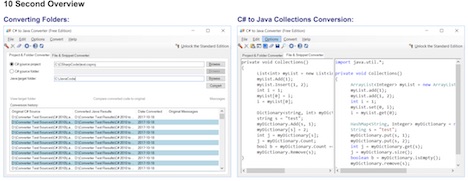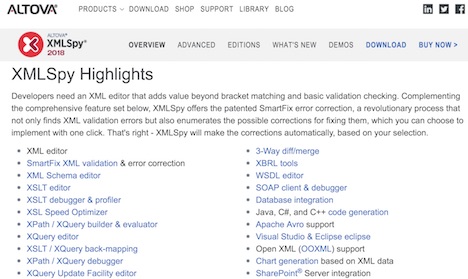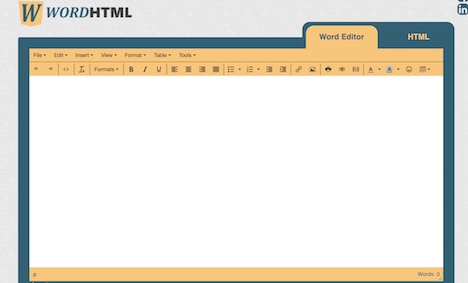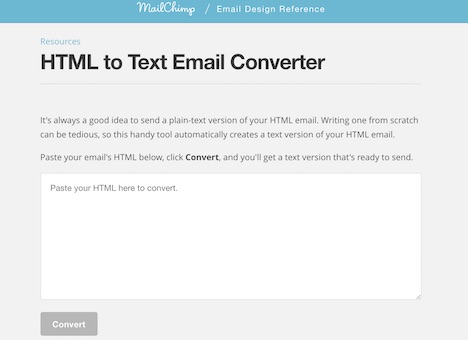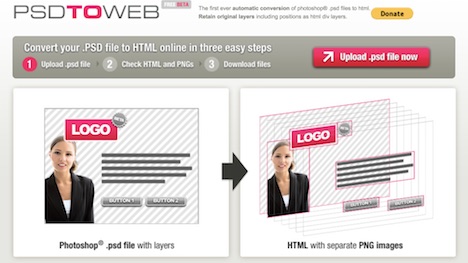9 Code Conversion Tools to Reduce Your Programming Work
Web designers often focus on selling and promoting the web designs, and this makes them neglect the actual programming work. Because of this, they end up having to hire experienced and talented developers and programmers. Most web owners do not have the time to code their own work, even if they would have the knowledge of how it is actually done. Finding the right talent to work on your site can be a real challenge. It is especially hard when you have never worked with a coder.
Fortunately, many code conversions can be automated using tools that are readily available on the internet. These tools are going to save you the stress of writing the code yourself. So, what are the best code conversion tools on the market?
1. CMS2CMS
The CMS2CMS is used to move CMC website content to any other CMS platform. This tool gives the user an easy way to move an old CMS website of whatever size to any other CMS platform. If you are not sure about this tool, you can try the demo version first. Once you know how to use it, you can choose to pay for the service. The demo version is meant to give you a feel of the value of this tool. You will also be able to see how well the CMS2CMS tool works. This program can migrate all your data in less than 15 minutes. Examples of migrations that can be done with this tool include PicoCMS to Drupal medium and Joomla to WordPress.
2. Export Kit
The Export Kit tool is used to convert PSD to HTML and then to CMS. These conversions have become quite common for the users who are looking for theme customisation. Manually changing PSD to HTML5, Android theme, or even wordpress can take a lot of time and can also be quite frustrating. This type of conversion can take several months to complete while coding. To save time, you should make use of the Export Kit.
3. IronPDF
This C PDF generator helps website developers create PDF documents easily. Web owners can use this tool to convert HTML to PDF C# using CSS, JavaScript as well as other images. The rendering of Iron PDF is quite close to Google Chrome. With it, users can read directly from PDF documents. The program allows you to import and migrate index information from legacy HTML to PDF in C#.
4. Cart2Cart
Cart2Cart is the global leading shopping cart migration service. It makes it easier to switch e-commerce platforms. The converter lets you migrate the products, categories, reviews and other entities that are found in online shopping carts. The program migrates information in just a short period, and it also provides the right data exchange. You can expect the entire shopping cart to be exchanged in just a few hours. Cart2Cart doesn’t just help you avoid the long and tiresome process of coding and data export and import; it also prevents data loss. The tool is essential to all owners of online shops.
A lot of work is involved when moving from C# to Java, and this process can be simplified by the C# to Java Converter. This conversion tool will help you save a lot of time as it will produce a Java code automatically form the C# information. The tool can create thousands of code lines for C# to Java within a minute. It is an excellent program for people who want to quickly complete their code conversion and web owners who might be trying to learn how to code in Java.
6. XMLSpy
XMLSpy helps to generate the C++ code, C#, and the Java code. The codes generated are solely based on the data elements that are available on the XML Schema. This tool comes with a built-in code that helps the software developers write the low-level codes. Writing these codes manually can be monotonous and tedious. This tool simplifies the process and, as such, users can focus more on running their business rather than building the code.
As you might have guessed from the name, this tool is used to convert Word to HTML. The converter helps to provide a clean code which is easy to understand. This is because it removes all the unwanted mark-ups and styles. It also helps to de-clutter the system, and this makes it easier to understand the codes. The tool itself is intuitive and straightforward to use. All you need to do is upload a Word document to the blank white screen and click on the tab labelled ‘Convert to HTML’. It is that easy!
8. HTML to Text Email Converter
There are instances when the mobile devices and browsers fail to show the HTML code correctly. This leads to defective and ineffective email design. Most people prefer simple emails rather than the heavily designed emails since the latter will cause too much distraction. Also, heavily designed emails are unappealing. People just want to read the message in the email without all graphics.
The Mailchimp’s HTML to text converter comes in handy in such instances. It will aid in the conversion of the email to plain text as it is being sent to clients. You can consider using this tool if you intend to send emails regularly to your clients. Using plain text will get your messages across faster.
9. PSD to Web
Adding a PSD file to an HTML website is not as easy as we would all like it to be. This is why we have the PSD to Web tool. It has an automatic code that converts the PDS files directly to HTML in three simple steps. PSD to Web can also help you create pixel exact web layouts quickly. This process will require the use of Adobe Photoshop.
Conclusion
Technology keeps evolving daily, and it is vital to keep up with the code converters in the market. The tools listed above will make your coding much easier and less time-consuming.
Tags: coding, programming, web app, web design resources, web development resources