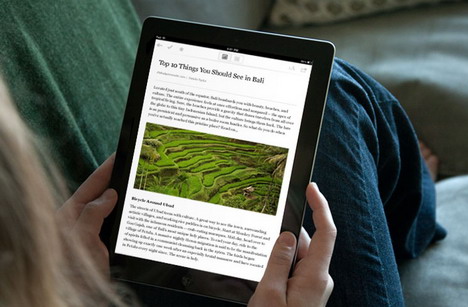How to Save and View Websites for Offline Reading (7 Apps)
Nowadays, Internet is playing an important part in our daily life. Without Internet connection, it seems like there’s nothing much you can do. You can’t post updates on Facebook, search information on Google, play social games, or watch videos on YouTube. To avoid from having such a boring day, you can pre-install or download some stuff on your mobile phone or tablet. This helps you to consume your time easily when you are on the move and there’s no WiFi connection around.
Here we would like to introduce you 7 awesome apps that are useful to save web pages and articles to your laptop, smart phone and tablet device for later reading.
Pocket
Pocket (formerly Read It Later) enables you to save web articles, images, videos and other files from your browser, emails, or apps like Twitter, Flipboard, Pulse and Zite. Once saved to Pocket, the list of content is visible on any devices like mobile phone, tablet or computer. It can be viewed offline while waiting in line or during travel. Pocket app is available on both iOS and Android platforms.
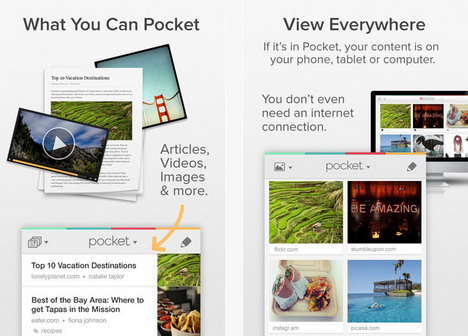
Readability
Readability is another tool that turns any web page into a clean view for reading now or later on your computer, smartphone, or tablet. With the free Readability browser add-on, you can store articles you find on the web for reading at your convenience. You can download Readability app for your iPhone & iPad, and Android devices.
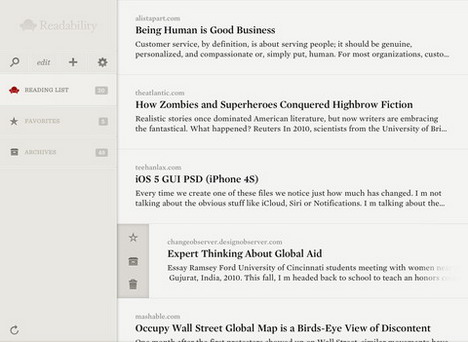
My Klips – Read Now, Read Later
My Klips is a simple tool that enables you to save web articles for reading later. It effectively removes annoying ads and junk from the article, allowing you view only most relevant material in clean text. Additionally My Klips lets you save favorites to Cloud, then read on mobile device, iPad or Kindle anytime anywhere, even without Internet access. Download My Klips to your Chrome browser, iOS and Android devices.
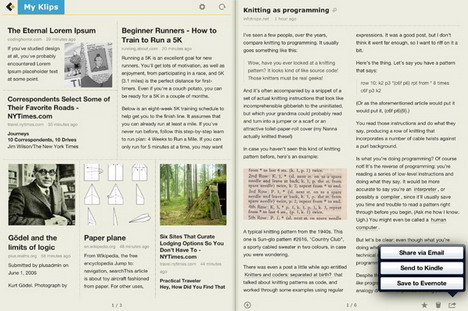
Evernote
Evernote is a popular app across both iOS and Android platforms, helping users to remember and act upon ideas, projects and experiences. The app also enables you to save your favorite webpage content to any folder you want for offline reading. To find the file you want, just search by keyword, tag or even printed text inside images.
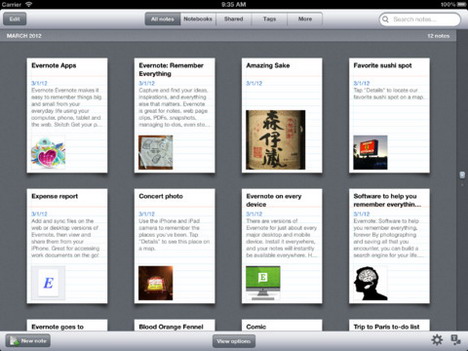
ScrapBook
ScrapBook is a Firefox extension, which helps you to save Web pages and easily manage collections. Key features are lightness, speed, accuracy and multi-language support.
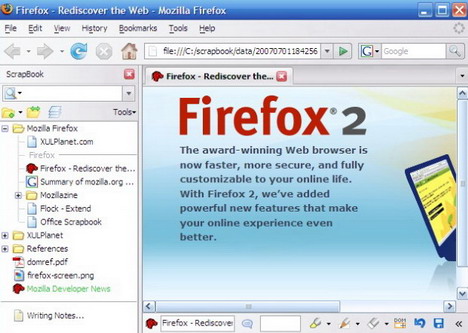
Offline Reader!
Offline Reader! is another iOS app that enables you read your favorite web pages even when there is no continuous Internet connectivity. It allows you to save entire web pages, including formatting and images, and read them offline on your iOS devices.
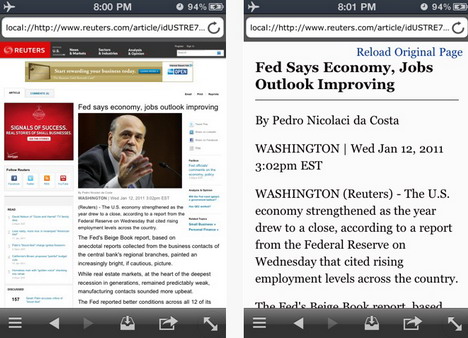
Offline Browser
Offline Browser is an Android app you can use to download web pages for offline viewing. When you have Wi-Fi connection, you can download all the web pages you need to read during the day; then you can browse the content also when you have no WiFi connection.
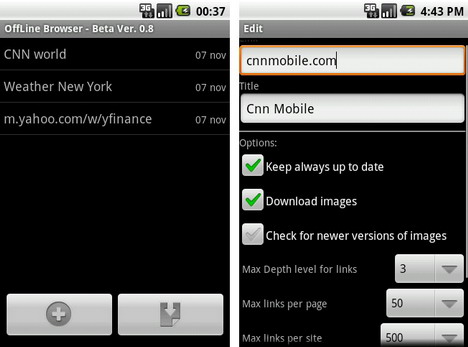
Tags: add-on, android, google chrome, how to, ios, mobile phone, mozilla firefox, tablet, web app, web browser