How to Stop Facebook Games Requests and Apps Notifications
If you are one of those Facebook users who are sick of receiving game requests such as Diamond Dash and FarmVille from your friends. Here’s a simple tutorial you can follow to get rid of these annoying messages without hurting your friends’ feeling. Apart from blocking game requests, this tutorial can also be used to disable notifications from apps you’ve installed.
Share this quick tip with your friends if you find it useful.
How to Block Facebook Games and Apps Notifications
1. Login to your Facebook account, click on the arrow icon at the top right corner of the Facebook page and then select “Privacy Settings”.
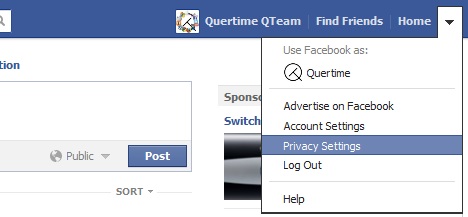
2. Scroll down and you’ll see “Ads, Apps and Websites” option, click on “Edit Settings” link next to it.
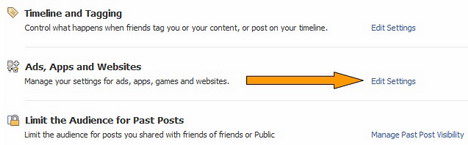
3. Go to “Apps you use” option and click on “Edit Settings” button.
4. You’ll see a list of apps you are using, choose the app or game you want to avoid from receiving its notification.
5. Go to the app’s notifications section, click on the drop-down menu and change the setting from “The app sends you a notification” to “Never”.

6. Click on the “Close” button, that’s all.
How to Disable Facebook Email Notifications
By default, Facebook sends you email notifications whenever actions are taken on Facebook that involve you. To stop receiving such notifications, here’s a quick tutorial you can follow:
1. Login to your Facebook profile, click on the arrow icon at the top right corner of the Facebook page and then select “Account Settings”.

2. Click on the “Notifications” in the left-side menu.
3. You’ll see “Email Frequency” option at the top of the notifications page, check the box requesting Facebook to send you important updates and summary emails instead of individual notification emails.
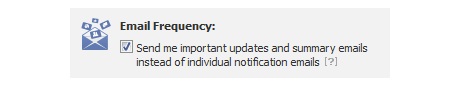
4. If you only want to disable notifications from certain features and applications, unselect the “Email Frequency” option and you will be able to adjust individual notification settings.

You May Also Like:
 How to Effectively Stop Wasting Time on Facebook
How to Effectively Stop Wasting Time on Facebook
 10 Effective Ways to Stop Facebook Game Invites
10 Effective Ways to Stop Facebook Game Invites
 7 Facebook Privacy Tips – How to Protect Your Privacy on Facebook
7 Facebook Privacy Tips – How to Protect Your Privacy on Facebook
 How to Unblock Friends or People on Facebook
How to Unblock Friends or People on Facebook
 15 Ways to Control Your Facebook News Feed
15 Ways to Control Your Facebook News Feed
 6 Helpful Tips to Better Manage your Facebook News Feeds
6 Helpful Tips to Better Manage your Facebook News Feeds
 How to Block, Remove and Delete People or Friends on Facebook
How to Block, Remove and Delete People or Friends on Facebook
 How to Check if Someone Else is Accessing or Using Your Facebook Account
How to Check if Someone Else is Accessing or Using Your Facebook Account
Tags: facebook, how to, privacy & security, social media, tips & tricks, tutorial
Comments are closed.












































