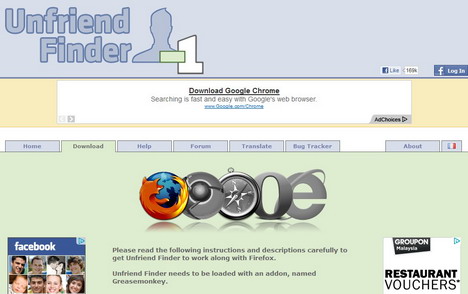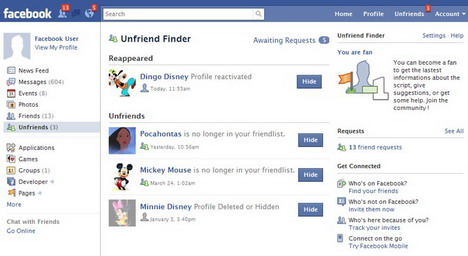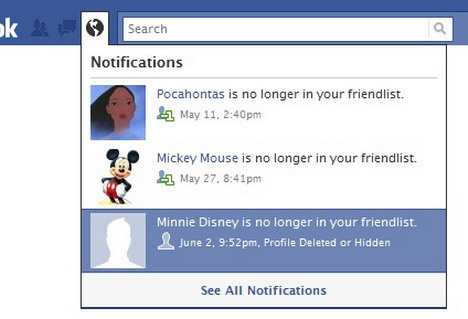How to Know When Someone Unfriends or Removes You on Facebook
How can you find out when someone “unfriends” you on Facebook? Unfriends are people who were previously your friend but have either deactivated their account or have removed you from their friend list. As you know that Facebook doesn’t provide any information or alerts when someone unfriends you. You wouldn’t know who went missing when your friend count drop unless you monitor your friend list very closely. Well it sounds pretty tedious, and may be you don’t even care about that.
However for those who really care about their every single friend, Unfriend Finder is the most famous and user friendly script we’ve come across to check who unfriended you on Facebook.
Unfriend Finder is a realtime script that tells you which friends have removed you, who has deactivated their accounts, people you have requested friendship with and who has declined your friend request. It uses Facebook notifications to alert you on these events.
The script supports all the major web browsers including Firefox, Chrome, Internet Explorer, Safari, and Opera.
- Chrome natively supports userscripts, making very easy the installation of Unfriend Finder.
- Firefox users will have to first install the Greasemonkey add-on prior installing Unfriend Finder.
Once you’ve installed Unfriend Finder, you’ll see an “Unfriends” tab appears on the upper right of the Facebook page. You can also find an “Unfriends” option in your “Favorites” list.
Now, if someone unfriends you, a red number notification will appear above the “Unfriends” tab. To see the unfriend info, you can either go to “Notifications” tab or click on the “Unfriends” option in your “Favorites” list.
So, will you give Unfriend Finder a try or would you rather not know? Tell us in the comments below.
You May Also Like:
 How to Import or Export Bookmarks and Favorites from Mozilla Firefox
How to Import or Export Bookmarks and Favorites from Mozilla Firefox
 15 Tweaks to Customize Your Facebook News Feed
15 Tweaks to Customize Your Facebook News Feed
 7 Best Ways to Effectively Find People on Facebook
7 Best Ways to Effectively Find People on Facebook
 10 Effective Ways to Stop Facebook Game Invites
10 Effective Ways to Stop Facebook Game Invites
 Awesome Facebook Tips and Tricks You Should Know
Awesome Facebook Tips and Tricks You Should Know
 How to Stop Facebook Games Requests and Apps Notifications
How to Stop Facebook Games Requests and Apps Notifications
 15 Ways to Control Your Facebook News Feed
15 Ways to Control Your Facebook News Feed
 20 Most Wanted Facebook Tips and Tricks
20 Most Wanted Facebook Tips and Tricks
Tags: facebook, how to, social media, tips & tricks, web app
Comments are closed.